What’s New?
We’re making it faster and easier to manage stock across large catalogs with
Bulk Actions on Inventory
. Merchants can now update quantities, enable/disable tracking, and manage out-of-stock selling for multiple products or variants in just a few clicks.Key Highlights
- Inventory Table Enhancements
- Clear tabular view with Product, SKU, Available Quantity, Track Inventory, Continue Selling when Out of Stock.
- Search and advanced filters (Inventory Tracking, OOS Selling, Collections, Quantity range, Product Type).
- Pagination with selections persisting across pages.
- Bulk Selection & Actions
- Select products/variants via row checkboxes or “Select All” on the page.
- Use the Bulk Actions dropdown (visible once items are selected).
- Two key actions supported:
- a. Update Available Quantity – choose Add (increment current stock) or Set (replace with absolute value). A preview lists all affected variants.
- b. Set Inventory Status – bulk toggle Track Inventory and Continue Selling When Out of Stock.
- Smart & Validated Modals
- Real-time validation prevents invalid entries (e.g., negative or conflicting rules).
- Preview of all changes before saving.
- Success toast confirms updates instantly.
How to Use It?
- Go to Payments > Products > Inventoryin your account.
- Use filters to refine products or scroll through the inventory table.
- Select products/variants using checkboxes.
- Click Bulk Actionsand choose:
- Update Available Quantity→ Enter value, choose Add or Set, preview, and save.
- Set Inventory Status→ ToggleTrack Inventoryand/orContinue Selling When Out of Stock, then save.
- Success toast confirms your bulk update.
Key Points to Note
- Bulk actions:Only the items selected on the current page are processed.
- Bulk updates override variant-level settings with your chosen action.
- Change inventory status:The Track Inventory and Allow Out of Stock options are updated using the Change Inventory Status bulk action.
- Mixed selection:When some items are tracked and others are not, the chosen setting will be applied to all selected items.
- Invalid number:The Save button will be disabled until a valid numeric value is entered.
Images
Inventory Page:

Filters on Inventory:
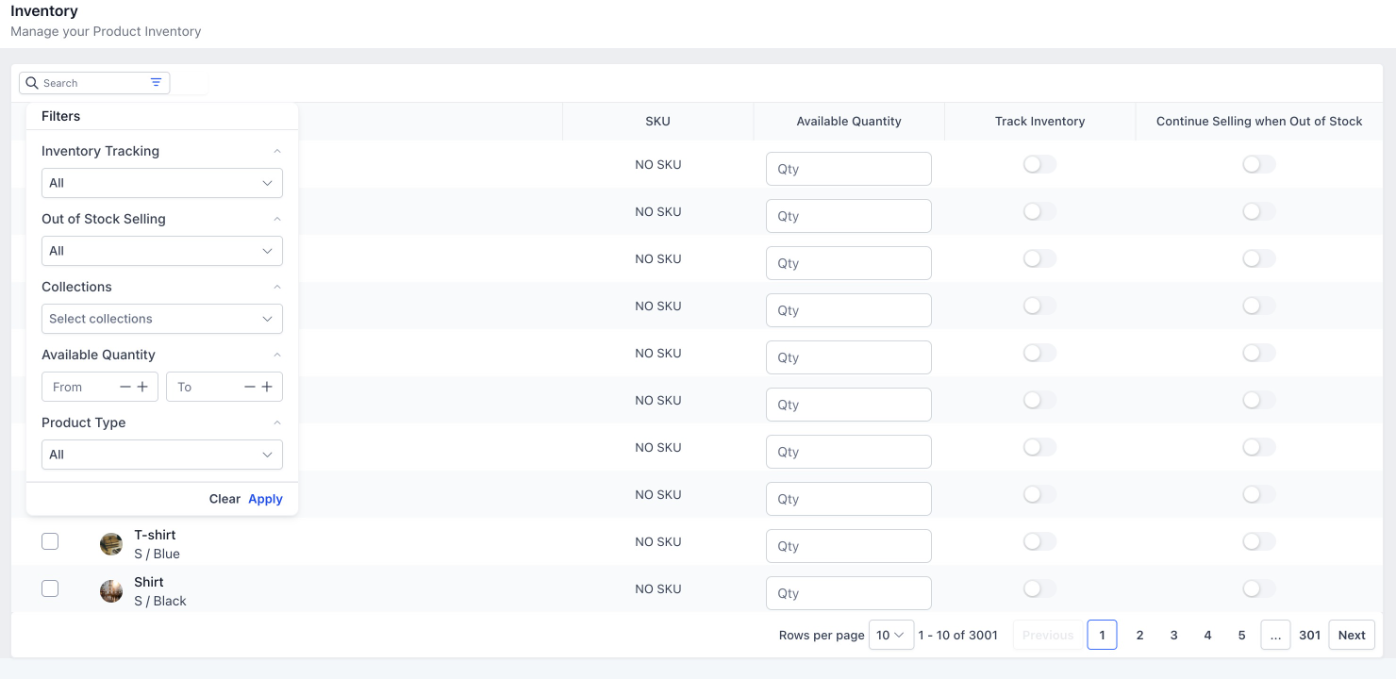
Bulk Actions on Inventory:
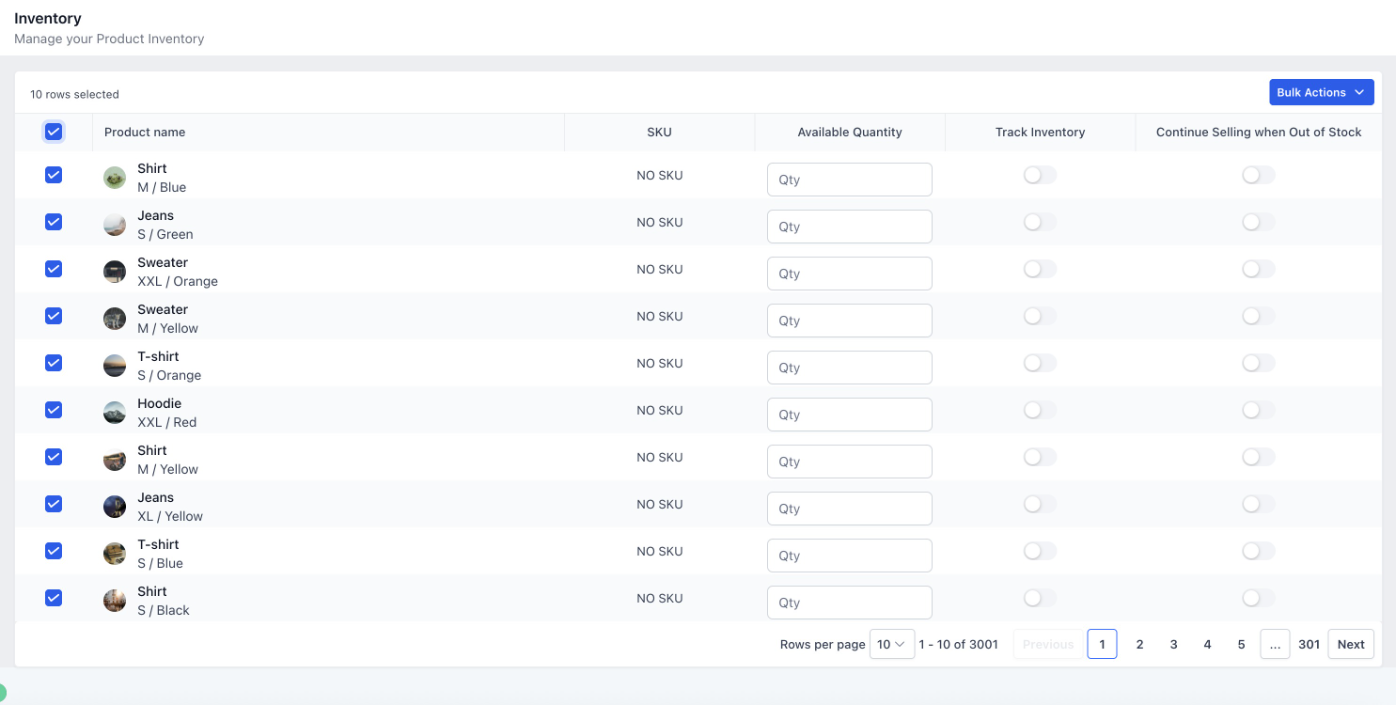
Set Inventory Status:

Update Available Quantity:

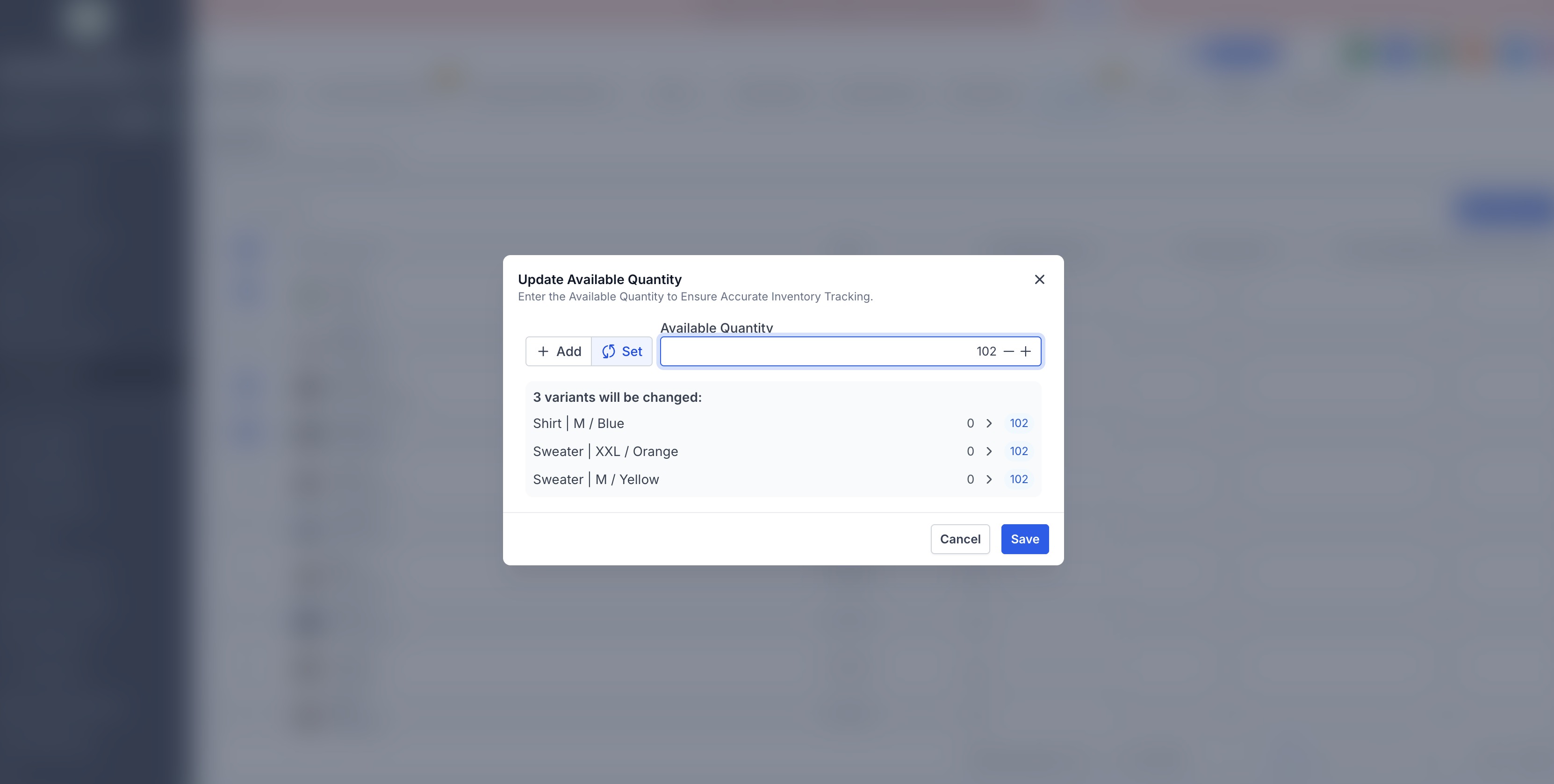
Was this article helpful?
That’s Great!
Thank you for your feedback
Sorry! We couldn't be helpful
Thank you for your feedback
Feedback sent
We appreciate your effort and will try to fix the article