We’ve completely redesigned the Course Creation Module — unifying the entire experience under a new UI system and rebuilding it for faster, cleaner, and more consistent performance ?
How to Enable
Go to Settings → Labs → Toggle on “Courses Studio 2.0 — A New Course Creation Experience.”
What’s New
Modernized UI:
Modern visuals, unified buttons, modals, and forms.No More iFrames:
Native Module Federation = smoother navigation.Smarter Performance:
10× faster load times with caching, lazy loading & state optimization.Consistent Design Tokens:
Colors, spacing, and typography perfectly in sync.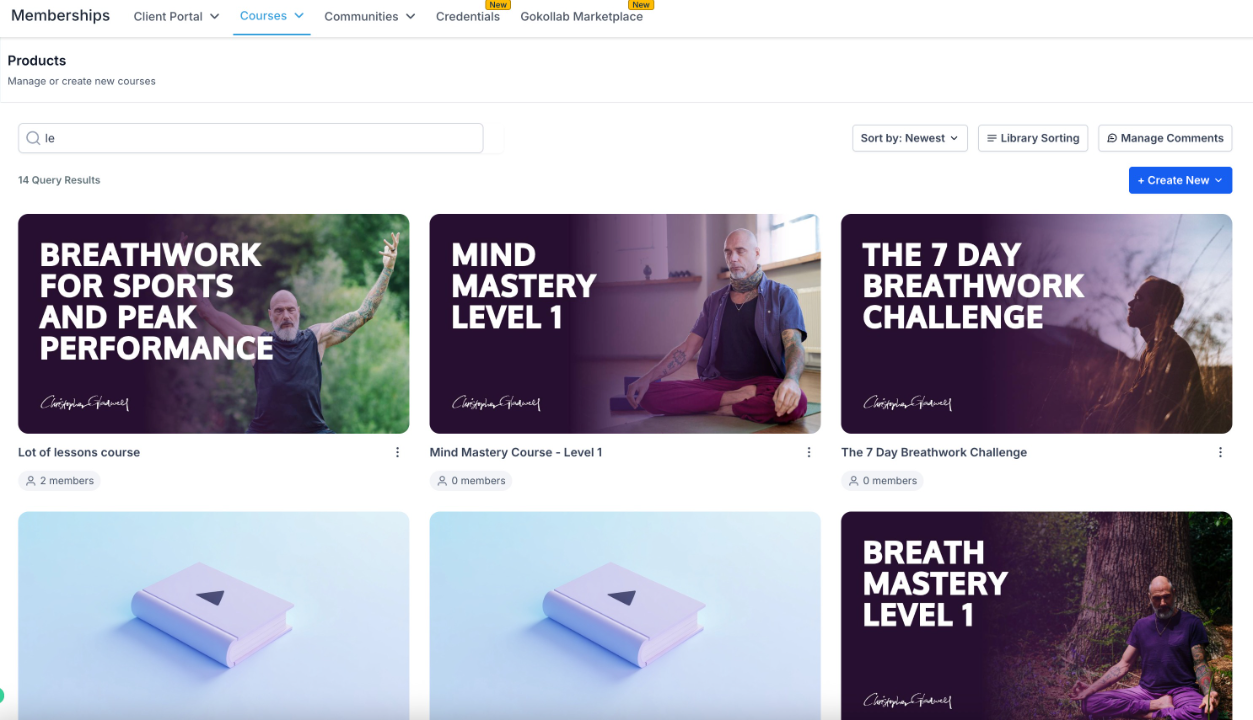
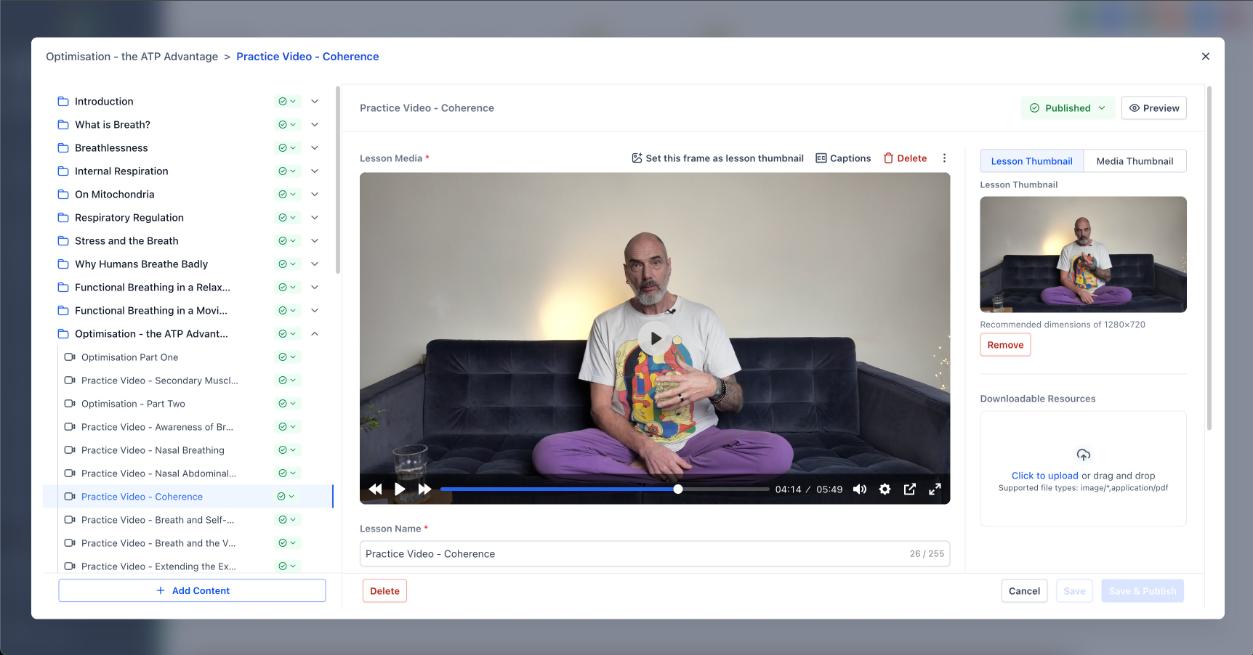
New Course Creation Wizard
- Build a course in 3 simple steps— fill in details, upload a thumbnail, create an offer.
- See your live previewas you go.
- Auto-generates sample lessons, modules, and certificates.
- Supports all pricing types — Free, One-Time, or Subscription.

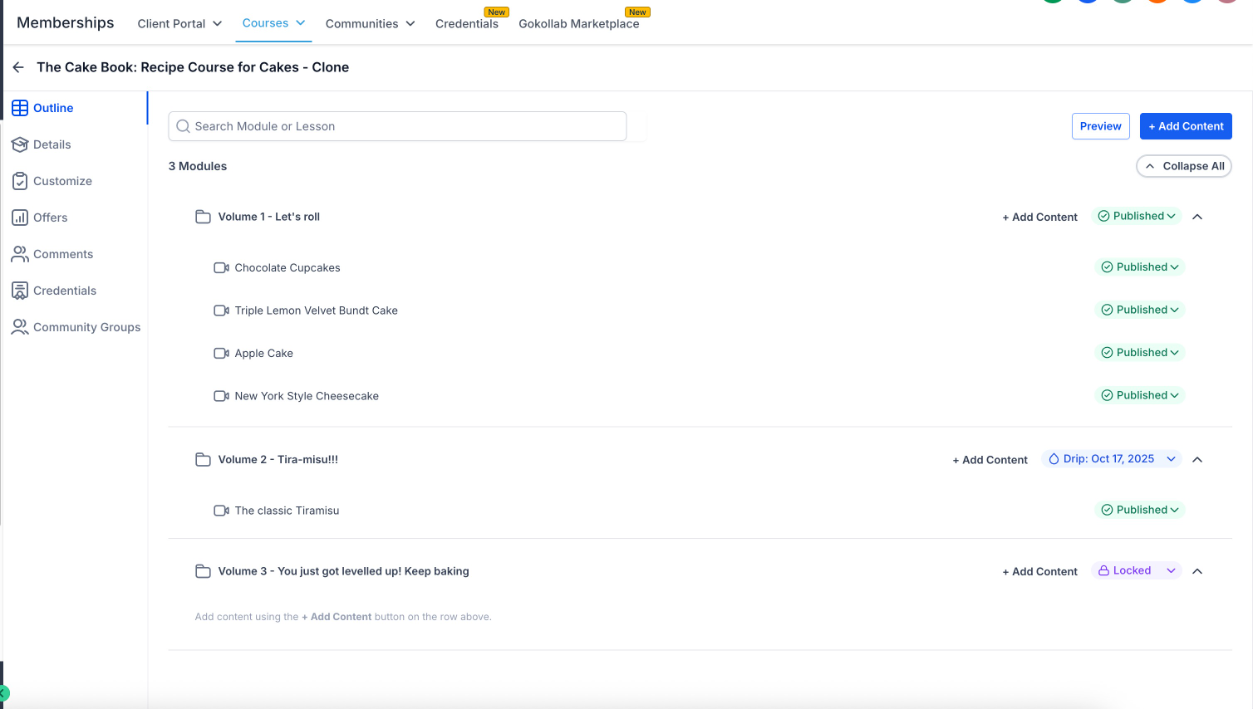
The Big Editor Window
- Full-screen, distraction-free editing experience.
- Course Map + Editor side-by-side.
- Click, drag, and edit instantly — no page switching.

- All major pages now load in under 1 second ⚡
Why It Matters
This isn’t just a facelift — it’s a complete modernization of the Courses Builder, delivering unmatched speed, consistency, and usability.
“From architecture to aesthetics, every element reflects our commitment to performance, consistency, and user joy.”
Was this article helpful?
That’s Great!
Thank you for your feedback
Sorry! We couldn't be helpful
Thank you for your feedback
Feedback sent
We appreciate your effort and will try to fix the article