What’s New?
- Introduced inline ad creation breadcrumbswithinWhatsAppandSocial Plannermodules to promote seamless ad creation directly from Ad Manager.
- Added new "Create Engagement Ad”and“Run as Ad”buttons across respective modules to help users start ad campaigns with pre-filled data and fewer steps.
- Implemented redirect modalsandsubscription gatingto guide users through Ad Manager access and setup.
- Enhanced onboarding for non-Ad Manager users by highlighting benefits and upgrade CTAs.
How It Works
- WhatsApp > Create Engagement Ad
- A new “Create Engagement Ad” buttonis available beside the “Add Number” button underPhone numbersin theWhatsApp > Numbers tab.
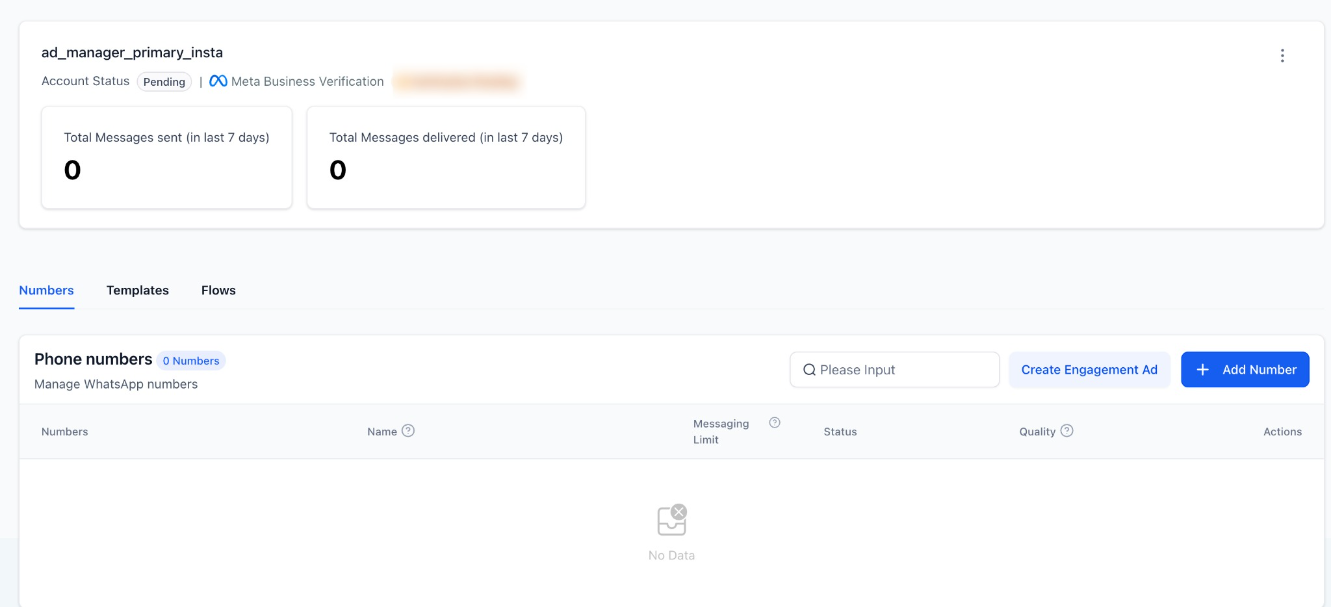
- When clicked:
- A redirect confirmation modalappears and on clicking Continue, users are taken toAd Manager.
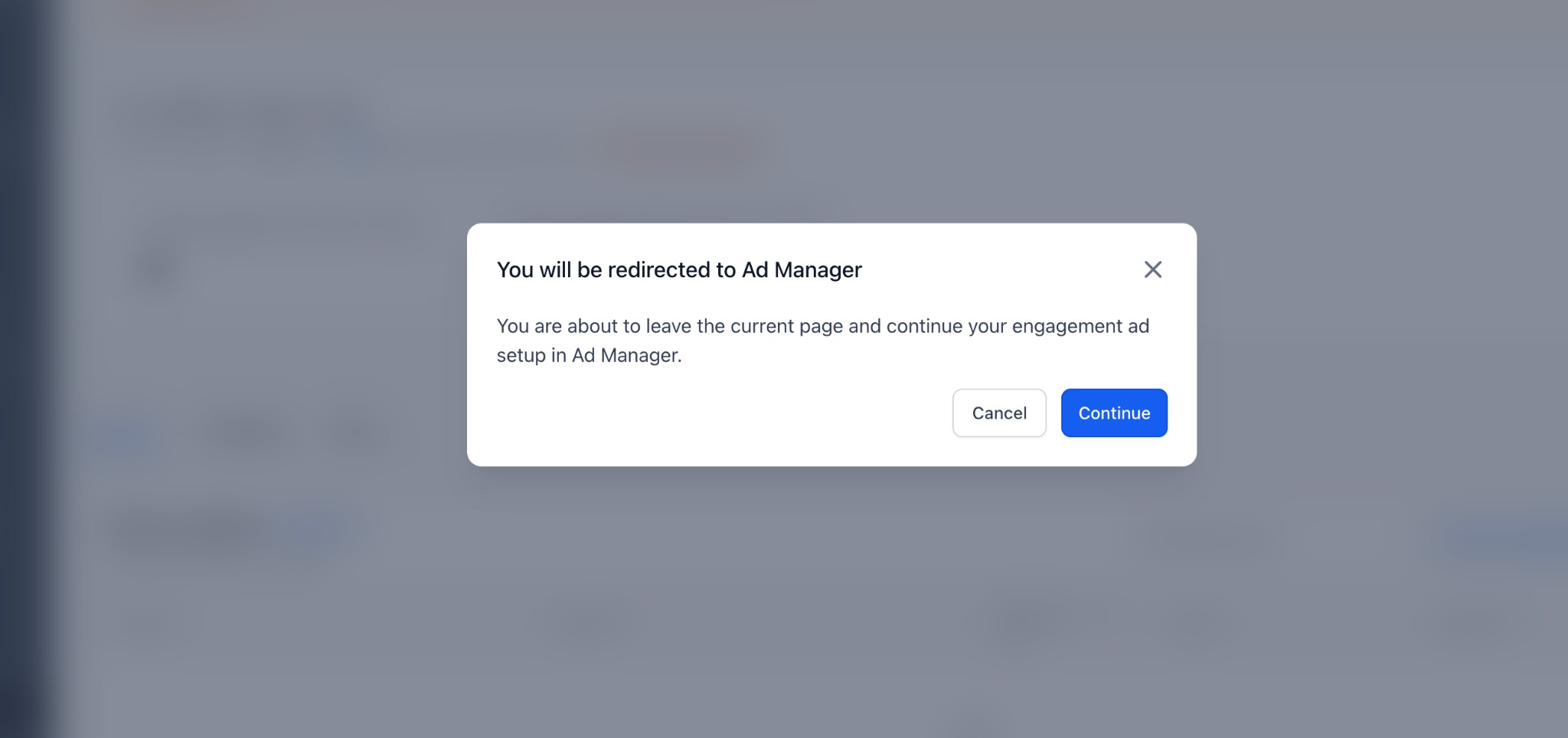
- The campaign creation modalopens with:
- Objective pre-selected as “Engagement”
- Destination set as WhatsApp
- Users can then continue to configure creatives, audience and budget.
- If the user does not have Ad Manager activated:
A
subscription prompt
appears, showing benefits and an option to Connect Ad Manager
.- Social Planner > Run as Ad
- Added “Run as Ad”as a contextual option across multiple Social Planner views:
- Planner View– accessible from the post’s three-dot (⋮) menu.
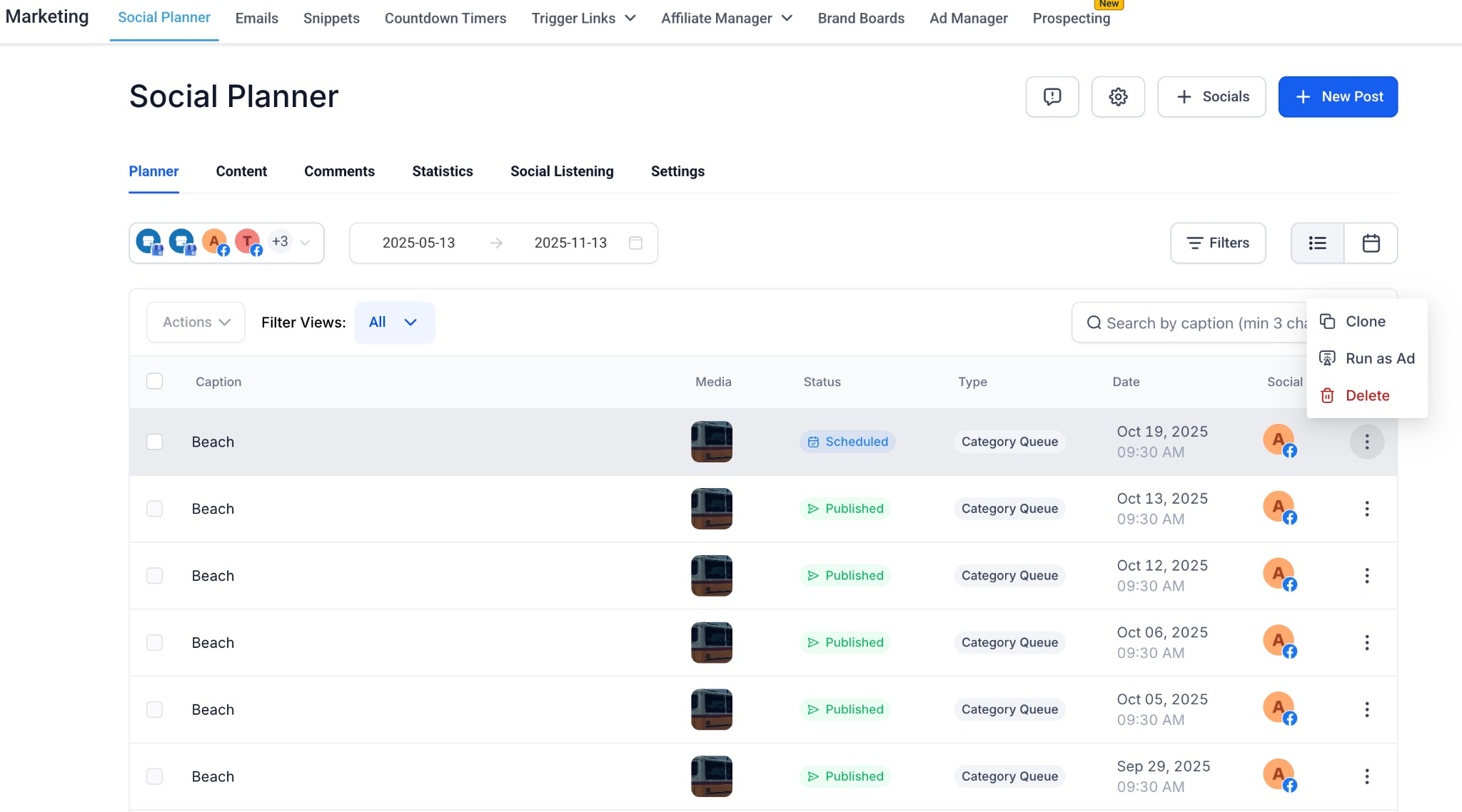
- Content > Approval Tab– appears in the post action menu for scheduled or pending approval posts.
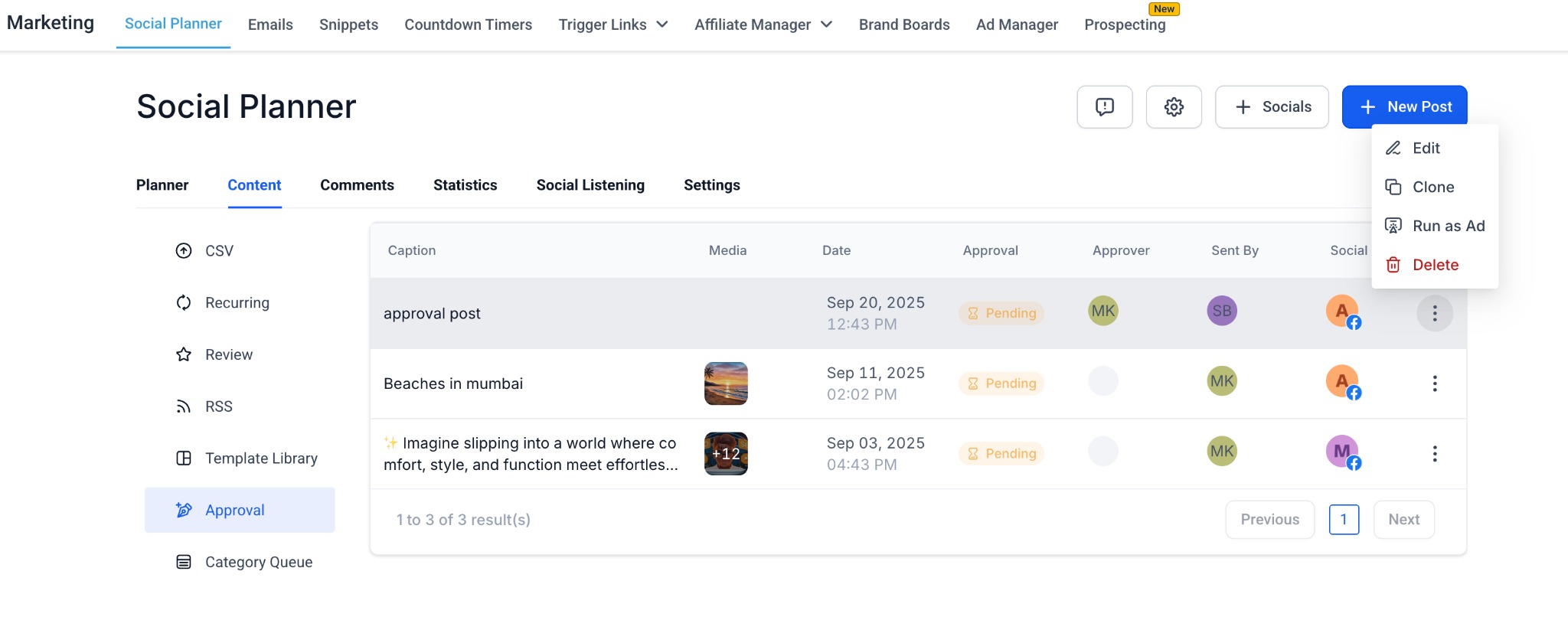
- Post Details Sidebar– visible near the post status badge (e.g., “Published” or “Scheduled”).

- Supported post statuses:
- Published, Scheduled and In Review
- Supported platforms:
- FacebookandInstagram
- Flow:
- User clicks Run as Ad>a redirect confirmation modalappears.
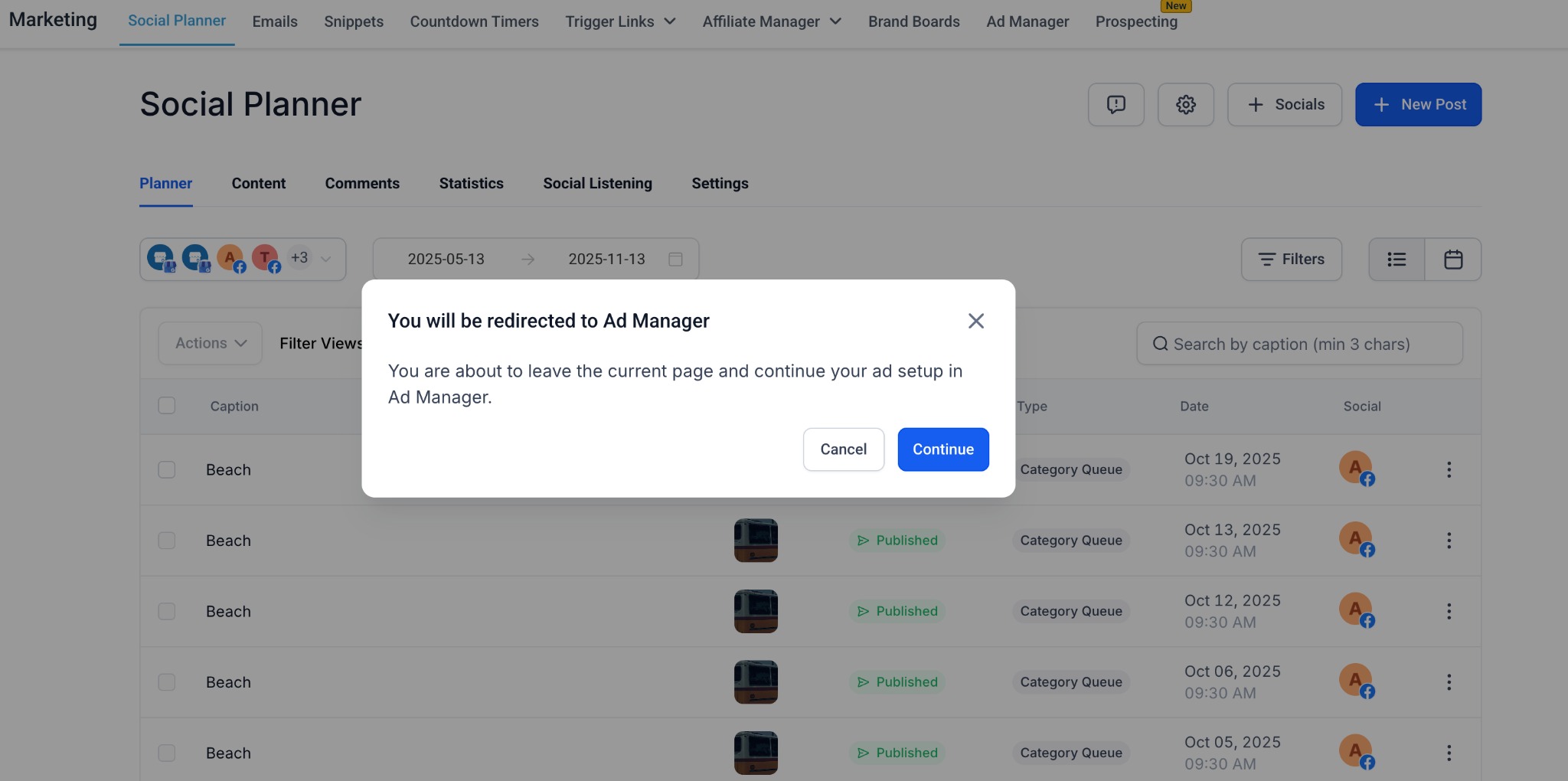
- On clicking Continue, users are redirected toAd Manager> Users can then select the ad platform (Google or Meta)
- Proceed to build their campaign with the post’s media and caption pre-filledin the campaign setup modal.
- Social posts containing only media (no caption) are still supported with ad text fields not pre-filled but editable.
Why It Matters
- Simplifies campaign creationby embedding ad entry points directly inside popular marketing and communication tools like Social Planner and WhatsApp.
- Improves discoverabilityof Ad Manager, showcasing its capabilities contextually.
- Reduces steps for marketers by enabling one-click transitionsfrom organic posts or WhatsApp setups to paid campaign creation.
- Helps drive Ad Manager adoptionby surfacing relevant CTAs and educational breadcrumbs where users are most active.
Notes
- “Run as Ad”button on the social planner screen, supports only posts with statuses:Published, Scheduled or In Review.
- Notavailable forRecurringorDraftposts.
Was this article helpful?
That’s Great!
Thank you for your feedback
Sorry! We couldn't be helpful
Thank you for your feedback
Feedback sent
We appreciate your effort and will try to fix the article