What’s New
We’ve added Typeform actions and an instant trigger to Workflows. You can now kick off automations the moment a Typeform response arrives and even manage Typeform forms directly from within Workflows - streamlining lead capture, onboarding, and feedback automation.
Trigger (from Typeform → the software):
- New Entry (Instant) — Fires the moment a new Typeform submission is received.

Actions (from software→ Typeform):
- Create Empty Form — Instantly create a new blank Typeform.
- Duplicate Existing Form — Copy an existing Typeform and its structure.
- Search Responses in a Form — Retrieve and review responses from a specific Typeform.

Why This Matters
Forms are often the first step in capturing client intent — from lead generation to onboarding surveys. Until now, accounts had to manually bridge responses between Typeform and the software or rely on third-party tools.
With this native integration, you can:
- Instantly trigger automations the moment a form is submitted.
- Auto-create and manage Typeforms directly from workflows.
- Eliminate manual data syncing and speed up lead handling.
Example Use Cases
- Lead Capture Automation: When a new Typeform entry is submitted, automatically create or update a contact in the software and send a follow-up email.
- Client Onboarding: On form submission, generate a new Typeform for onboarding feedback and notify the team.
- Response Management: Search and fetch form responses for CRM enrichment or reporting automation.

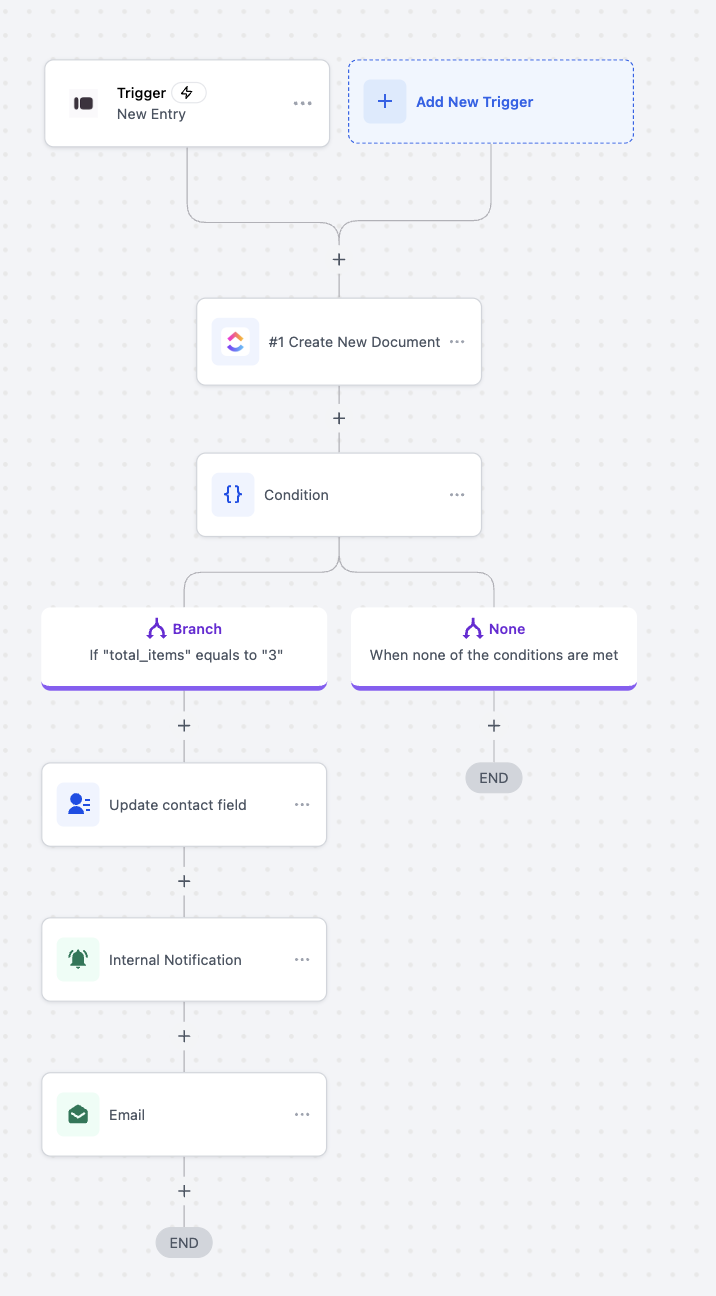
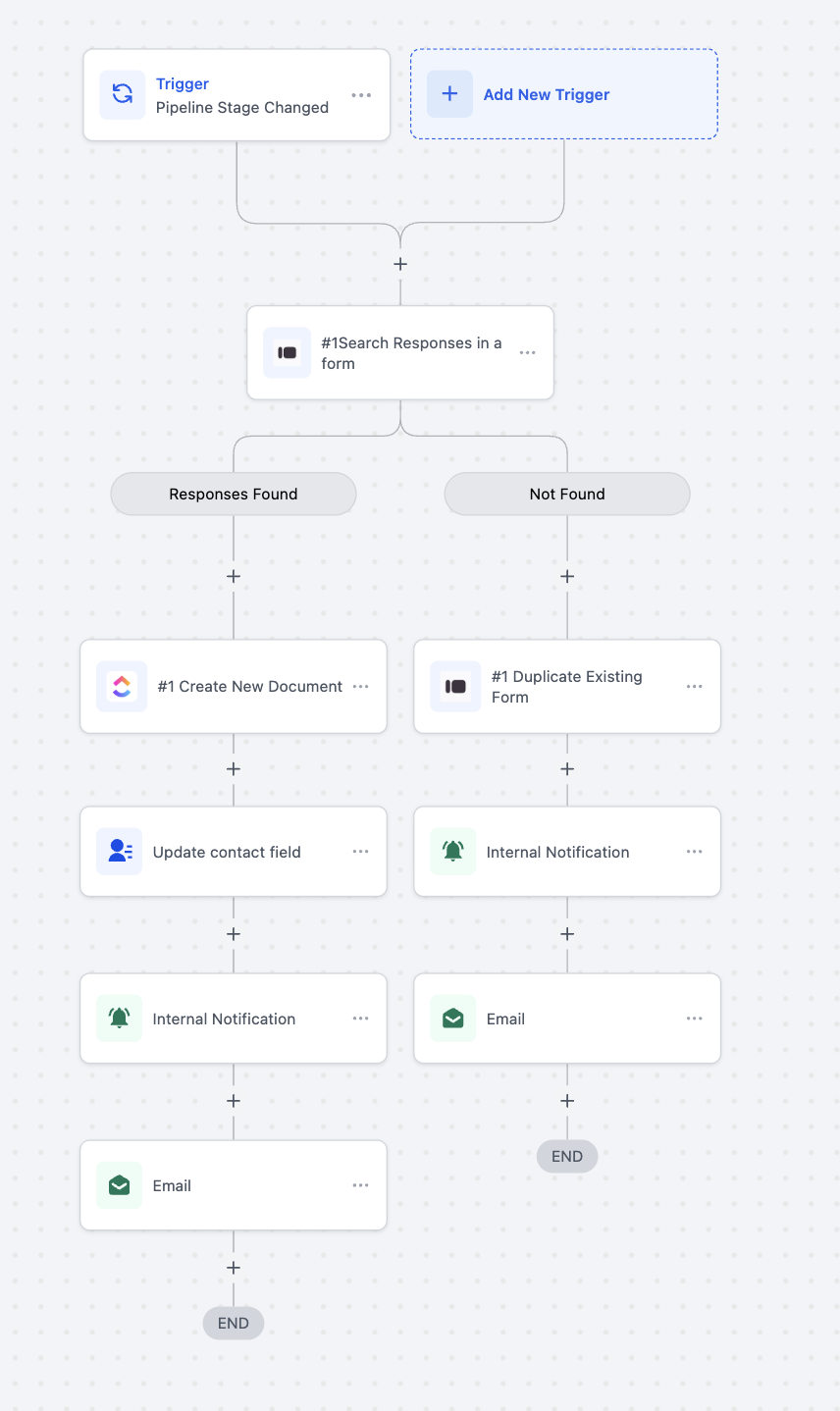
How to Connect
- In Workflows, search for “Typeform.”
- Select a trigger or action → click Connect Now.
- Log in with your Typeform account to authorize access.
- You can also connect through Settings → Integrations → Typeform.
Notes & Details
- New Entry trigger is instant (webhook-based) — responses are captured in real time.
- Works with both free and paid Typeform plans.
- Typeform actions are premium and billed per execution.
- Sync Direction: Current release supports one-way sync (Basecamp → software for triggers, the software→ Basecamp for actions).
Was this article helpful?
That’s Great!
Thank you for your feedback
Sorry! We couldn't be helpful
Thank you for your feedback
Feedback sent
We appreciate your effort and will try to fix the article