You can now connect Basecamp directly to your workflows - making it simple to automate project management, task creation, and communication between the Platform and Basecamp.
What’s New
Triggers (from Basecamp → Platform):
- New To-do
- New Comment Added
- New Document
- New Activity
- New Message Posted
- New To-do List

Actions (from Platform→ Basecamp):
- Create Project
- Create To-do List
- Create To-do
- Update To-do
- Create Message
- Create Campfire Message
- Create Document
- Add Person to Project
- Find Project
- Find To-do List
- Find To-do
- Find Document
- Find Person

Why This Matters
Basecamp is a favorite for business managing client work — but until now, syncing tasks and updates required manual steps or third-party tools.
With this native integration, you can:
- Automatically create projects and tasks as deals close.
- Keep your CRM and project management perfectly in sync.
- Reduce setup time and eliminate human error.
Example Use Cases
- Client Onboarding: When a deal is marked “Closed Won,” automatically create a Basecamp project, kickoff task list, and assign your team.
- Task Tracking: When a to-do is completed in Basecamp, update contact status or send an internal notification in the software.
- Form Intake Automation: When a new form submission comes in, create a Basecamp to-do and attach client details automatically.


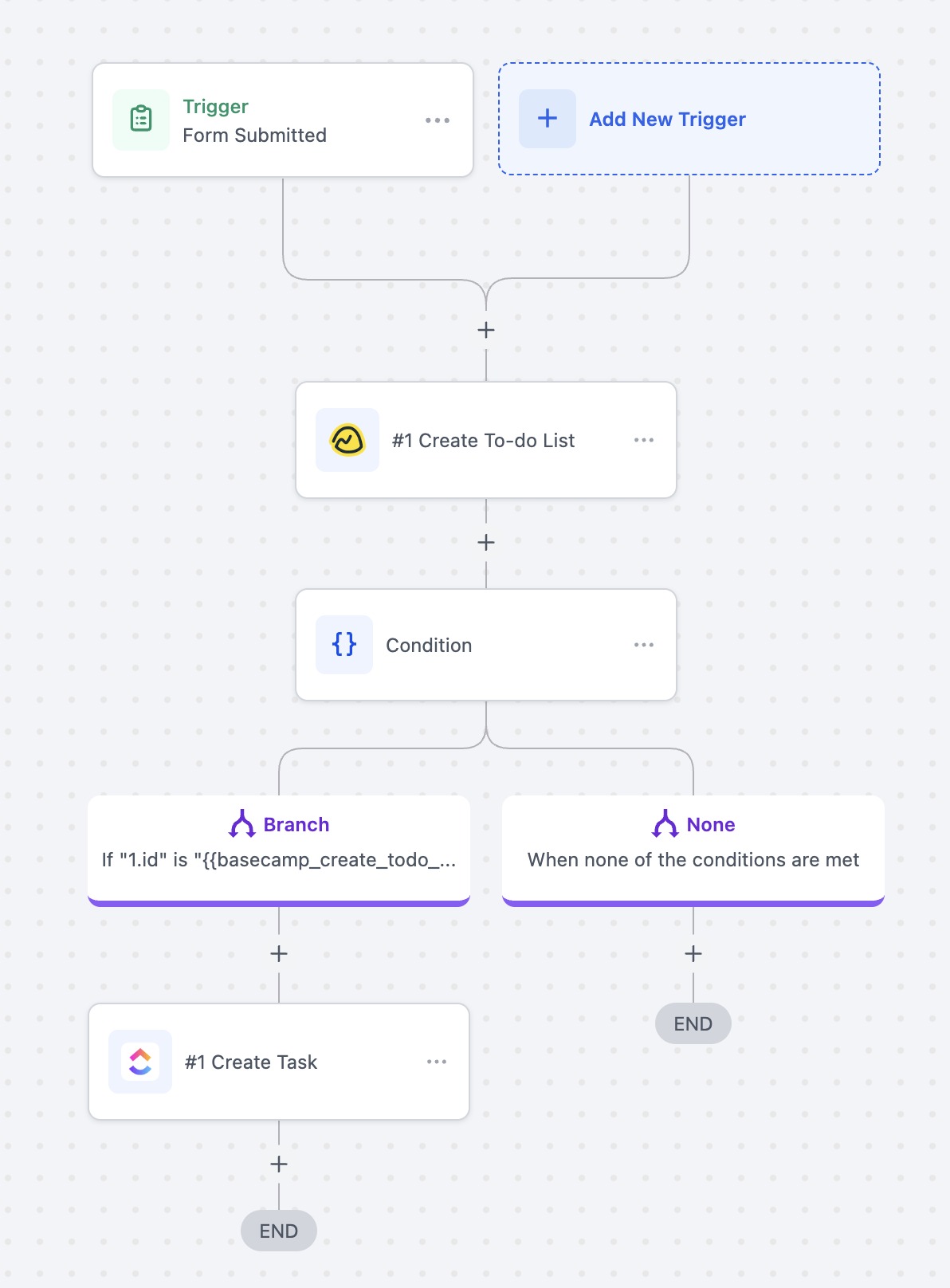
How to Connect
- In Workflows, search for “Basecamp.”
- Select a trigger or action → click Connect Now.
- Log in with your Basecamp account.
- You can also connect through Settings → Integrations → Basecamp.
Notes & Details
- Basecamp triggers are instant via webhooks — no polling delays.
- Works seamlessly across business accounts for both client and internal project workflows.
- Sync Direction: Current release supports one-way sync (Basecamp → the software for triggers, the software → Basecamp for actions).
Was this article helpful?
That’s Great!
Thank you for your feedback
Sorry! We couldn't be helpful
Thank you for your feedback
Feedback sent
We appreciate your effort and will try to fix the article