What's New
The Quiz Results page just got a major upgrade to make section management smoother, smarter, and more flexible! These enhancements aim to give you greater control over how quizzes are structured and scored.
Key Highlights
1. Section Visibility Panel:
- A new left-side panel in the Quiz Builder now displays all quiz sections for quick visibility and navigation.

2. Reorder Sections with Ease:
- Drag and drop sections to restructure your quiz on the fly, no more rigid order constraints!
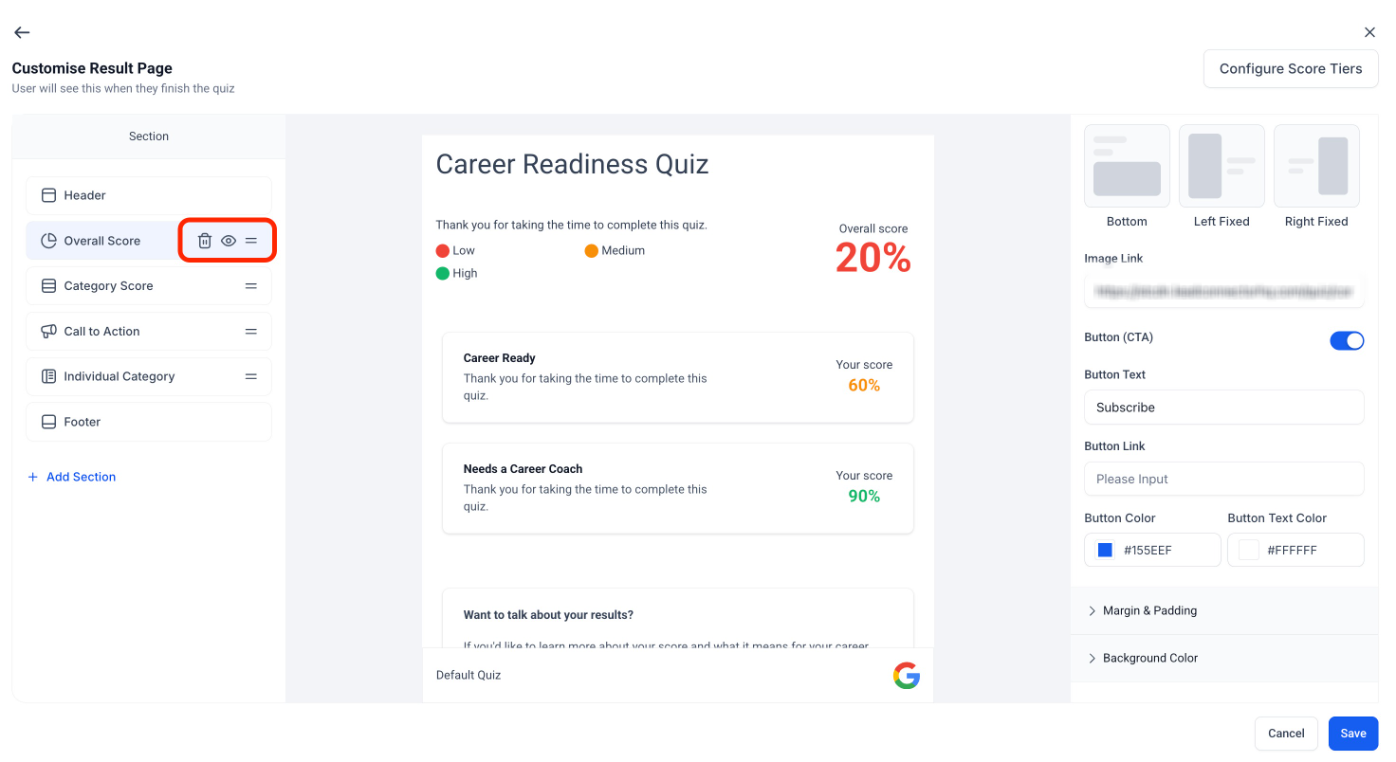
3. Add Sections with Templates:
- Add new sections using pre-built templates to speed up quiz creation and ensure consistent formatting.
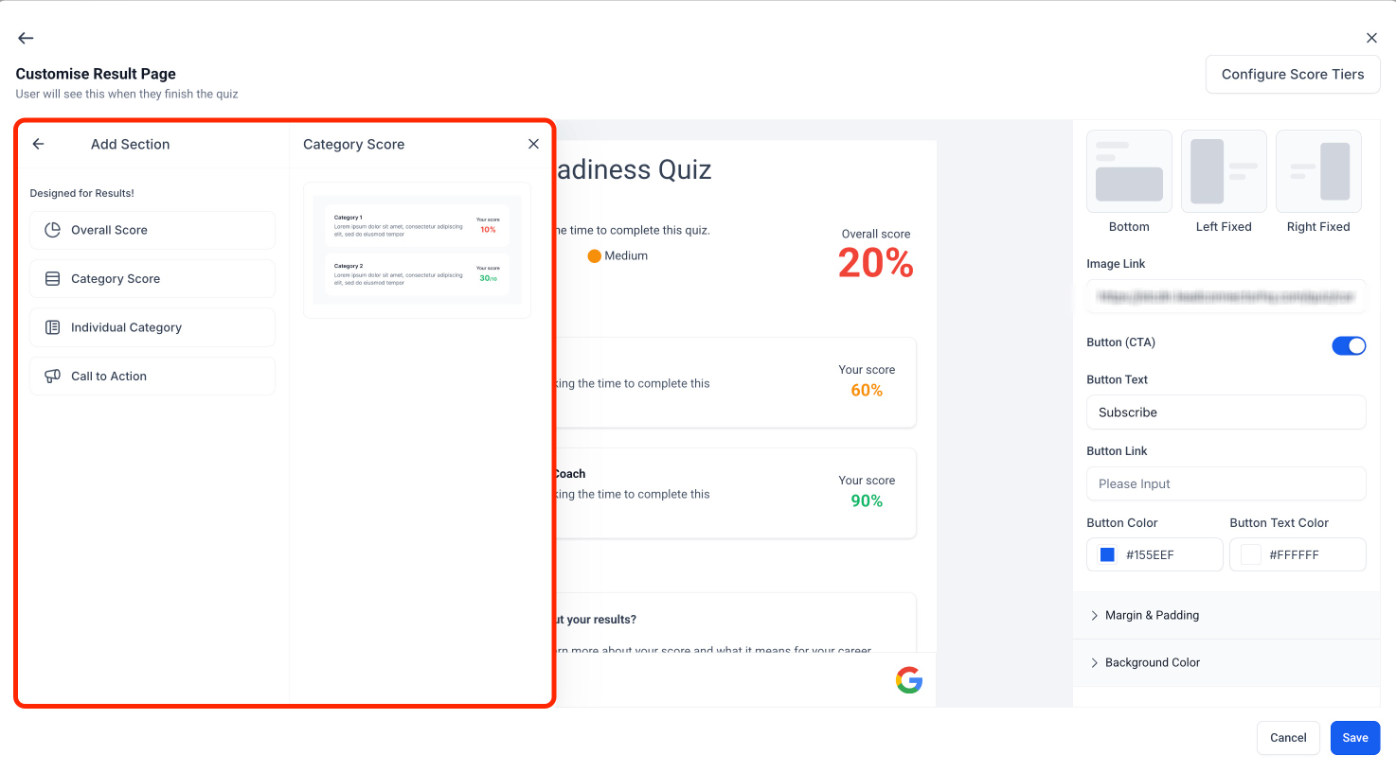
4. Hide or Delete Sections:
- Choose to hide sections from quiz takers or permanently delete them, now with just a click.

5. Global Score Tiers + Normalised Range:
- Score tiers are now configured at a global level, and all scoring must fall within a 0–100 range. This ensures consistency across all quizzes and improves comparability.
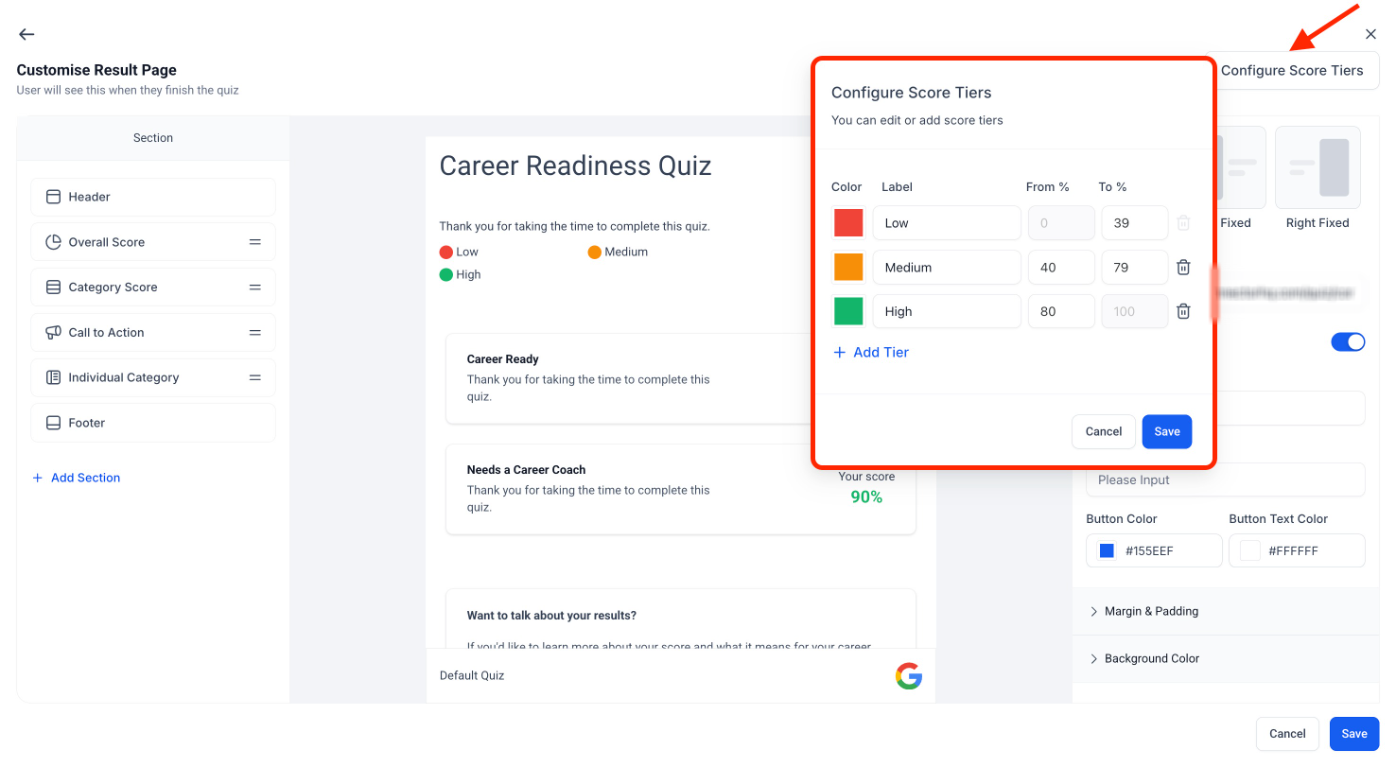
How It Works
- The Section Visibility panellives on the left side of the Quiz Builder and reflects all current sections.
- Use the drag handlenext to each section name to reorder them instantly.
- Click “Add Section”to browse and select from a range of templates tailored for various use cases.
- Use the eye iconto hide/show any section, or thetrash iconto remove it permanently.
- Under the Configure Score Tiers, score tiers are now locked to a0–100 scale, ensuring standardized results.
Notes
- These changes are available to all users with access to the Quiz Builder.
Was this article helpful?
That’s Great!
Thank you for your feedback
Sorry! We couldn't be helpful
Thank you for your feedback
Feedback sent
We appreciate your effort and will try to fix the article