Overview
The Quick Add search in the Page Builder is now smarter and more intuitive. You can find elements using common or related keywords, making it easier to locate what you need without knowing the exact element name.
What’s Improved
The search now recognizes multiple keywords for each element. For example:
- Typing “subscribe” or “newsletter” will show the Form element.
- Typing “headline” will show the Heading element.
- Typing “thank you” or “receipt” will show the Order Confirmation element.
- Searching “carousel”, “slider”, or “image slideshow” will show the Image Slider.
This enhancement makes the Quick Add experience faster and more user-friendly. You can now build pages more efficiently without memorizing specific element names.
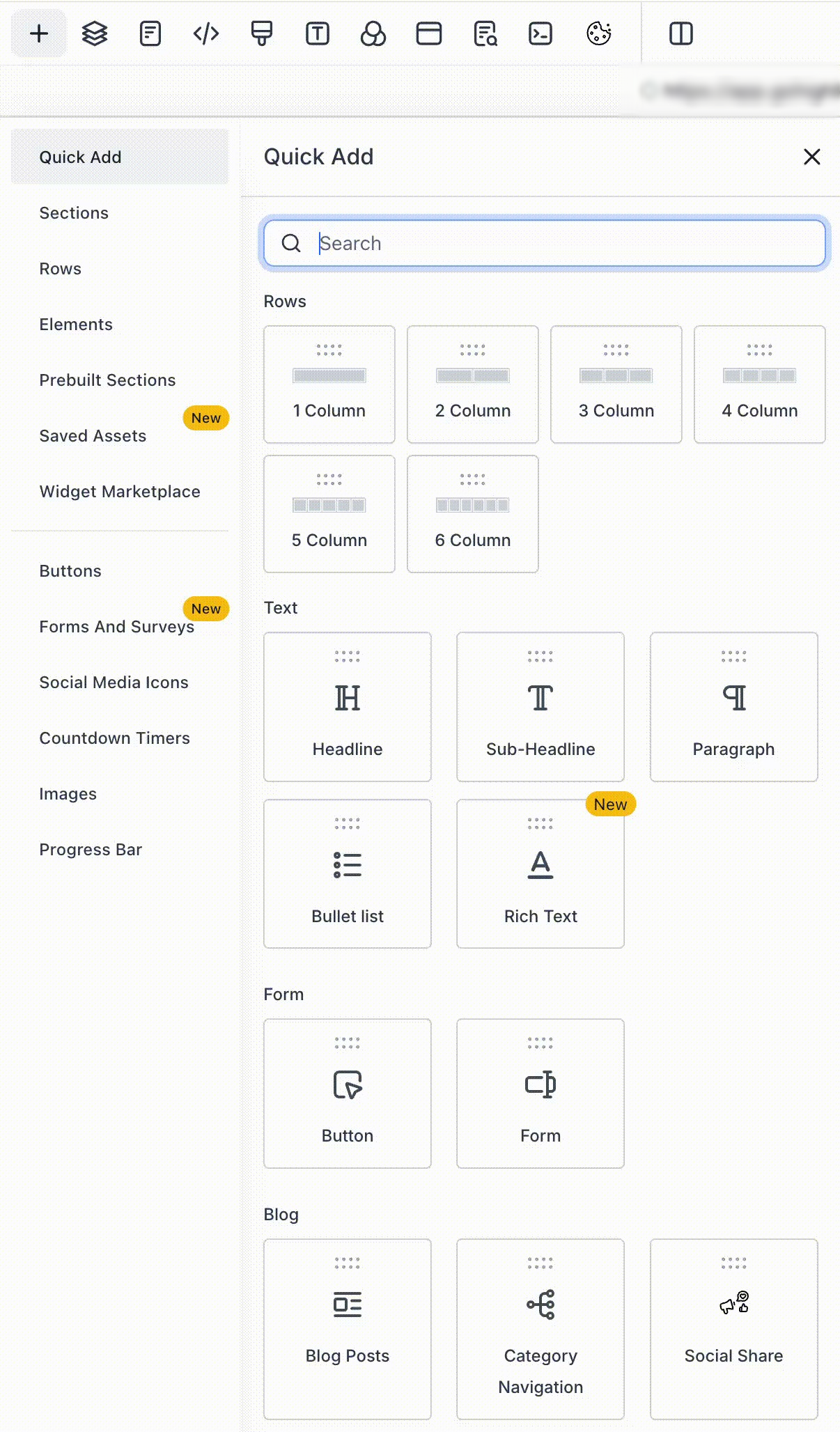
Was this article helpful?
That’s Great!
Thank you for your feedback
Sorry! We couldn't be helpful
Thank you for your feedback
Feedback sent
We appreciate your effort and will try to fix the article