What’s new?
Introducing Trigger Narration, a smart new way to instantly understand the logic behind every trigger in your workflows.
Each trigger now displays a simple & readable summary of all its filters and conditions right on the card so you can review, debug, or explain workflows without ever opening configuration modals.
This lets you instantly see what logic is driving your automations, without expanding the trigger editor.
Click “Details” to expand and view the complete list of filters and conditions applied.

How it works
When building or reviewing a workflow, each trigger now shows its active filters right below the trigger name.
For complex triggers, you’ll see a short summary followed by a “+X more” link to view the full list.
Clicking “Details” opens a panel showing the complete filter set applied to that trigger.
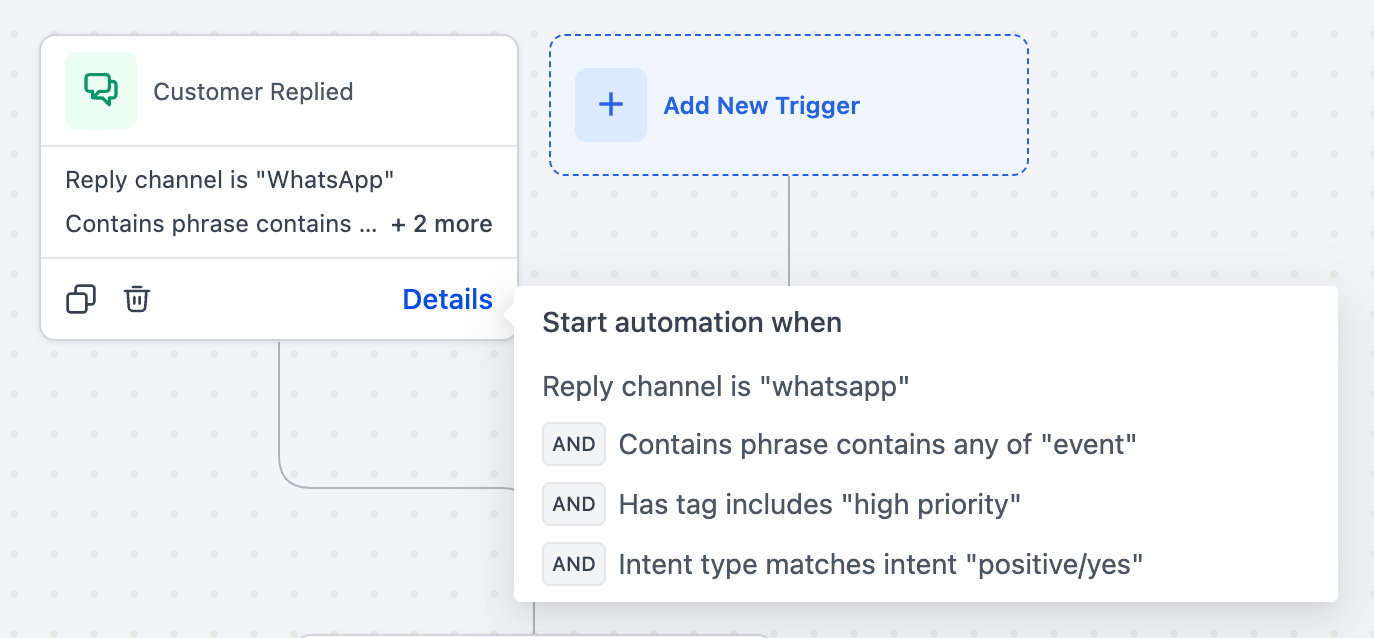
How to use it
- Open a workflow in Builder View.
- Hover over or select a trigger to see its filter narration summary.
- Click Details to review all applied conditions in full.
Why we built it
Previously, users had to open each trigger configuration to recall its filters — making workflows harder to scan, review, and maintain.
With Trigger Filter Summaries, you can now understand trigger logic at a glance, making it faster to audit automations, troubleshoot logic, and collaborate with teammates.
Note
At launch,
Trigger Narrations
will be available through the Labs Beta
.To access it, go to
Settings → Labs
, search for the feature, and enable it via the toggle.Was this article helpful?
That’s Great!
Thank you for your feedback
Sorry! We couldn't be helpful
Thank you for your feedback
Feedback sent
We appreciate your effort and will try to fix the article