What’s New?
Store owners can now apply Processing Fees directly on Ecommerce store checkouts — allowing businesses to pass on additional charges such as payment processing or convenience fees to customers.
Key highlights:
- A new “Processing Fee”option is now supported for Ecommerce checkout flows.
- The fee is calculated on the total transaction amount (Subtotal - Discounts + Taxes + Shipping).
- The charge appears as a separate line itemduring checkout and on the final order summary/receipt.
- Fees are rounded to two decimal placesfor consistency.
- Store admins can configure the percentage and label of the processing fee under Payments → Settings → Miscellaneous Charges → Processing Charges.
How to Use It?
- Go to Payments → Settings → Miscellaneous Charges → Processing Charges.
- Enable Processing Feeand set the percentage and label name.
- Ensure Ecommerce Stores is selected as an applicable channel.
- Save the configuration — the fee will now automatically apply to customer checkouts.
Important Notes:
- Upsell products currently donot supportprocessing fees.
- All fees are rounded to two decimal placesbefore being added to the total.
- Disabling the feature won’t remove fees from existing orders unless they’re editable.
Images:
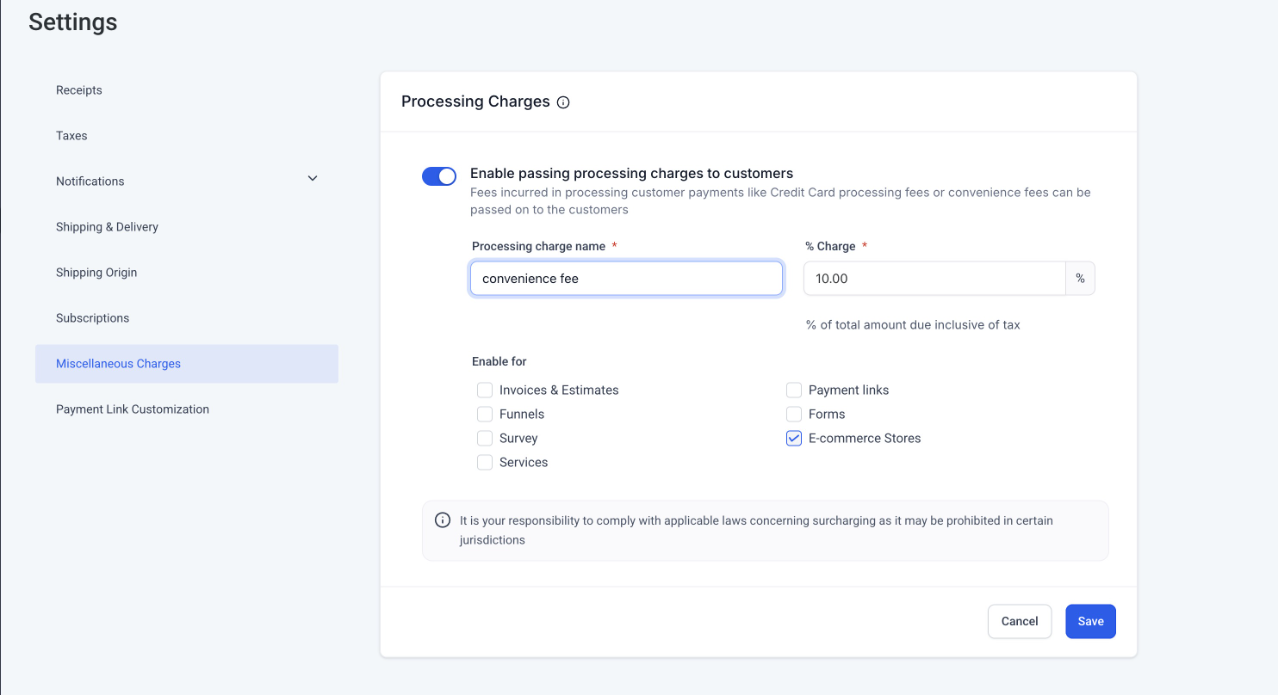
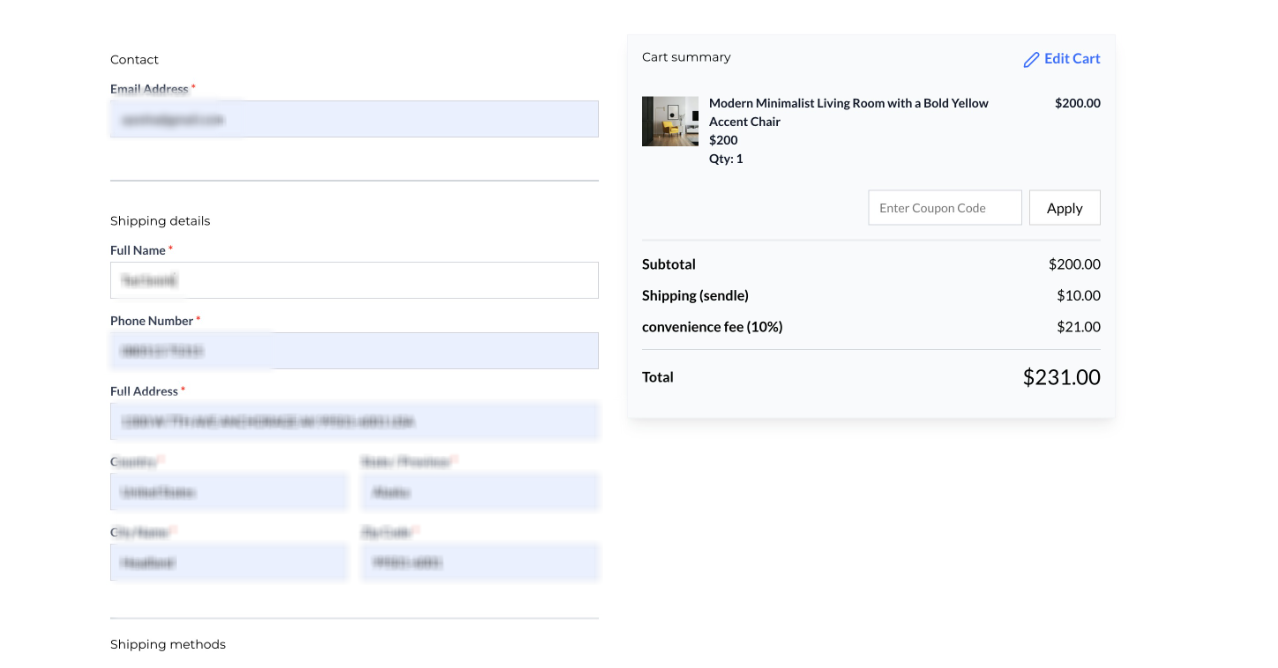

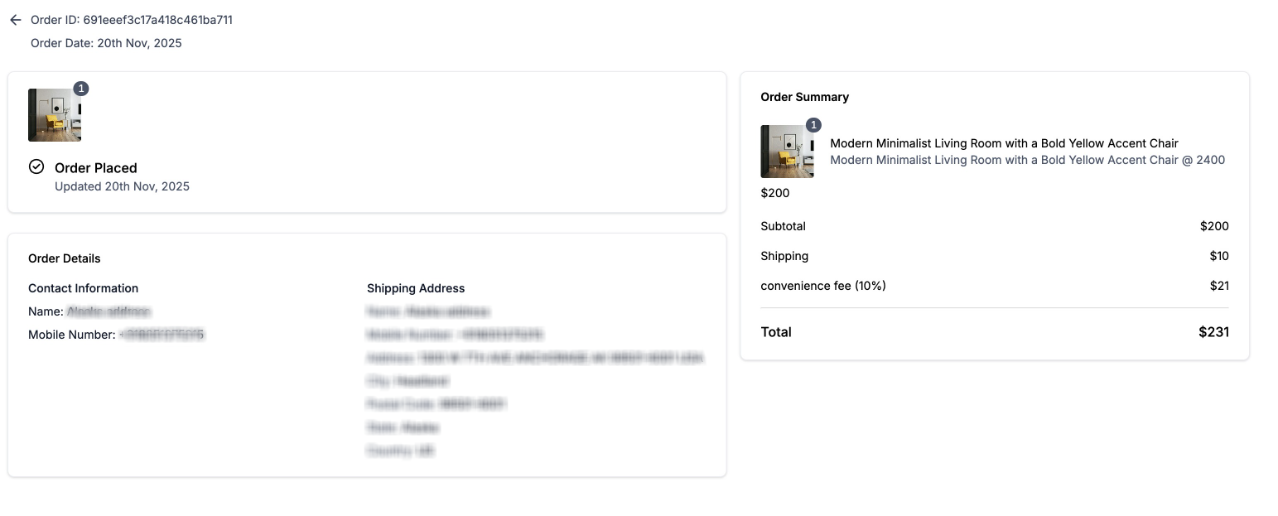
Was this article helpful?
That’s Great!
Thank you for your feedback
Sorry! We couldn't be helpful
Thank you for your feedback
Feedback sent
We appreciate your effort and will try to fix the article