4th of August, 2025
Increase Call Answer rates by calling contacts from the same area code automatically
- Calling someone in Dallas, Texas (area code of Dallas is 214)
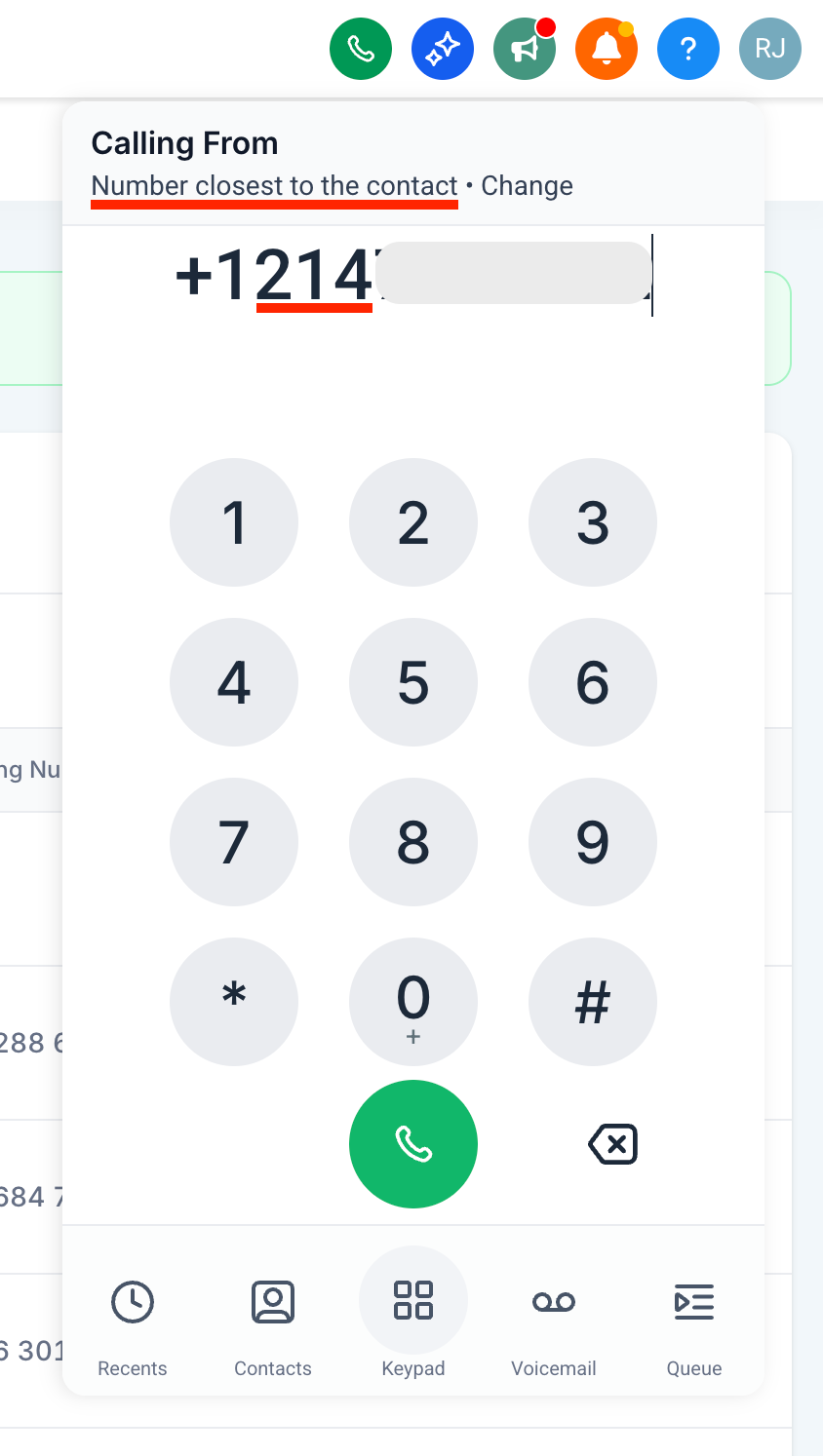
Automatically uses a number from Dallas (if available)

- Calling someone with area code 888


Of all the phone numbers available, call from the phone number with the same area code as the contact automatically; increasing trust and increasing chances of the call being answered.
How to use it?
- Enable the feature under Settings > Labs > Account tab


- Go to Account settings > Phone Numbers > Advanced Settings > Voice Calls > Outbound Call > Default Phone Number for Outbound Calls

- Choose Local Presence Dialing
Notes
- Supports all area codes of a region: If calling a contact with area code 241 in Dallas, you do not have a phone number with area code 241. But you do have a Dallas number with area code 972, the 972 number will be used to make the call
- Account's default phone number is used as the backup in case no phone numbers matches the region
- Supports USA/Canada only
- Supported only on Web currently. Mobile App support coming soon
Was this article helpful?
That’s Great!
Thank you for your feedback
Sorry! We couldn't be helpful
Thank you for your feedback
Feedback sent
We appreciate your effort and will try to fix the article