Problem Statement
For contacts using Apple Mail on iOS 15+, countdown timers were being pre-cached, showing inaccurate countdowns when the email was opened.
What’s New
You can now hide timers for Apple Mail users to avoid showing incorrect countdowns. Just enable a simple checkbox in the timer settings.
How to Use
- Go to Marketing → Countdown Timer
- In Timer Styling Settings, check "Hide for Apple users"

- Use the timer in any email as usual
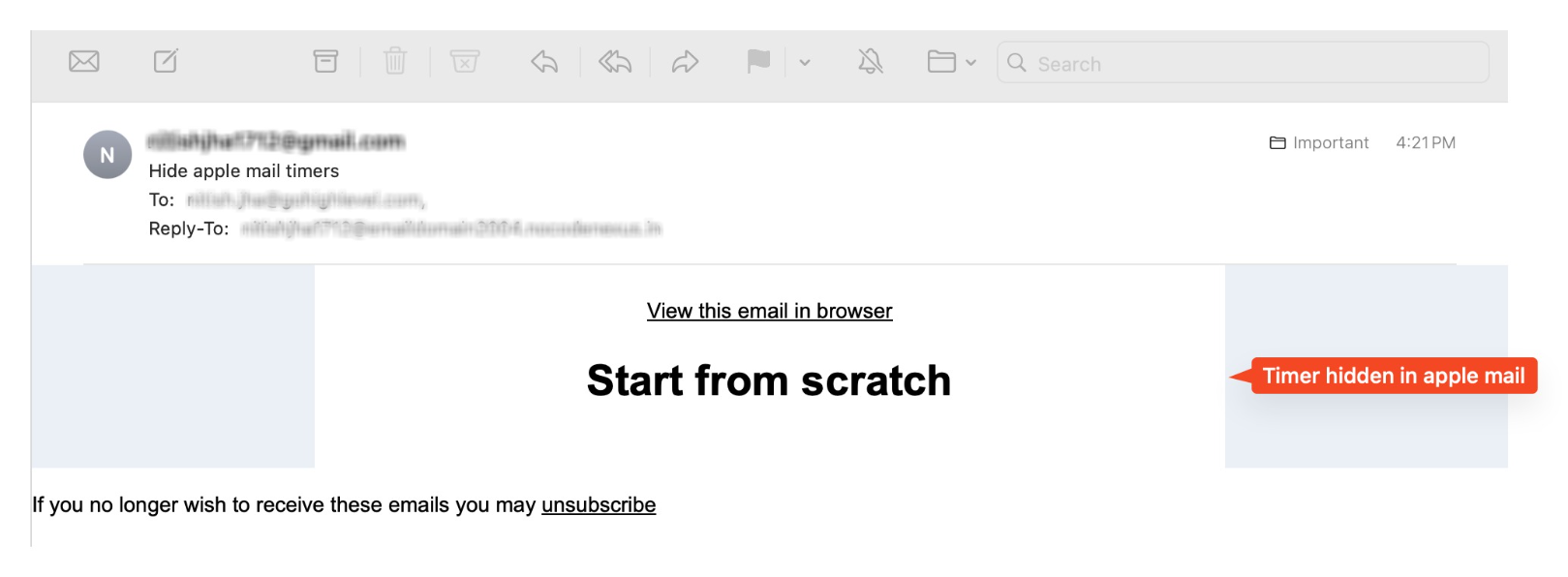

Note
To ensure proper redirection regardless of device or email client, always use the dynamic link in a button.
Was this article helpful?
That’s Great!
Thank you for your feedback
Sorry! We couldn't be helpful
Thank you for your feedback
Feedback sent
We appreciate your effort and will try to fix the article