What’s New
Payment links just got a visual upgrade! Whether you’re closing a deal or selling a product, your links can now reflect your brand personality—down to the colors and buttons.
- Brand Board Integration: Now you can apply your Brand Board styling directly to all your payment links—logos, colors, button shades, and more.
- Custom Theme Builder: Prefer to fine-tune? Use the "Choose Theme" option to set custom background and button colors
- See live preview instantly
How to use?
- Go to Payments -> Settings
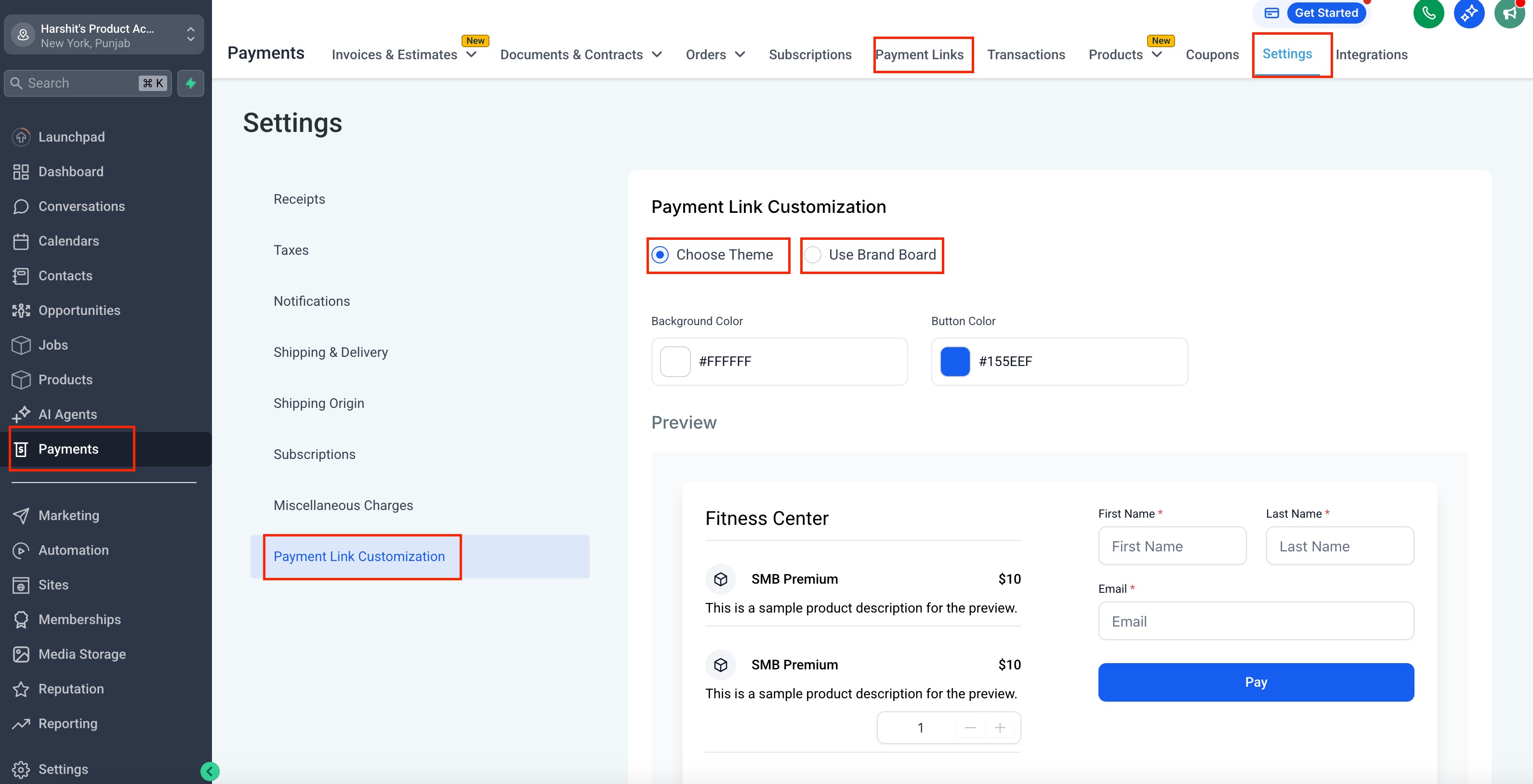
- Payment Link customization

- Select Brand Board or Custom Colors as per your requirement


- Save and all your payment links will now appear in this new theme

Why We Built This?
- To ensure your payment links are as per your brand theme and you can use them in flows wherever needed while keeping the brand voice consistent.
Was this article helpful?
That’s Great!
Thank you for your feedback
Sorry! We couldn't be helpful
Thank you for your feedback
Feedback sent
We appreciate your effort and will try to fix the article