You asked. We delivered. Customizing your Prospecting Reports just got a major upgrade.
For too long, customers were stuck with:
- Rigid color schemes that didn’t match their account branding
- No way to update default contact details or logo
- No flexibility to create action-driving CTAs that actually convert
That ends now.
Introducing the All-New Report Builder & UI
The new Report Builder puts you in full control — from brand colors to conversion-focused footers.
But before that - here is our transition to a clean, and intuitive UI

Match Your Brand Like a Pro
- Customize primary and secondary colors
- Set text, link, and CTA button colors to match your exact brand theme
- No more off-brand blues or mismatched buttons!

Personalize Contact Details
- Upload your account logo
- Edit and display your website, email, and phone number
- Add a custom CTA button in the header and footer (Call / Email / Open URL)
- All details pull from your account by default — but now, you can fully override and customize them.

Tell Your Story with Custom Intros & CTAs
- Add a compelling introduction message to explain the audit’s value
- Create custom Header & Footer CTAs with personalized copy and links
- Choose fonts, sizes, and visibility toggles for clean control
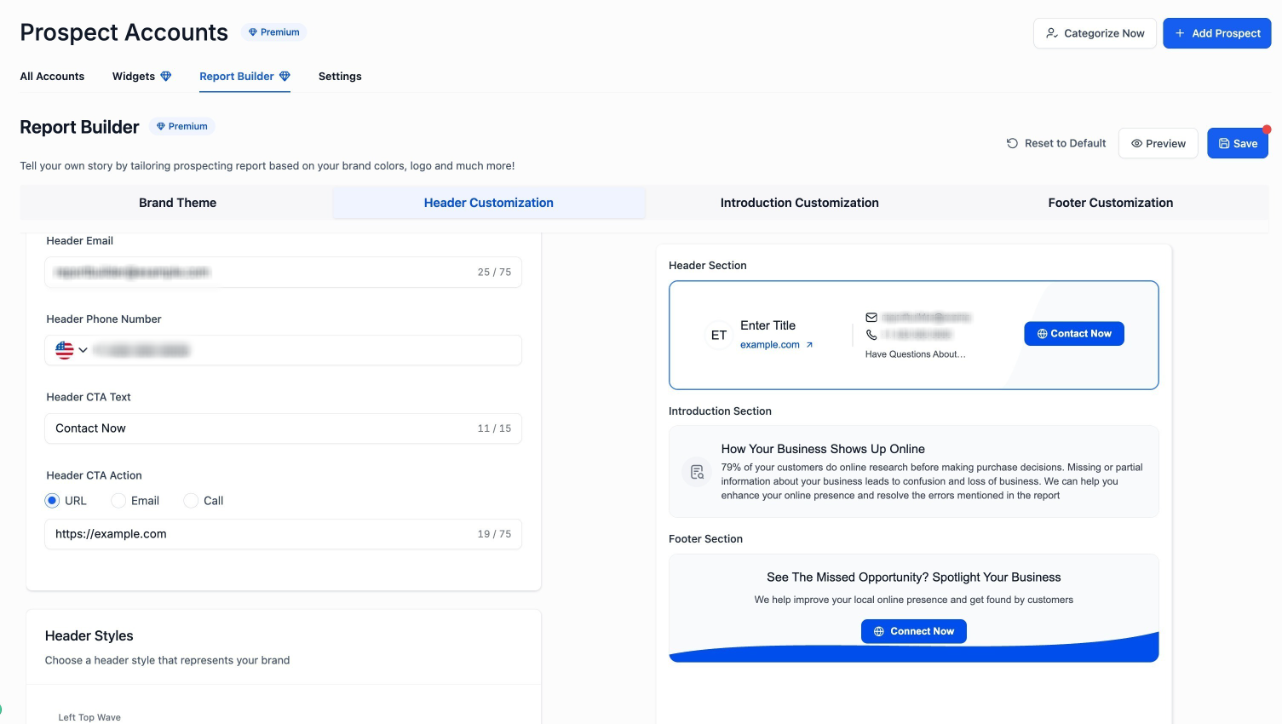

Designed for Efficiency
- Live side-by-side preview as you customize
- Full report preview in a new tab
- Save once, and your branding is instantly applied to all past and future web reports

This solves the #1 blocker for customers: creating audit reports that look and feel like they were designed in-house.
Who Gets Access?
- Available with your existing Premium Prospecting (not extra cost for this)
- Works at both Account and Linked Account levels
- Basic users can test the builder but can’t save customizations
- Currently customization will only reflect on your Web Reports, PDF Customization via Report Builder is coming supper fast in next quarter!!
Was this article helpful?
That’s Great!
Thank you for your feedback
Sorry! We couldn't be helpful
Thank you for your feedback
Feedback sent
We appreciate your effort and will try to fix the article