You can now view WhatsApp performance across accounts in Account Rolled-Up Reports.
What’s New?
- Added Inbound and Outbound WhatsApp Metrics to the roll-up report cards.
- WhatsApp is now available in the column selection menu.
- WhatsApp charts are included in the Outreach widget for scheduled reports.
- WhatsApp column also added in the CSV export
How It Works:
- Go to the Account view → switch to the Accounts tab.
- Click on “Columns” and select WhatsApp.
- Click Apply Columns to view the data.
Important Note
- The metrics in the account listing are displayed based on the user’s browser timezone.
- On the WhatsApp Settings page, the count shown reflects number of conversations, whereas the account report tracks number of messages.

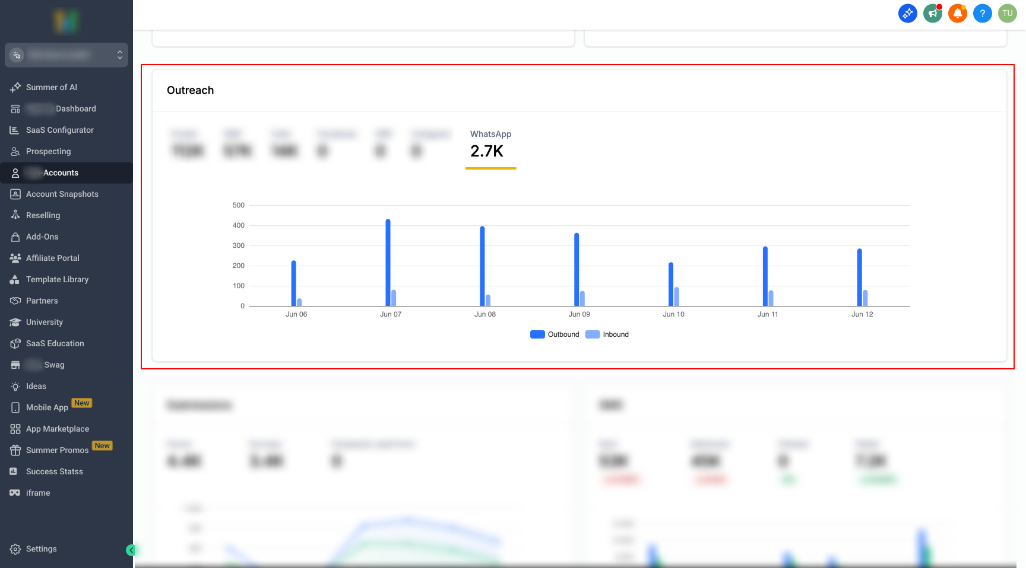
Was this article helpful?
That’s Great!
Thank you for your feedback
Sorry! We couldn't be helpful
Thank you for your feedback
Feedback sent
We appreciate your effort and will try to fix the article