Managing WhatsApp templates just got a major upgrade. Say goodbye to one endless list—organize everything with folders, subfolders, and fresh delivery metrics right on the main screen.

Template Folders
Create custom folders to group templates by campaign, language, or team.
Nest sub-folders as deep as you need, building a hierarchy that mirrors your workflow.
Drag or move templates (or entire folders) into place—and spin up new folders on the fly while you move.
Breadcrumb navigation keeps you oriented, so you always know where you are inside the tree.
Delivery Insights—At a Glance
Delivered Count now shows directly in the template list—no extra clicks to see performance.
Weekly Delivery Trend highlights how this week’s sends stack up against last week, using simple percent change indicators.
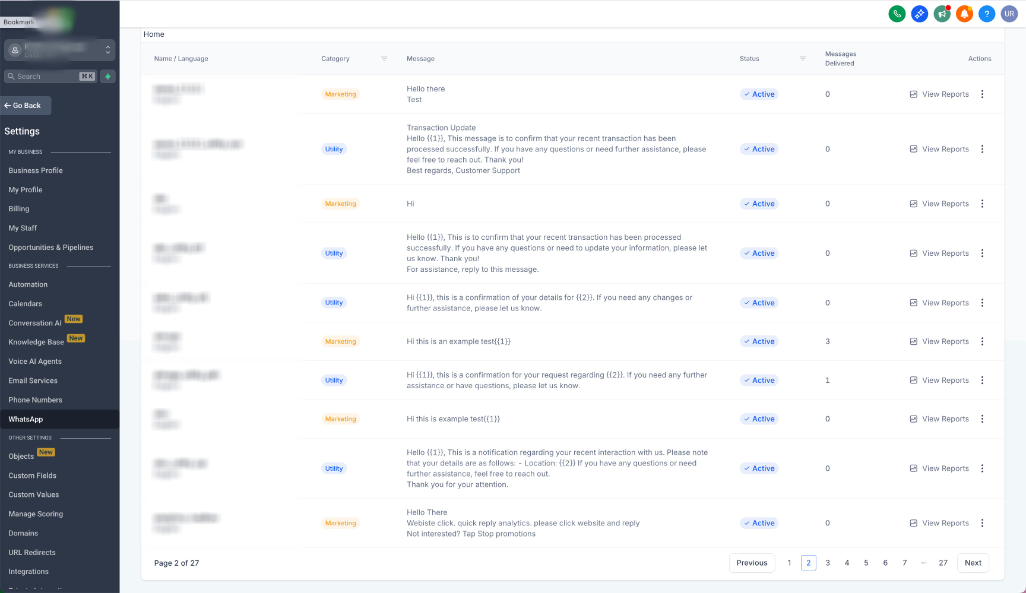
Why It Matters
- Faster template discovery and cleaner organization for large libraries.
- Instant visibility into which templates are performing, without diving into reports.
- A smoother workflow for everyone building, tracking, or tweaking WhatsApp messaging.
- Start grouping your templates into folders today and enjoy a tidier workspace with immediate performance insights.
Was this article helpful?
That’s Great!
Thank you for your feedback
Sorry! We couldn't be helpful
Thank you for your feedback
Feedback sent
We appreciate your effort and will try to fix the article