We’re excited to announce two powerful enhancements to the WhatsApp experience inside the Conversations page. These updates improve visibility and efficiency when handling WhatsApp messages—whether you're receiving shared locations or managing contact cards sent by your customers.
What’s New?
1. Location Rendering in Conversation
When a customer sends their location via WhatsApp, it will now visually render as a map preview right inside the Conversations page. Similarly, if your business sends a location to the customer, it will appear in the conversation with a map preview.
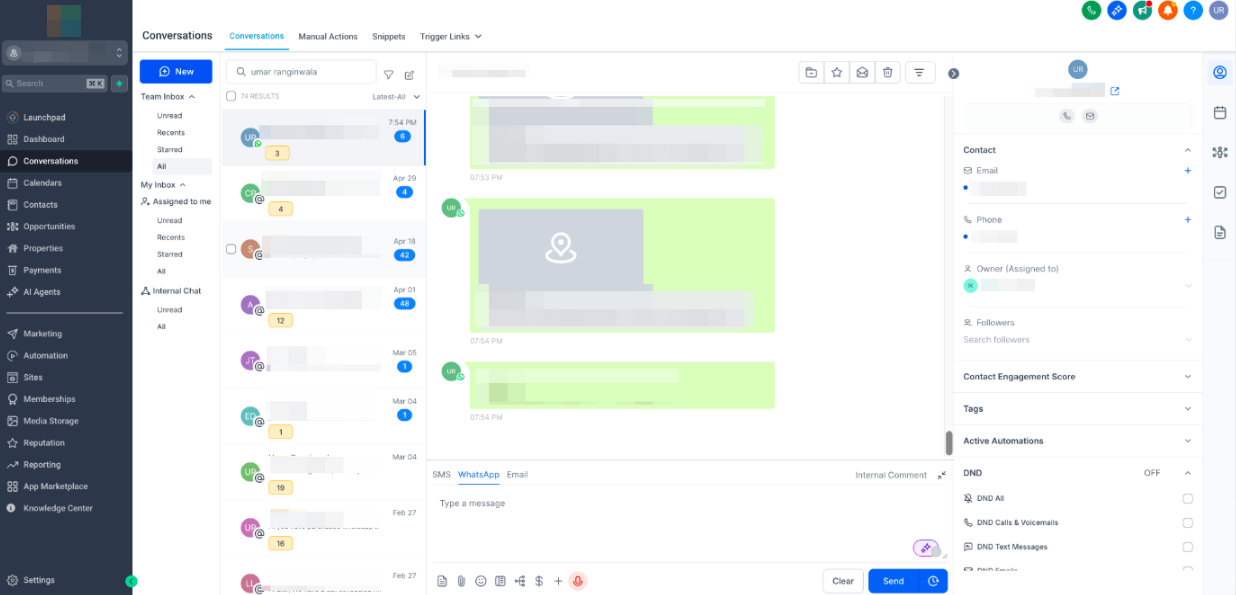
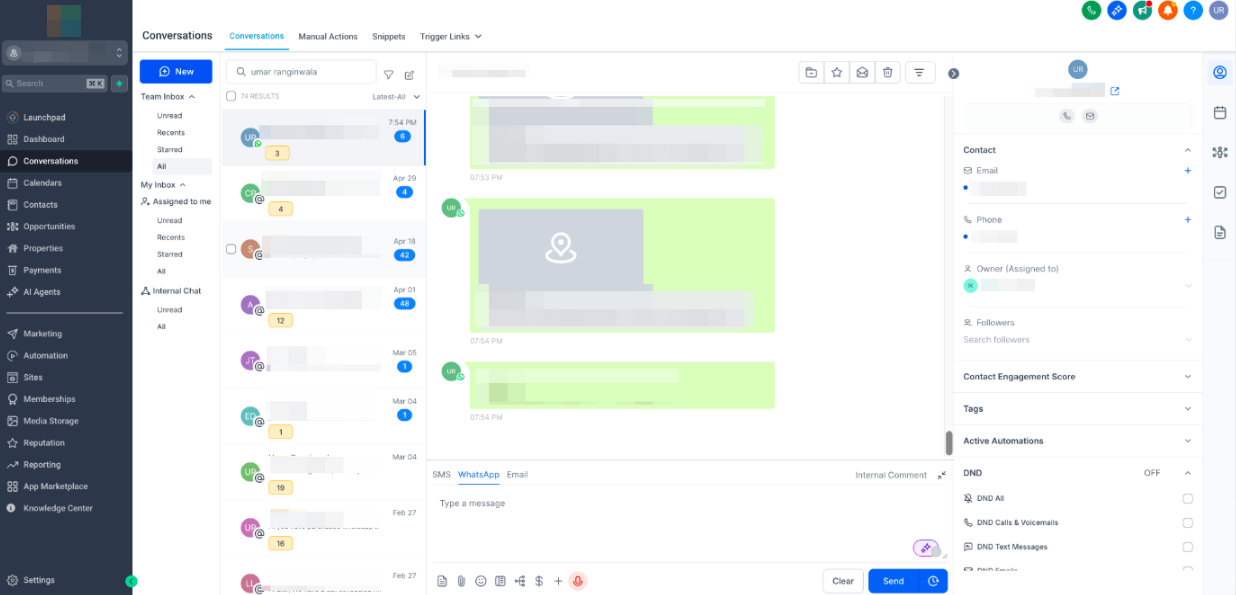
Bonus: The shared location is clickable and opens in Google Maps in a new browser tab, allowing your team to quickly view, navigate, or share directions externally.
2. Inbound WhatsApp Contacts
When a customer shares a contact via WhatsApp, the contact’s name and phone number are displayed on the Conversations page.
How It Works:
1. Location Rendering:
Go to Conversations > Select a WhatsApp Chat.
If a location is shared, a map preview will appear along with a clickable link that opens the location on Google Maps in a new tab.
2. Inbound Contact Display:
When a customer shares a contact via WhatsApp, the contact’s name and phone number are displayed on the Conversations page.
Business Benefits:
Better Context for Conversations: Easily identify and respond to location-based queries with an embedded map and instant access to Google Maps
Was this article helpful?
That’s Great!
Thank you for your feedback
Sorry! We couldn't be helpful
Thank you for your feedback
Feedback sent
We appreciate your effort and will try to fix the article