What’s New?
We’ve significantly upgraded the Google Ads campaign builder within HL Ad Manager by adding support for better configuration options to give users more flexibility, control, and targeting capabilities. The updates include:
- Support for up to 15 Headlines & 4 Descriptions
- Keyword Match Types (Phrase, Broad, Exact)
- Bid Strategy: Maximize Clicks with CPC(Cost Per Click) Cap
- Gender and Age Targeting
- Display Path Inputs for Cleaner URLs
How It Works:
- Multiple Headlines and Descriptions
- Users can now add up to 15 headlines (30 char limit each)and4 descriptions (90 char limit each).
- Defaults and mandatory: 3 headlines and 2 descriptions.
- "Add Headline" and "Add Description" buttons allow dynamic addition.
- New fields show remaining character count and can be removed (trash icon).
- Validation ensures a minimum of 3 headlines and 2 descriptionsremain at all times.
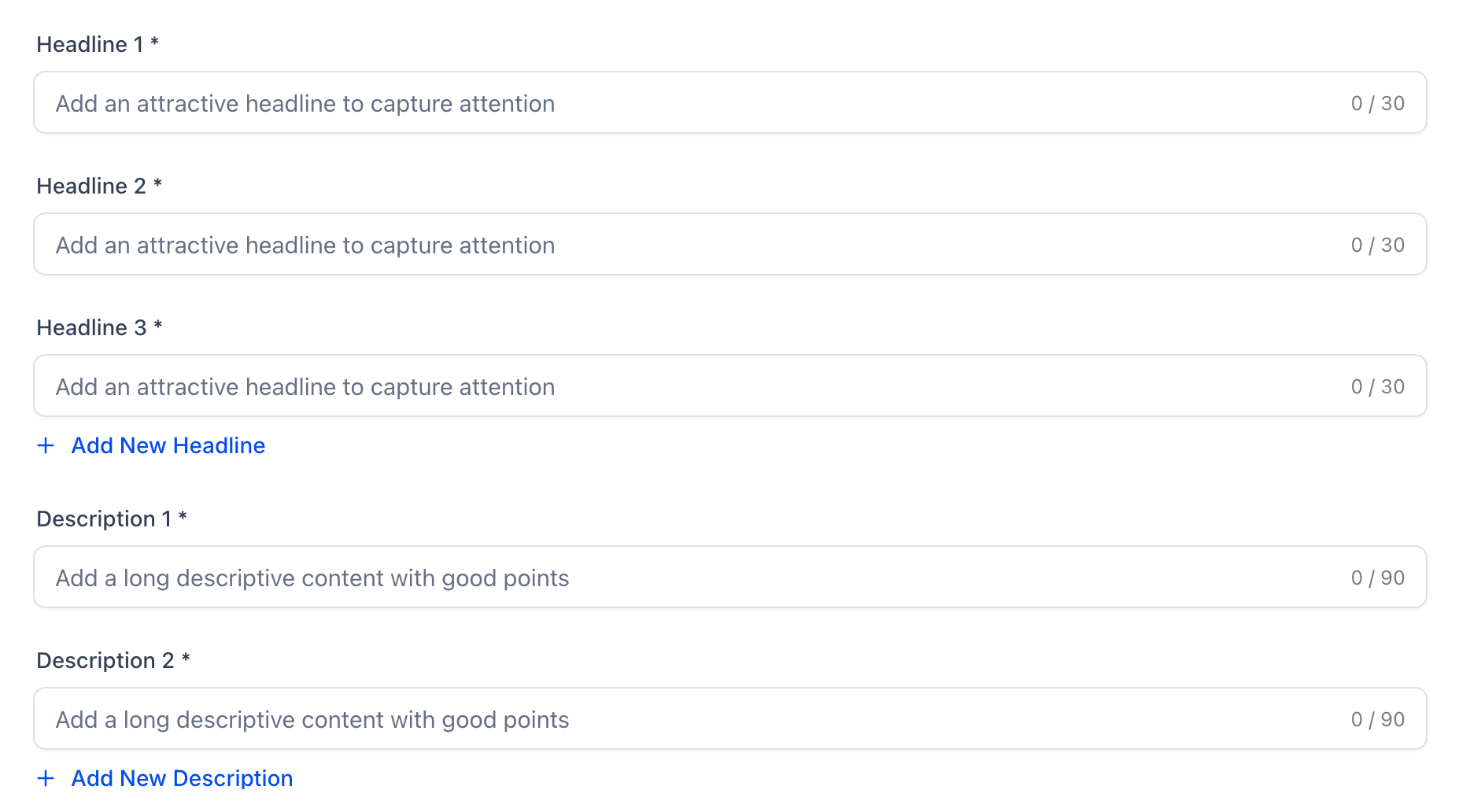
- Keyword Match Types
- Each keyword now has a match type dropdown:
- - Broad (keyword)
- - Phrase (default: "keyword")
- - Exact ([keyword])
- Applies to positive and negative keywords(limit: 40 each, 80 characters/keyword).
- Keyword format updates live in UI and is stored accordingly in the backend.

- Bid Strategy - Maximize Clicks
- New bid strategy section under budget input.
Note:
Other bid strategies to follow as other campaign objectives are added.- Default strategy: Maximize Clicks
- Optional toggle to set a max cost-per-click (CPC)limit to control spend.

- Gender and Age Targeting
- Users can now select gender (Male, Female, Unknown)andage ranges (18–24 to 65+ and Unknown)for precise audience targeting.
- Tooltip support for “Unknown” selections: explains that ads will reach users without specified age/gender.

- Display Path Inputs
- AddedDisplay Pathfields under the Website URL section.
- Display Path is optional, used to create a clean, user-friendly URL path on the ad.
- Supports two segments(up to 15 characters each).
- Tooltips explain usage and limits.
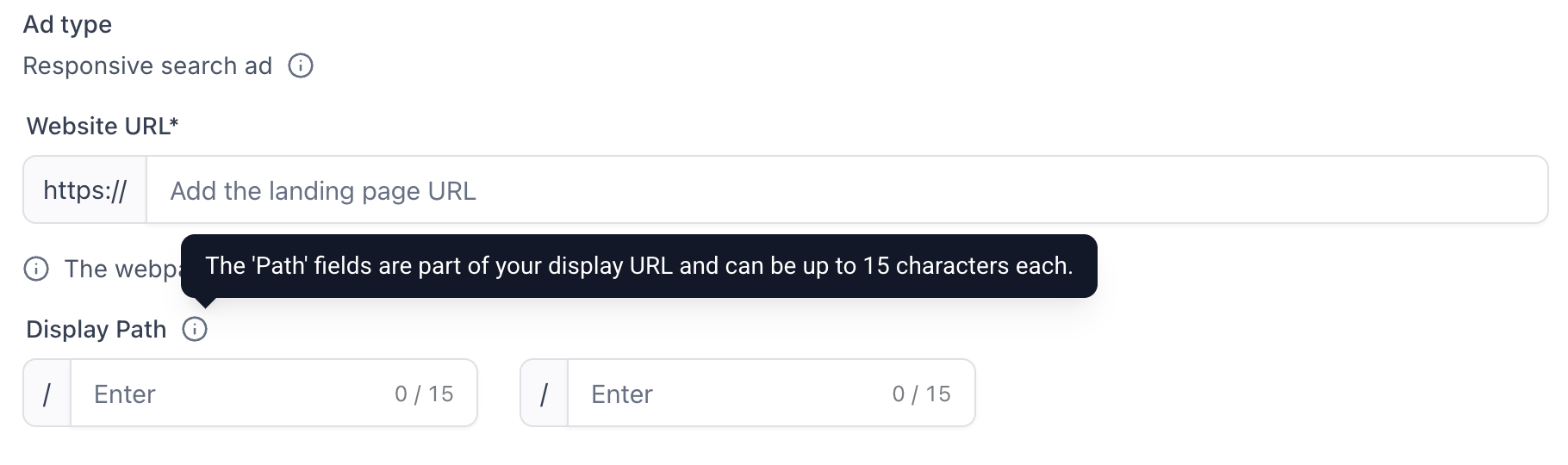
Why it Matters:
- Enables advertisers to create richer, more customized Responsive Search Adsaligned with Google Ads' best practices.
- Improves ad relevance and visibilitywith tailored headlines, dynamic keyword targeting, and CPC control.
- Simplifies targeting by offering demographic filters directly inside the platform.
- Empowers users to visually control and brand their ad URLs using display paths.
Notes:
- All enhancements are part of the Responsive Search Adflow.
- Keyword match type formatting is automatically applied and validated.
Was this article helpful?
That’s Great!
Thank you for your feedback
Sorry! We couldn't be helpful
Thank you for your feedback
Feedback sent
We appreciate your effort and will try to fix the article