Overview
We’ve fully redesigned the
Contacts → Activity
section. You’ll now see a continuous activity stream with distinct icons, date groupings, clickable cards, and backend optimizations ~delivering faster load times and a cleaner interface.What’s New?
- New Event Icons: Each activity type (calls, emails, notes, etc.) has its own icon for instant recognition.
- Date Groupings: Activities are grouped under headings like “Today” and “Yesterday” for chronological clarity.
- Clickable Event Cards: Each card shows title, timestamp, campaign/source labels, and links.
- Database Optimizations: Under-the-hood improvements yield quicker loads, faster processing, and more reliable data.
- Responsive Design: Enhanced interaction and layout consistency on desktop and tablet screens.
Why This Matters?
- Performance Boost: Faster page loads and smoother scrolling thanks to optimized queries and indexing.
- Reduced Clutter: Clear icons and date headers make it easy to scan for specific events.
- Increased Productivity: Click-through cards get you to detailed interaction data in one tap, keeping you in context.
How to see the redesigned Activity Section?
- To enable this feature, go to Settings > Labs > Activity Section Upgrade, and toggle it on.

- Go to Contacts → Activity.
- Click any event card for details.

- Click any event’s link icon to jump directly into that external URL.
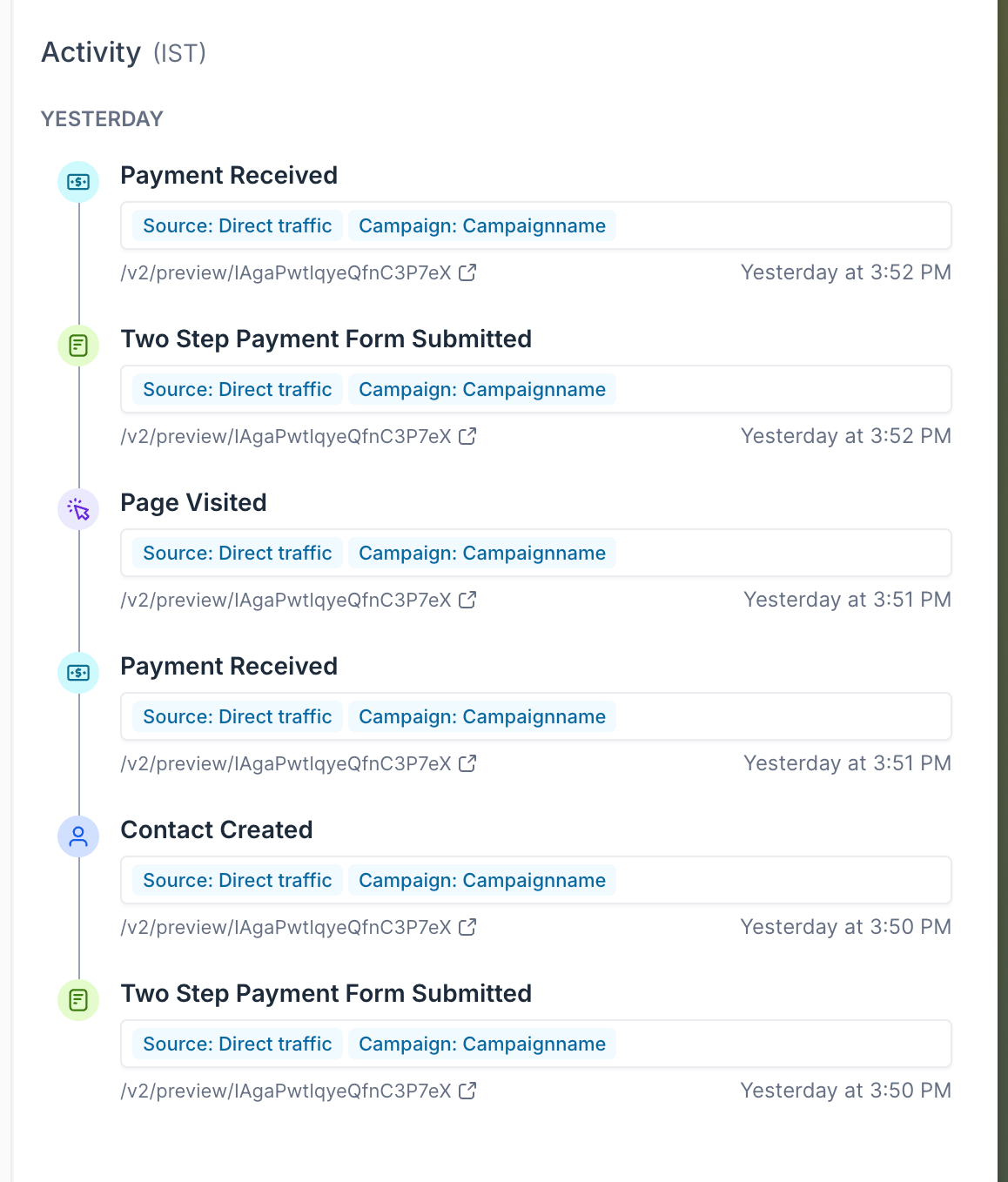
Pro Tips
- Direct Access: Click an event’s link right from the card to jump to related records or external URLs.
- Use Date Headers: Collapse older groups to focus only on your most recent activity.
What’s Next
- More Activity Types: We’ll soon add new event categories (e.g., SMS, form submissions).
- Attribution Filters & Columns: Coming updates will let you filter and display attribution data directly in this stream.
Was this article helpful?
That’s Great!
Thank you for your feedback
Sorry! We couldn't be helpful
Thank you for your feedback
Feedback sent
We appreciate your effort and will try to fix the article