You can now select from a curated list of popular WordPress plugins during the site creation process, making it faster and easier to set up your site with essential tools from day one.
What’s New
- Curated Plugin Selection:During site setup, pick from a list of widely used and recommended plugins.
- Automatic Installation and Activation:Selected plugins are installed and activated automatically when your site is created.
- Flexible and Optional:Choose only the plugins you want — no defaults, no forced installs. You can manage, deactivate, or remove them anytime post-setup.
How It Works
- Go to Sites → WordPressDashboard.
- Click Create Site
- On the Popular Pluginsstep, select the plugins you want.
- Finish setup— your selected plugins will be pre-installed and active.
- Manage all installed plugins later from the WordPress → Plugins section.

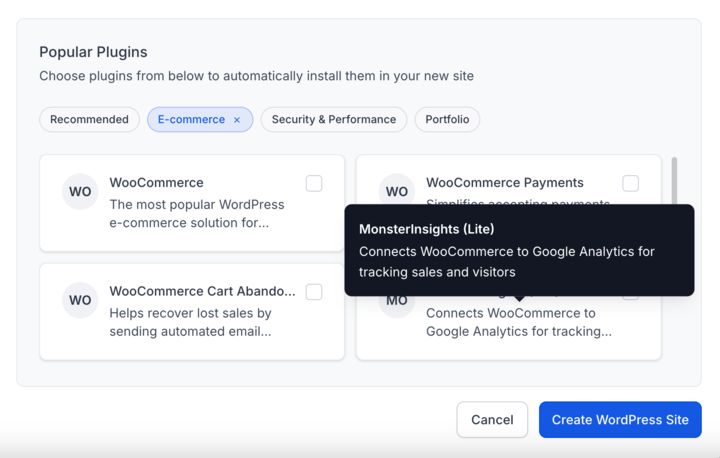
Why It Matters
This update streamlines your onboarding experience, saving time and helping you customize your WordPress site quickly with the tools you actually need — all while maintaining full control.
Quickly set up your site with essential plugins during creation — saving time and giving you full control from the start!
Was this article helpful?
That’s Great!
Thank you for your feedback
Sorry! We couldn't be helpful
Thank you for your feedback
Feedback sent
We appreciate your effort and will try to fix the article