What’s New?
- Custom AI Agent Name: You can now set theVoice AI Agent Namedirectly from the Chat Widget builder. The chosen name is displayed in the live widget.
- Call Recording Helper Text: The UI now shows a clear notice: “All voice AI calls made using chat widgets cannot be recorded.”This will remain until recording support is added.
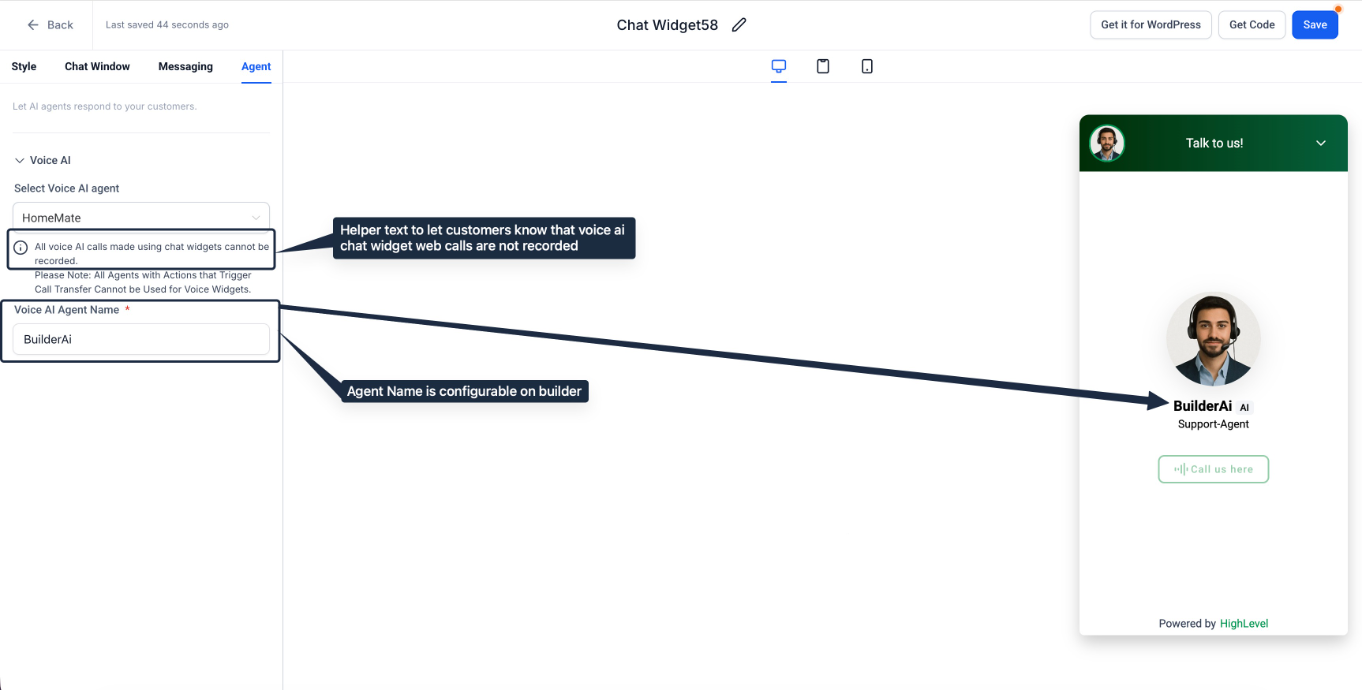
How It Works:
- Go to Sites>Chat Widgets> Open an existing Voice AI chat widget or create a new one and >Agenttab.
- In Voice AI Agent Namefield, enter the name you want customers to see (e.g., “BuilderAi”).
- Save the widget; the name instantly reflects in the preview and live widget.
- The non-recording noticeis displayed in the Agent tab to set expectations for web voice calls initiated via the chat widget.
Why It Matters:
- Brand alignment & clarity: Businesses can present a friendly, on-brand agent identity in the widget.
- Trust & compliance: The recording notice prevents confusion and support tickets until call recording is supported for chat widget calls.
Notes:
- Affected Area: Chat Widget Builder > Agent tab.
- Error messages now surface on Saveand onGet Code hoverwhere applicable.
Was this article helpful?
That’s Great!
Thank you for your feedback
Sorry! We couldn't be helpful
Thank you for your feedback
Feedback sent
We appreciate your effort and will try to fix the article