We’ve rolled out two updates to the Page Builder that improve both design flexibility and workflow efficiency. You can now customize button icon colors independently and search through your Global Sections with ease.
Independent Button Icon Color
You can now set a custom icon color for buttons independently from text and subtext colors.
- Location: Page Builder → Left Sidebar → Add Button Element → Show Settings → Icon Color
- Supports: Default, custom hex, and brand board colors
- Benefit: Gives you precise control over icon appearance, making buttons more visually aligned with your brand.

Search in Global Sections
A new search field has been added to help you quickly locate Global Sections.
- Location: Page Builder →Left Sidebar → Add Elements → Saved Sections → Global Sections
- Functionality: Search by full or partial section names; results update in real-time
- Benefit: Speeds up access to saved content, especially in large workspaces
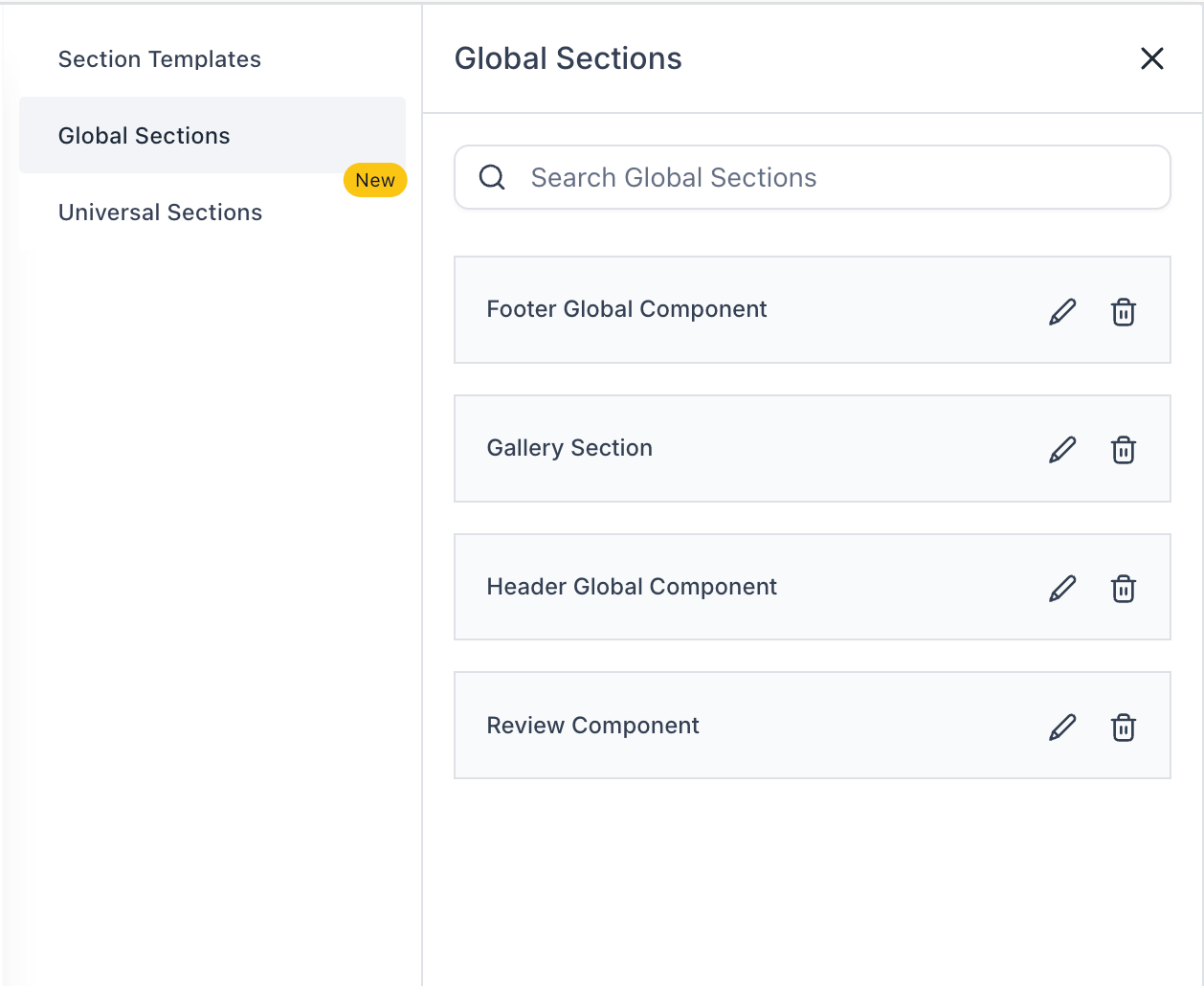
Was this article helpful?
That’s Great!
Thank you for your feedback
Sorry! We couldn't be helpful
Thank you for your feedback
Feedback sent
We appreciate your effort and will try to fix the article