What’s New
Your email marketing dashboard now shows stats for all emails — including Workflows, Bulk Actions, and Campaigns — in one place.
Why It Matters
- Unified view of all email activity
- Better insights for smarter planning
How to Use It
- Go to Email Marketing > Dashboard
- View all email stats by default
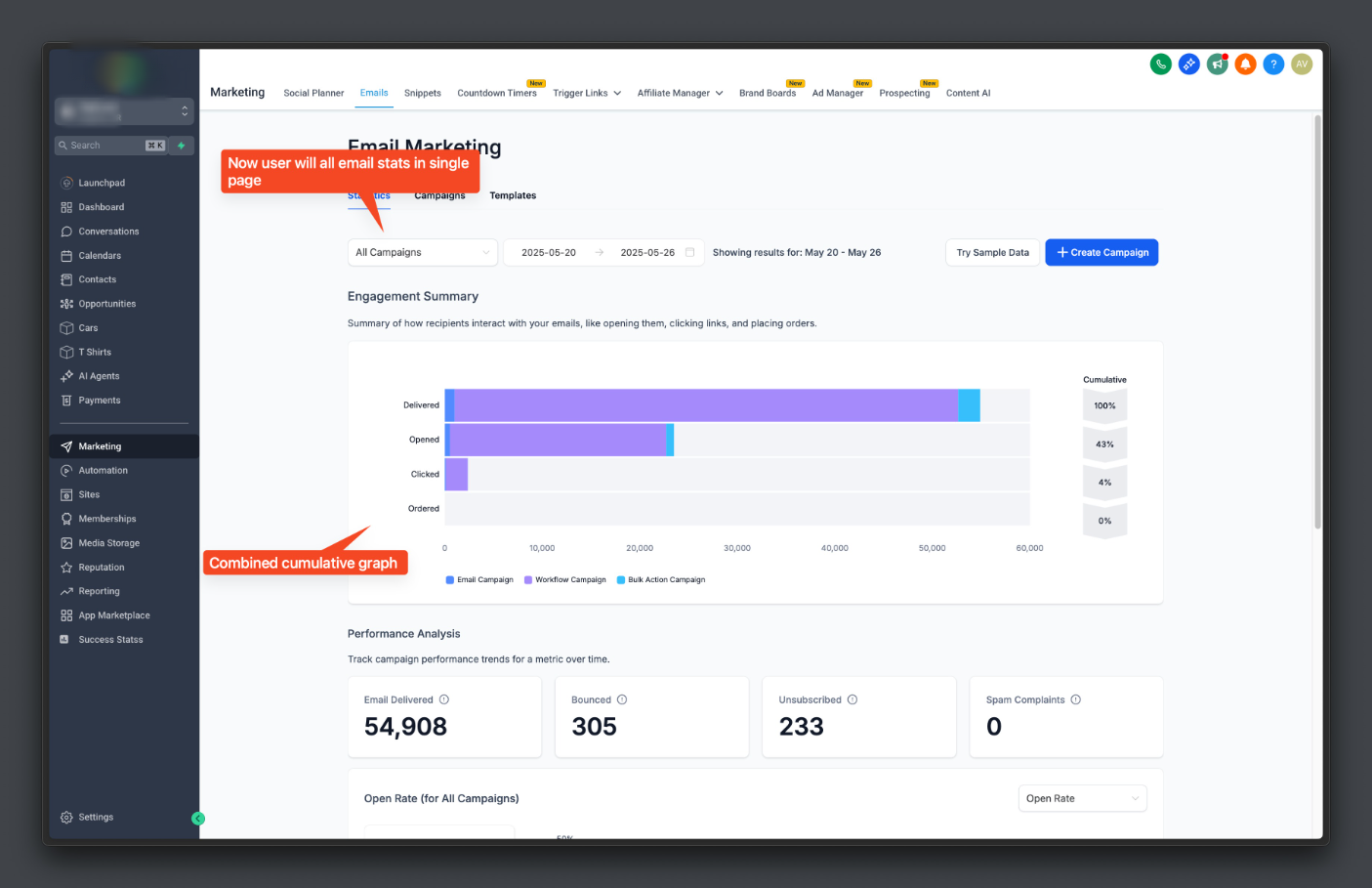
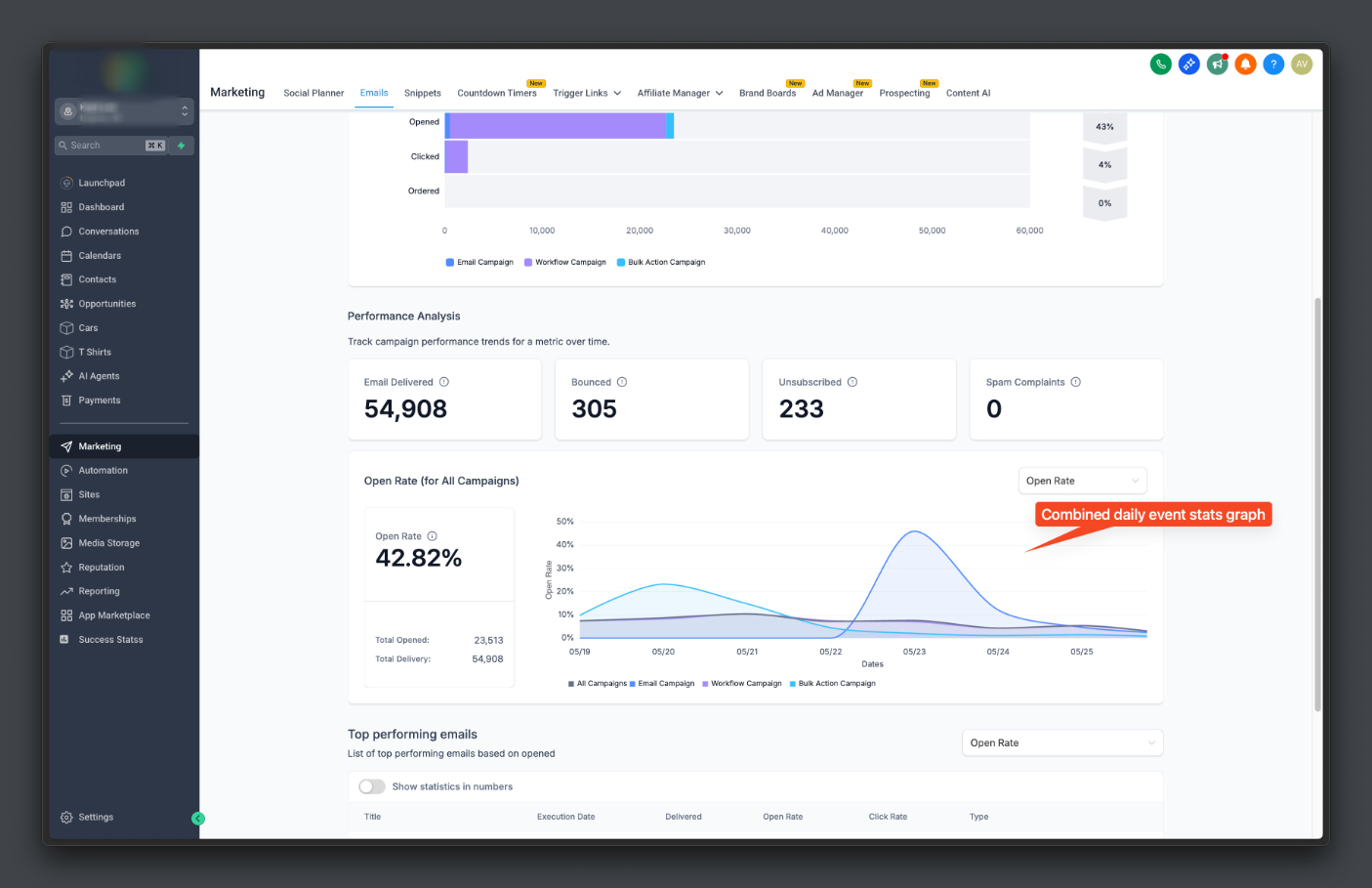
- Use the top-left dropdown to filter by channel

- Scroll to explore detailed performance by type
Note
- For Workflows, Top Performing Emails shows individual email actions, not the entire workflow.
- Most recent emails section in the dashboard is only visible under the Email campaign, it is not present for All campaigns or Workflow campaigns.
Coming Soon
Conversion metrics for Workflows and Bulk Actions
Was this article helpful?
That’s Great!
Thank you for your feedback
Sorry! We couldn't be helpful
Thank you for your feedback
Feedback sent
We appreciate your effort and will try to fix the article