What's New
We’ve introduced V Card support in our QR Code Builder, allowing users to instantly share their contact information with a simple scan. Whether you're at a conference, event, or just making connections, your digital business card is now only a scan away.
Key Highlights
V Card QR Type:
A new option in the QR Type selector lets you choose “V Card” as your QR action.Custom Info Fields:
Easily input first/last name, phone, email, address, website, and upload a profile image.Dynamic & Ready-to-Scan:
Fully supports dynamic URLs for easy updates and re-use.How It Works
- Navigate to QR Code Builder and select the V Card option from the QR Type list.
- Fill in the contact information, including address and company details.
- Customize the look in the next step (QR Color and Shape).
- Generate and share — when scanned, it opens the contact card directly on the user's mobile device.
Notes
Ideal for digital networking, contactless sharing, and lead generation workflows.
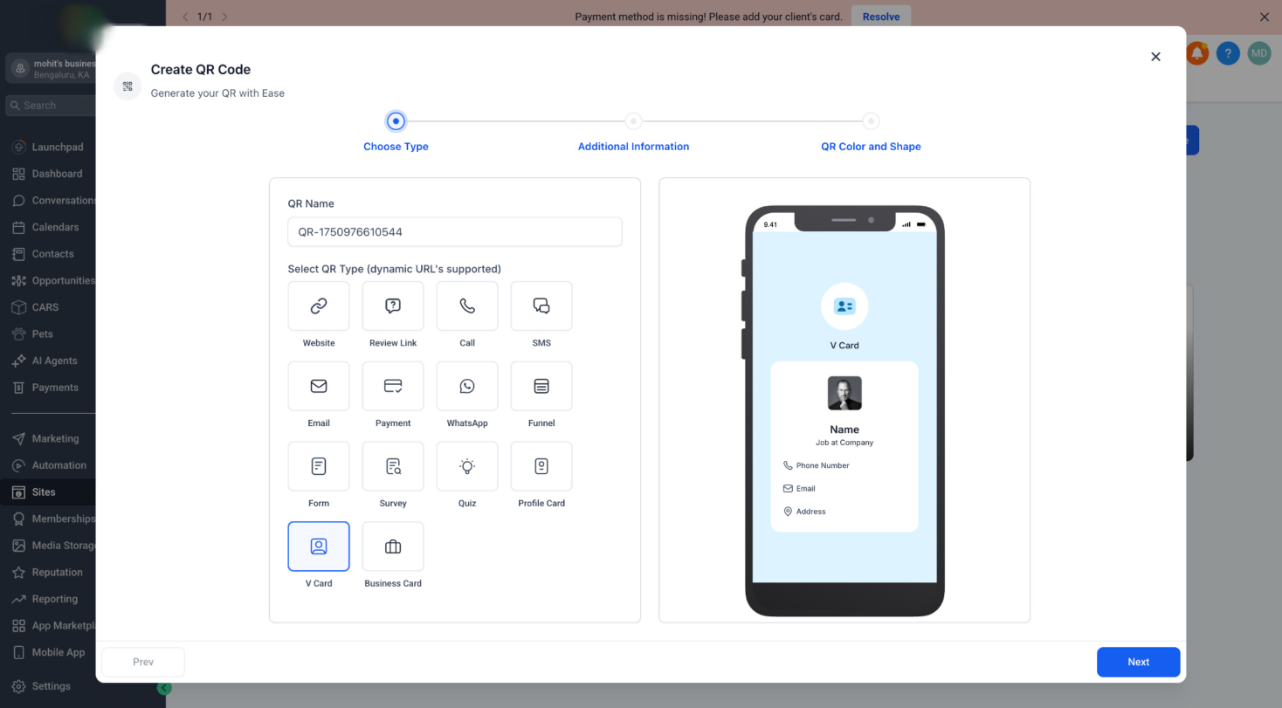
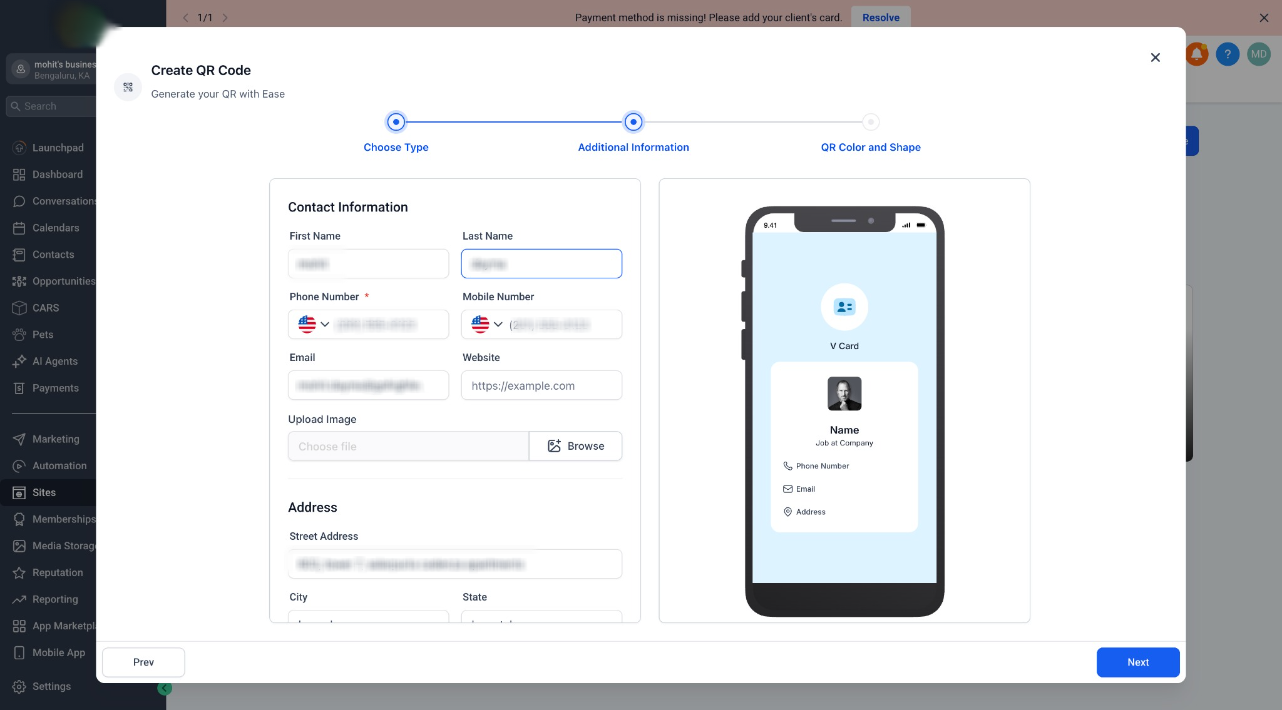
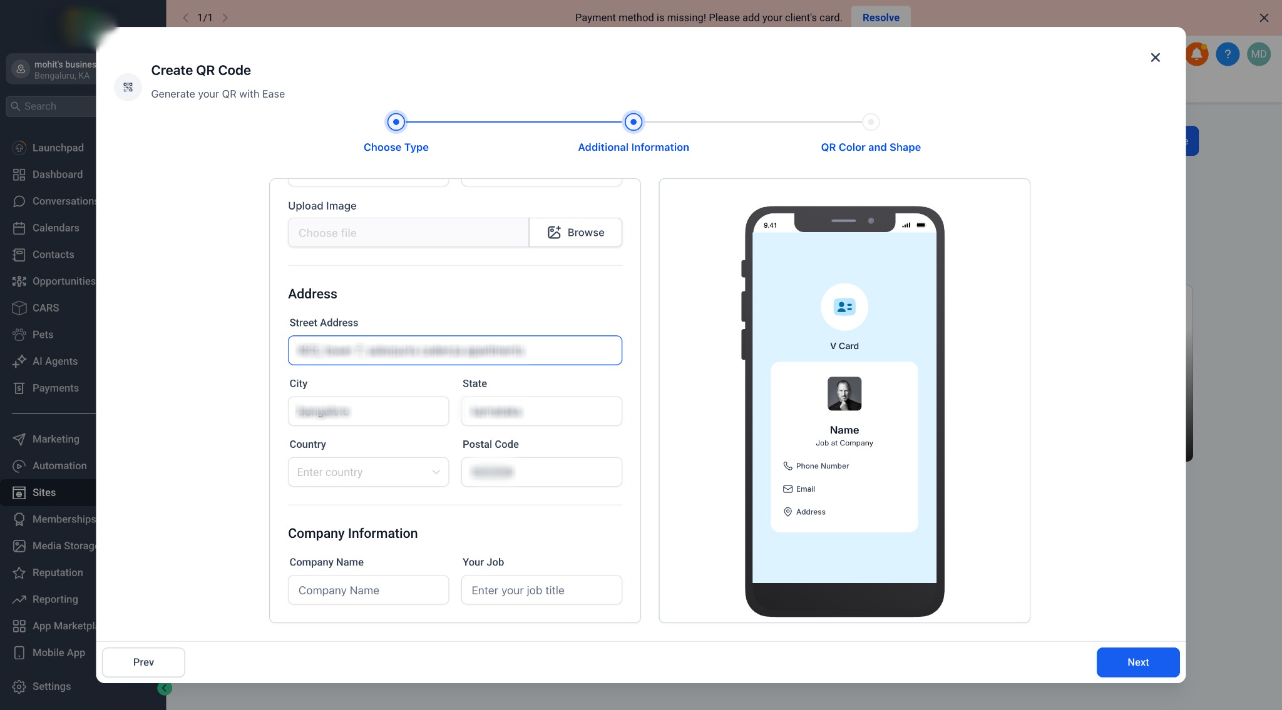
Was this article helpful?
That’s Great!
Thank you for your feedback
Sorry! We couldn't be helpful
Thank you for your feedback
Feedback sent
We appreciate your effort and will try to fix the article