What's New
We’ve restructured the builder experience for Forms, Surveys, and Quizzes to make it cleaner, faster, and more intuitive. This update is focused on reorganizing key functions for better accessibility—without changing any core functionality.
Key Highlights
Settings Tab Revamp:
All configuration controls that were previously nested under the right-side Options panel are now accessible via a dedicated Settings tab in the top navigation—providing a more predictable and spacious editing experience.Advanced Options Take the Spotlight:
The Options panel on the right is now focused purely on layout and design settings, including styling, spacing, and field customization.Submissions Tab Built-In:
You can now view and manage all form/survey/quiz submissions directly within the builder through the newly added Submissions tab—no need to navigate away.Survey Layout Selection Made Prominent:
For surveys, the "One Question at a Time" vs. "Many at a Time" layout selector is now more prominently displayed in the design panel, enabling quick toggling between formats.How It Works
- Use the top navigation tabs — Edit, Settings, and Submissions — to manage each aspect of your form, survey, or quiz.
- Design and fine-tune styling via the right-side panel, now fully dedicated to visual customization.
- For surveys, adjust the layout mode easily via the new visible toggle in the layout section.
Notes
All your existing settings and configurations remain intact—just better organized. No new setup required. This change is focused on improving usability and workflow clarity.
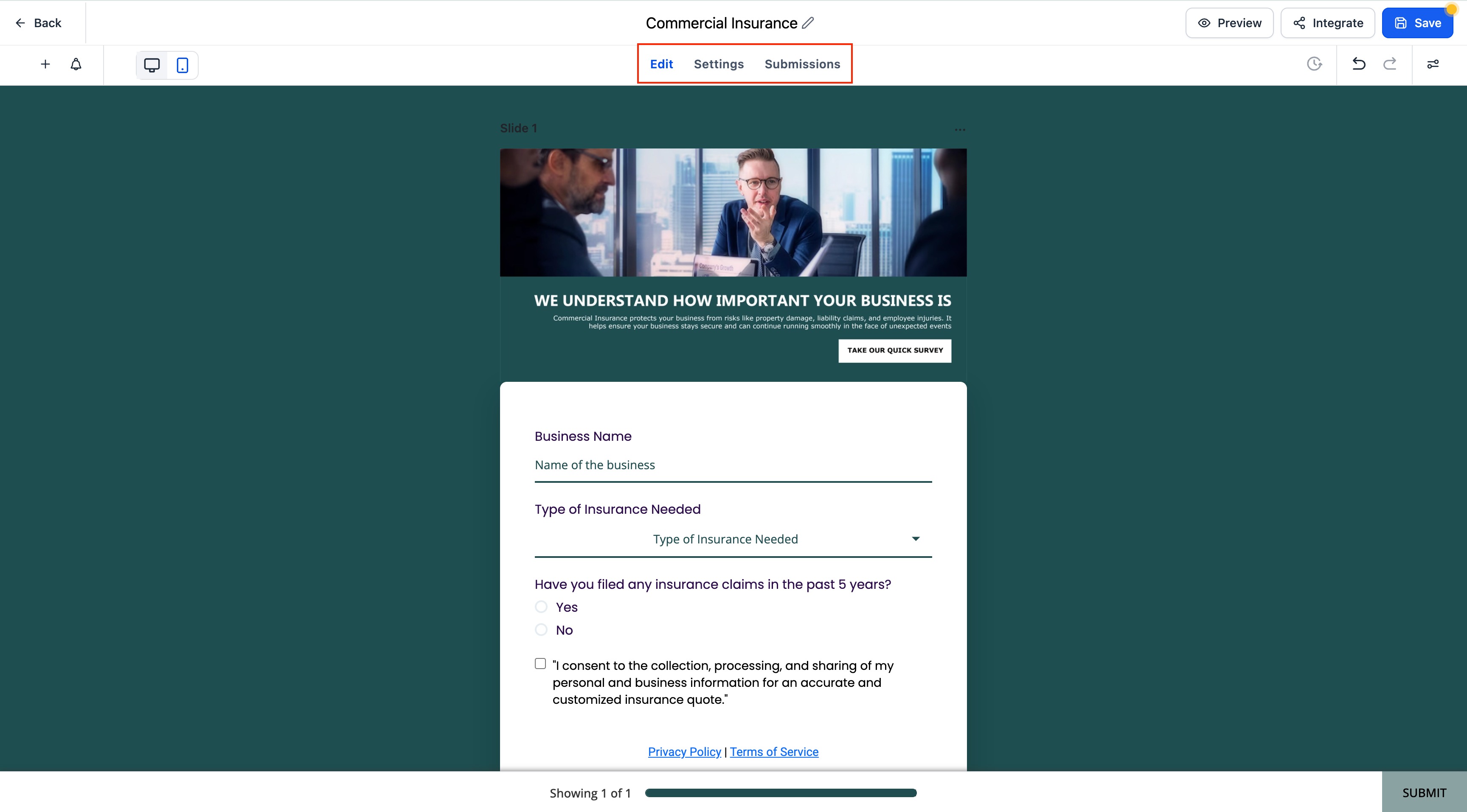





Was this article helpful?
That’s Great!
Thank you for your feedback
Sorry! We couldn't be helpful
Thank you for your feedback
Feedback sent
We appreciate your effort and will try to fix the article