What’s New?
We’re excited to announce that store owners can enable Download button for digital products directly on the Thank You page. This enhancement makes it simple for customers to access and download their digital purchases right after completing an order.
How to Use It?
- Navigate to Stores > Select Store > Edit Thank You Page
- Select the Thank You page element.
- In the right-side panel, enable the “Download Digital Products” toggle.
- Customize the Download button’s text and colors as desired.
- Save and publish your changes.
Important Notes
- A connected domain is required, and its default page must link to a store page.
- Download buttons appear for all digital products and redirect to the Customer Access Center.
- If requirements aren’t met, the Download button won’t show at checkout.
Images
Builder customization:


User Preview:
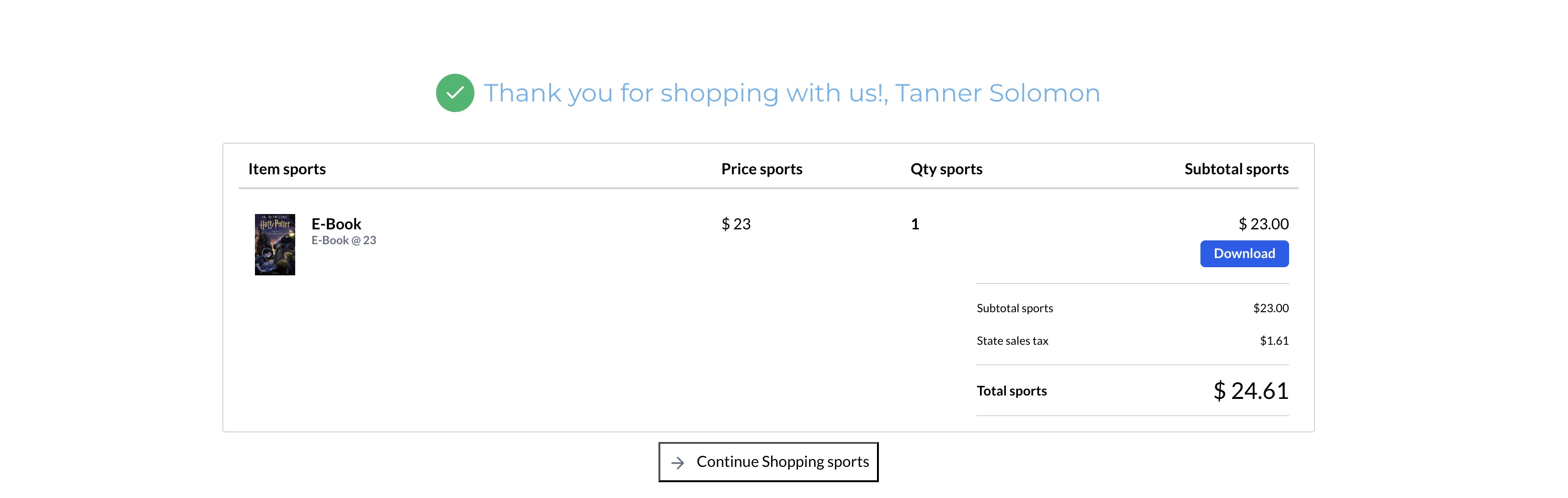
Download button redirects to:
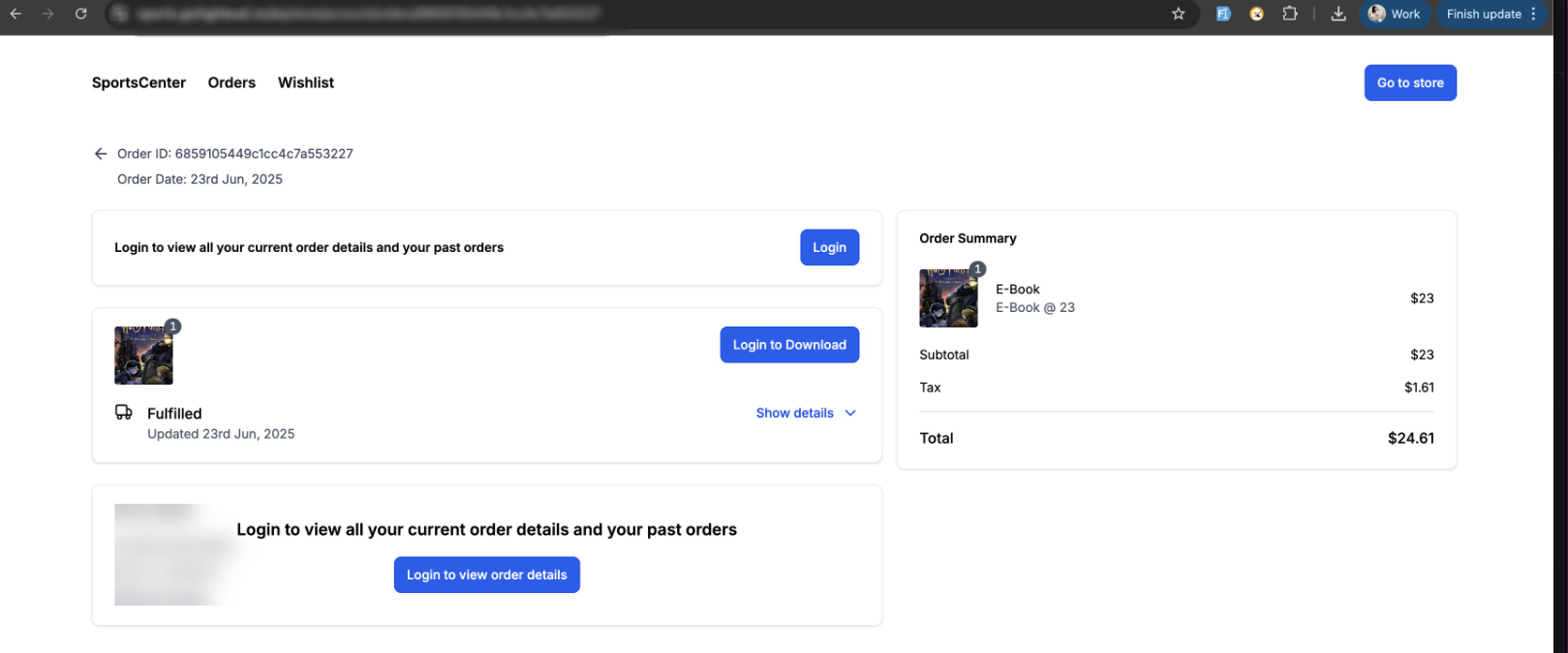

Mobile view:
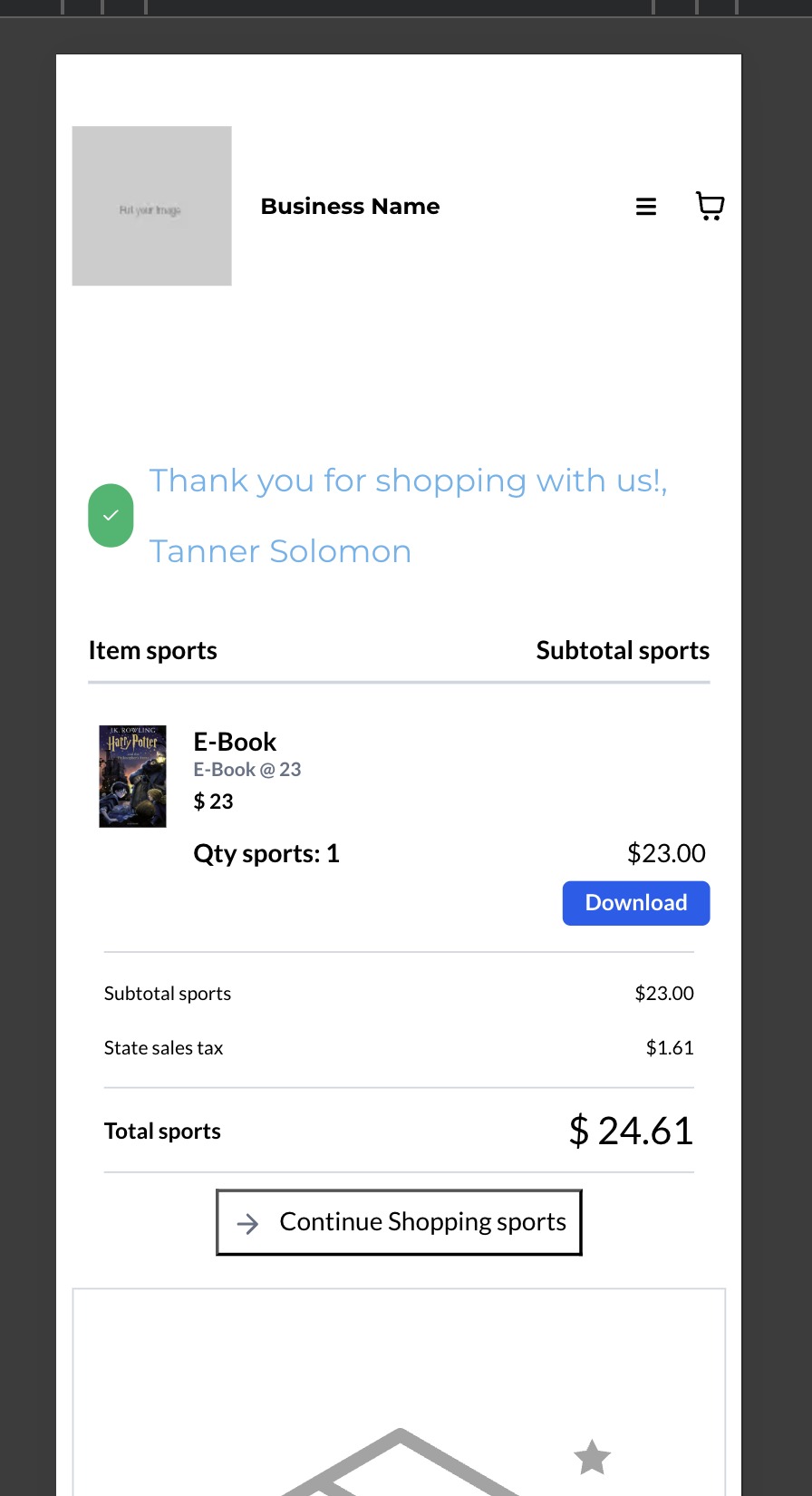

Was this article helpful?
That’s Great!
Thank you for your feedback
Sorry! We couldn't be helpful
Thank you for your feedback
Feedback sent
We appreciate your effort and will try to fix the article