What's New?
- Businesses can now view the merged contact's transactions and subscriptions in the 'Master' Contact's Contact Details page.
- While all existing transactions, subscriptions, orders and receipts would still call out the respective previous contact's name while searching, when the contact is clicked it would open the Contact Details page of the Master contact.
- This would ensure that no transaction, subscription or order become orphan records due to contact merging.
- Any subscription payment failure related invoices would be sent to the Master Contact's email and/or phone.
- All backend records would maintain both the original transaction's contact details as well as the new Master contact's details.
What's Next?
- LTV field (planned feature) would ensure that the Master's LTV is mapped to all contacts that were merged to the final surviving contact.
Visuals:
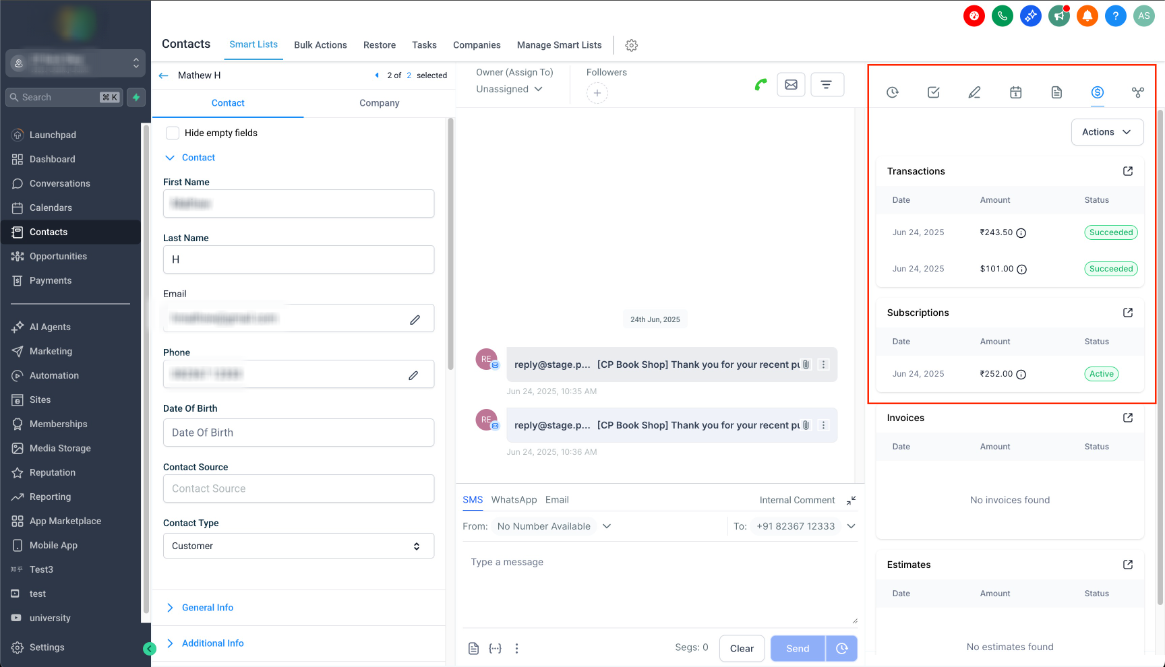

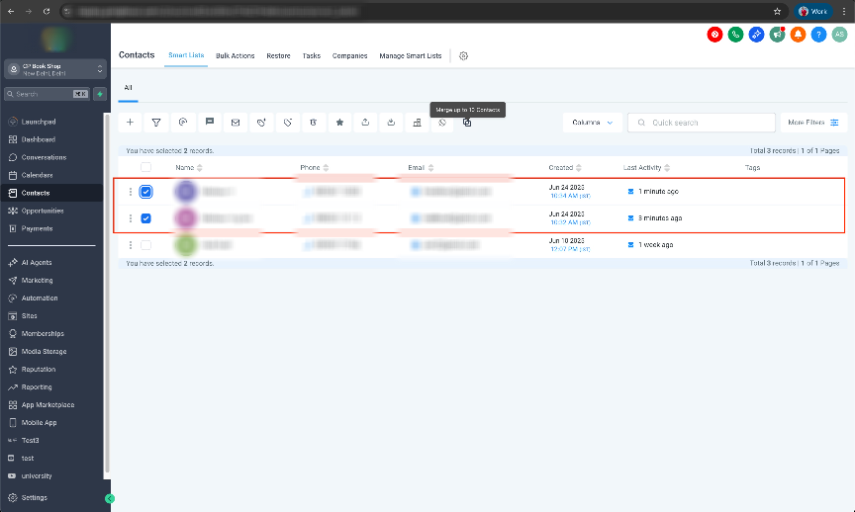

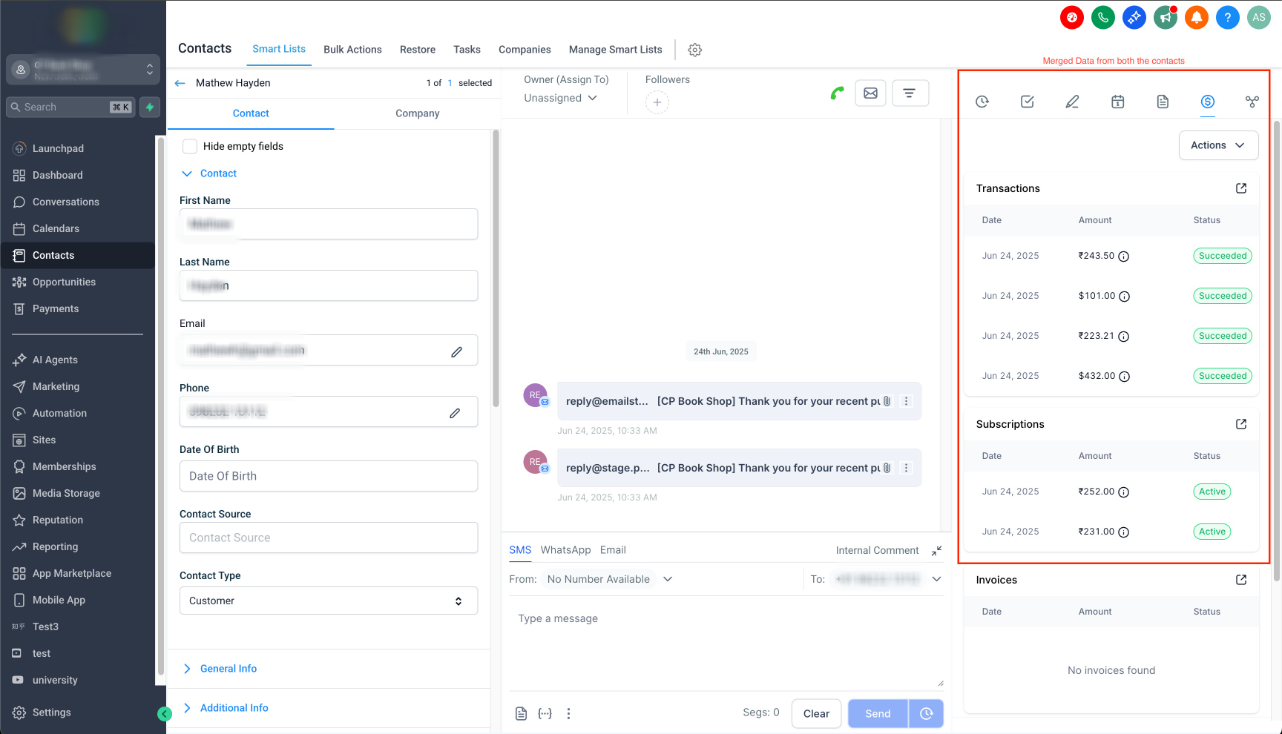
Was this article helpful?
That’s Great!
Thank you for your feedback
Sorry! We couldn't be helpful
Thank you for your feedback
Feedback sent
We appreciate your effort and will try to fix the article