We’ve made it easier to know what’s happening after you enable SaaS mode for multiple clients using our Smart Prompt flow.
What’s New
- You’ll now see a confirmation screen after submitting the SaaS enablement action.
- It tells you the bulk action was successfully initiated.
- It let's you know it may take a few minutes to process
- Directs you to view progress via the Bulk Action History page
Why This Matters
No more guesswork! You'll now get instant feedback and a clear next step after enabling SaaS — making your experience smoother and more transparent.
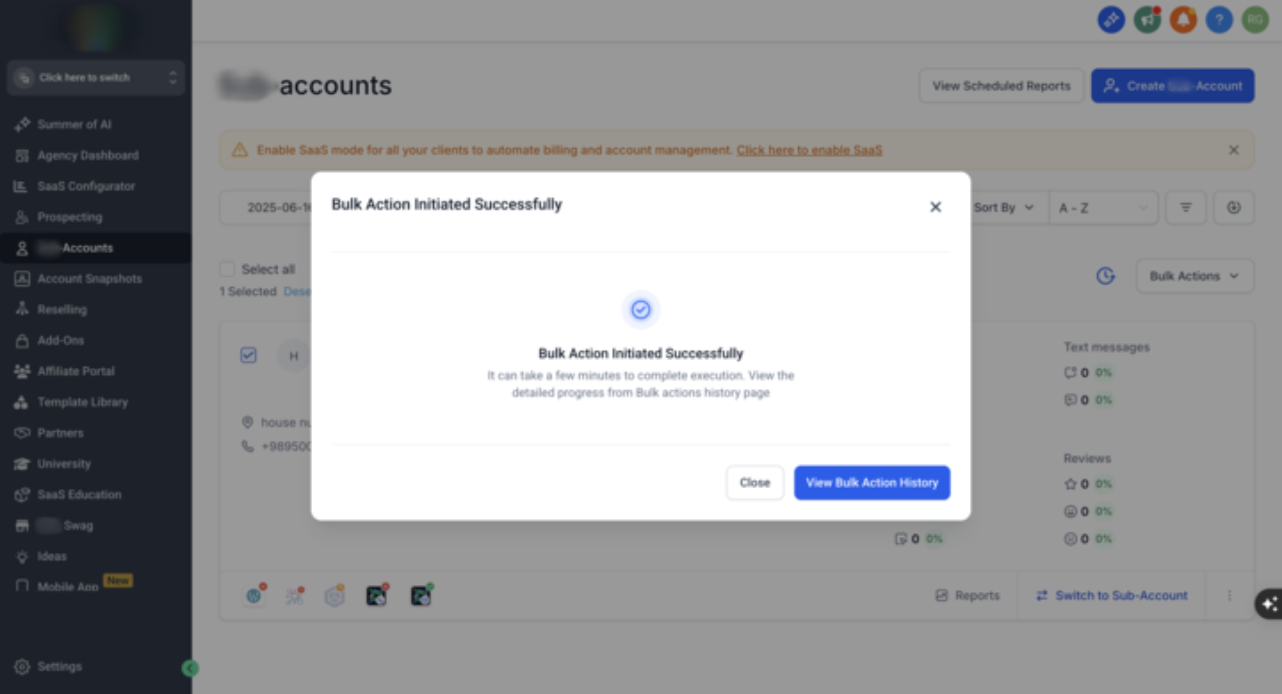
Was this article helpful?
That’s Great!
Thank you for your feedback
Sorry! We couldn't be helpful
Thank you for your feedback
Feedback sent
We appreciate your effort and will try to fix the article