19th of June, 2025
Use your physical Deskphone (SIP Endpoints)
- Use a VoIP deskphone that's always connected to your CRM
- Make Outbound and Inbound calls with your Deskphone
- Blind Transfer calls to your team members
- Use call recording and transcription
- Available via Labs
Enable via Labs:

Under account Settings > Phone Numbers > Advanced Settings > VoIP Deskphone (SIP):

Setup a SIP user and device:

Test your Deskphone:

Manage SIP devices:
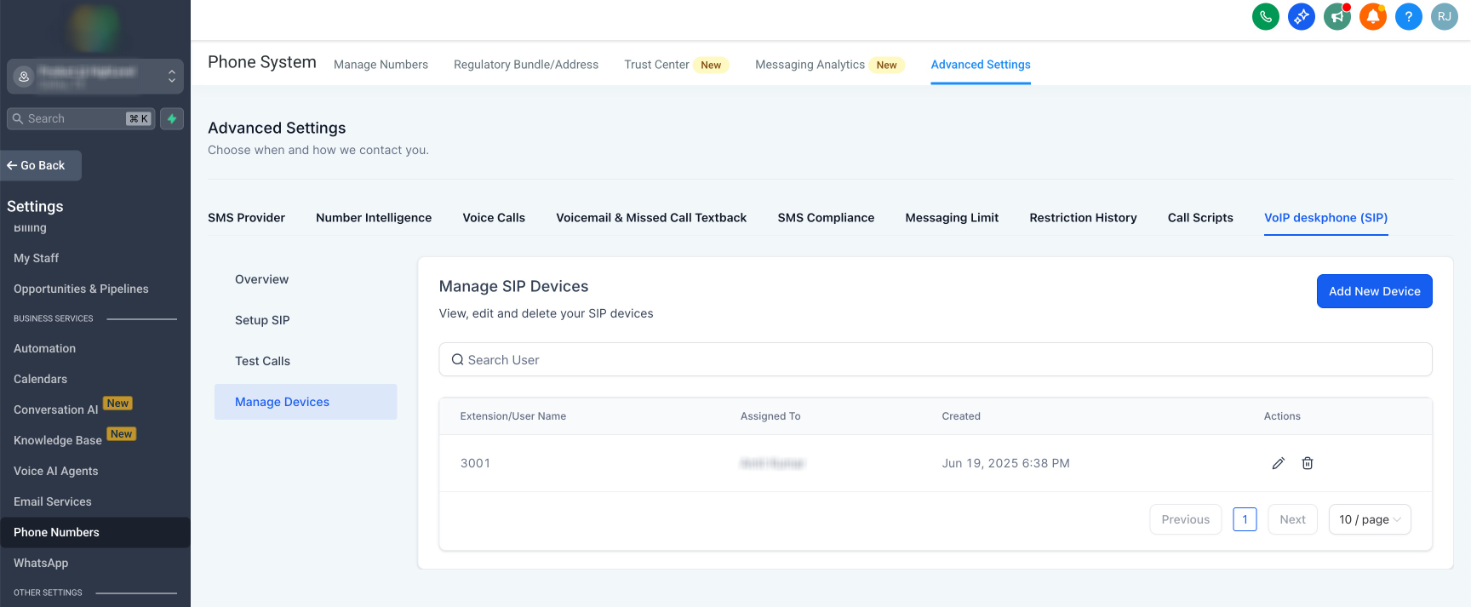
---
Please note, the limit for Ring all users reduces from 7 to 6 in order to make space for the VoIP deskphone.
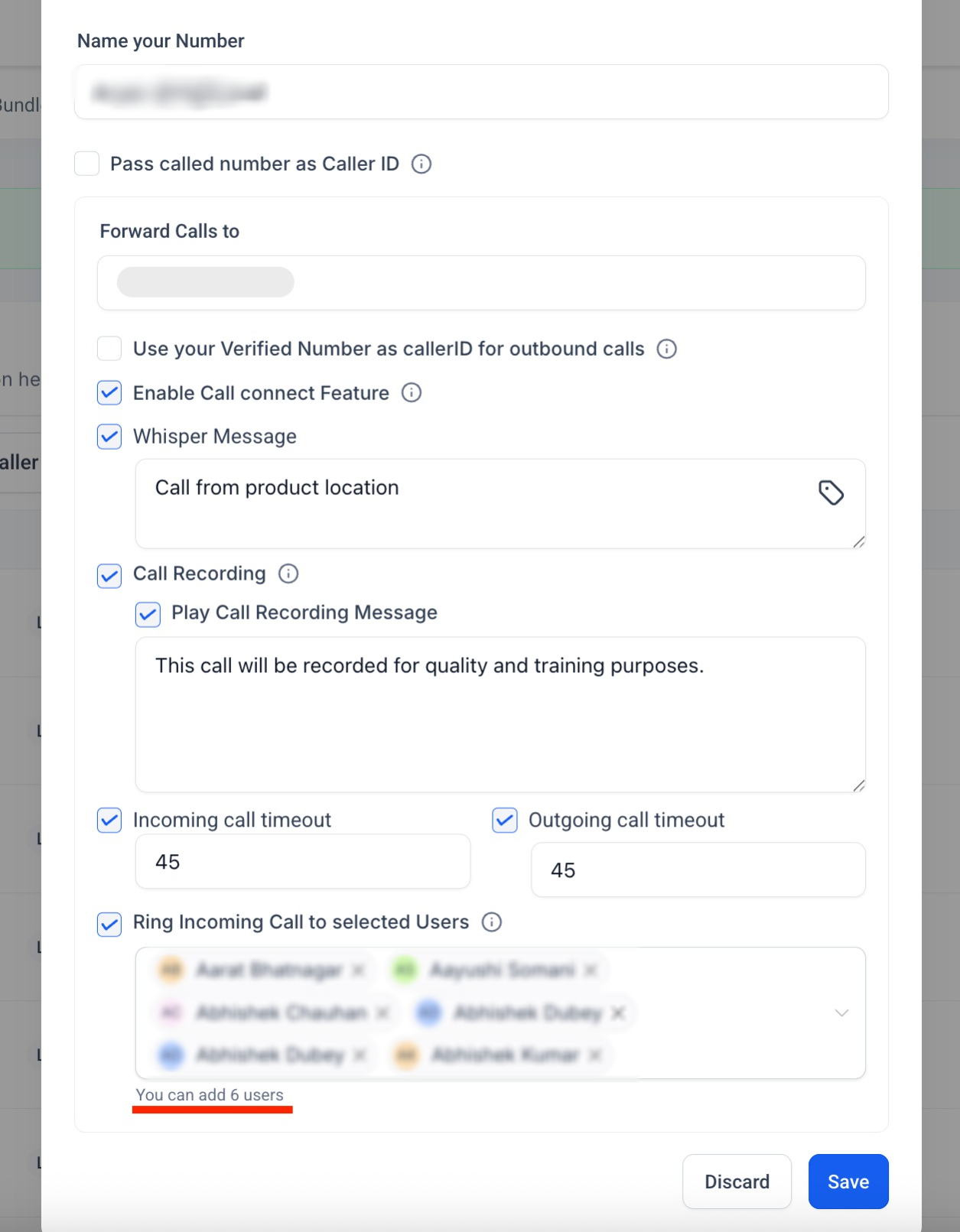
Was this article helpful?
That’s Great!
Thank you for your feedback
Sorry! We couldn't be helpful
Thank you for your feedback
Feedback sent
We appreciate your effort and will try to fix the article