What’s New
We’re excited to introduce Conditional Logic to the Survey Builder — a powerful feature that lets you design adaptive surveys that respond intelligently to each user’s input. This enables better personalization, cleaner data collection, and improved lead quality.
With Conditional Logic, you can now configure multiple actions based on respondents’ answers, including:
- Redirect to URL- Automatically route respondents to a specific webpage or external site based on their selected responses.
- Display Custom Message- Show tailored messages when users select certain answers, providing guidance, confirmations, or feedback in real time.
- Show/Hide Fields- Dynamically control the visibility of form fields based on earlier inputs, reducing clutter and enhancing focus.
- Disqualify Lead- Instantly stop the survey flow when specific disqualification criteria are met. Optionally display a custom message upon disqualification.
- Jump To Slide (NEW!)- Skip users to a specific slide in the survey based on their input, making the experience more fluid and relevant.
Key Highlights
- Multi-Condition Support:Apply multiple conditions per survey to fine-tune the experience.
- Top-Down Execution Order:Rules are processed from top to bottom — the first valid rule gets executed.
- Editor Enhancements:The new Conditions UI lets you add, reorder, or remove conditions with ease.
- Built-in Validation:Prevent conflicts by validating overlapping or contradictory conditions during setup.
How It Works
- Access the Survey Builder: Conditional Logic is available in new and cloned surveys.
- Click on “Conditions” in the form editor panel.
- Choose an Action Type: Redirect to URL, Display Custom Message, Show/Hide Fields, Disqualify Lead or Jump To.
- Define Your Logic: Use dropdown selectors and logical operators (AND, OR) to set up rules.
- Preview and Save: You can add as many conditions as needed. Conditions are executed top-down.
- Publish the survey once all logic is in place.
Notes
- Supported Field Types in Jump-to Logic: Currently works with radio buttons and single dropdown fields.
- Availability: Feature is available only for newly created or cloned surveys.
- Conflict Handling: In case of overlapping rules, only the first valid condition (top-down) will run.
Why This Matters
This highly requested feature (126 upvotes on Ideasboard) directly supports mission to help businesses build smarter, more engaging experiences. By giving survey creators control over logic, we’re making it easier to drive higher completion rates, reduce irrelevant data, and capture more qualified leads.


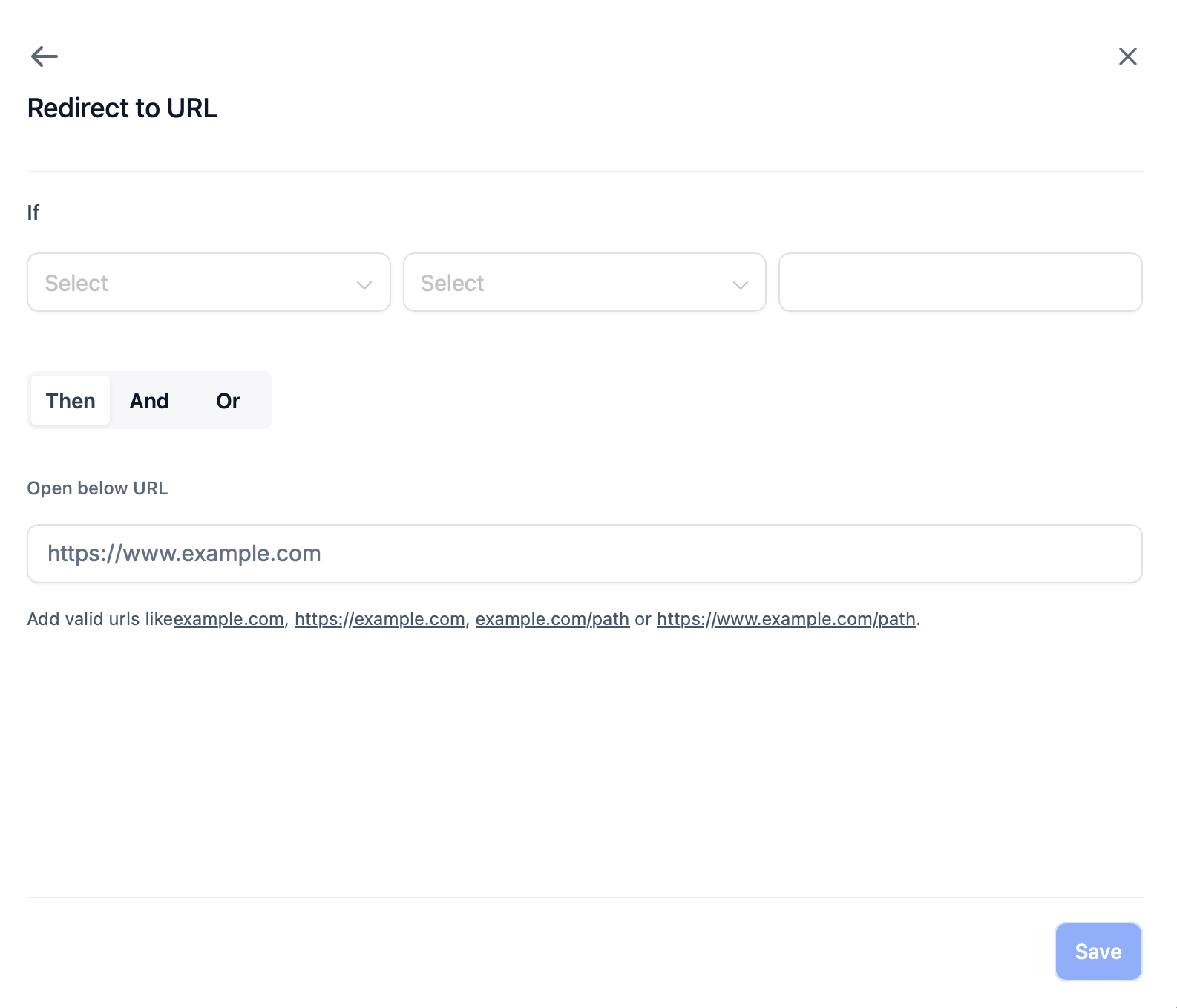



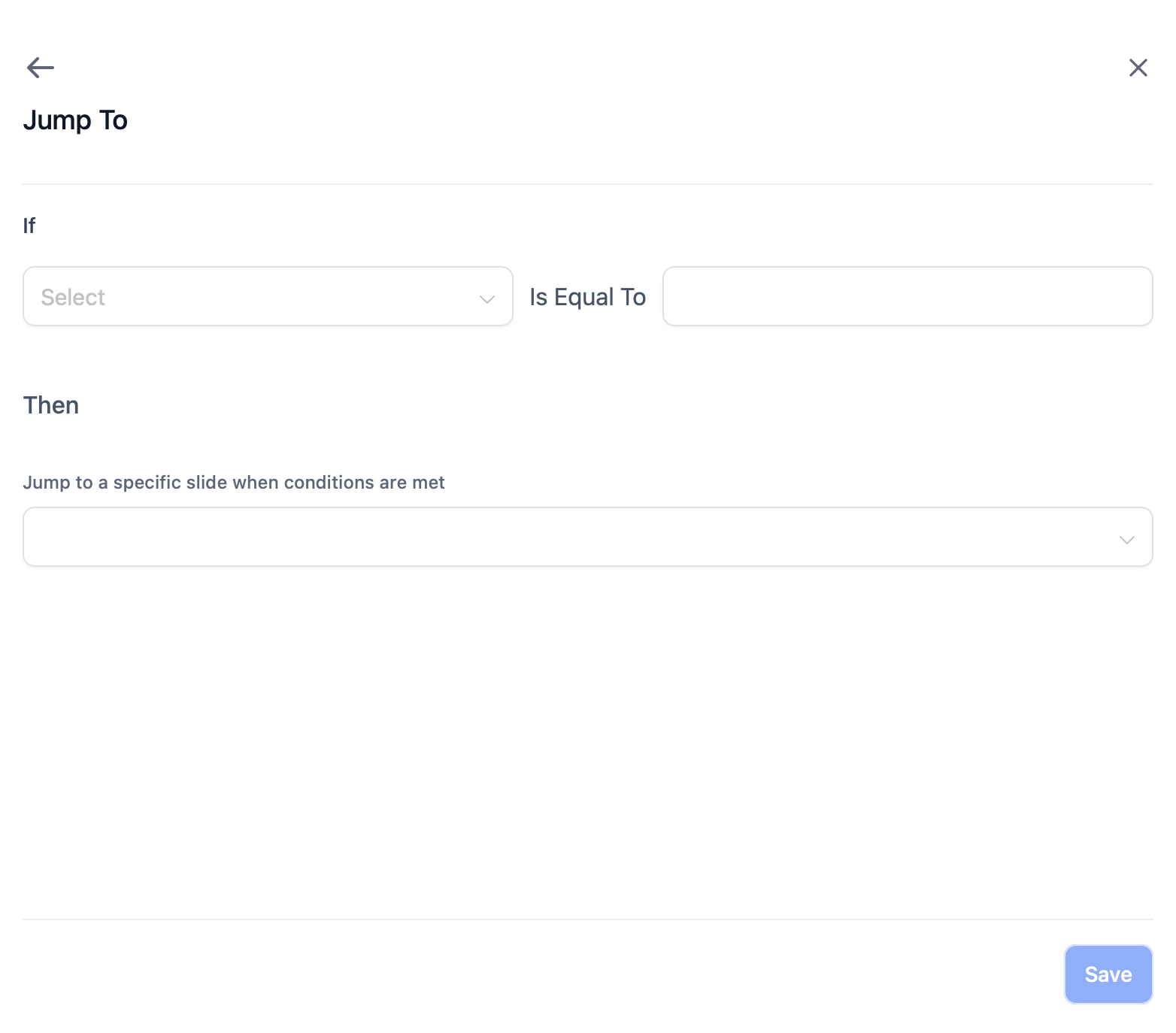
Was this article helpful?
That’s Great!
Thank you for your feedback
Sorry! We couldn't be helpful
Thank you for your feedback
Feedback sent
We appreciate your effort and will try to fix the article