We’ve made it easier to manage number pools created for visitor activity tracking.
You can now make changes directly from the Manage Numbers page, under the Phone Numbers tab in the account view — without needing to delete entire pools or contact support.
What’s New:
- Move numbers between pools using a dedicated icon and confirmation modal
- Remove individual numbers from a pool (by deleting them or moving them to the general phone number list)
- Add numbers to a pool directly from the general phone numbers list
- Audit logs track every move and removal for transparency
Note
: These enhancements apply specifically to visitor tracking number pools.Feature Walkthrough :
Move a Number to Another Pool via Modal

Manage Numbers from Within a Pool (Move to general number list, Remove, Delete)

Move Number to an Existing Pool from the Main Numbers List
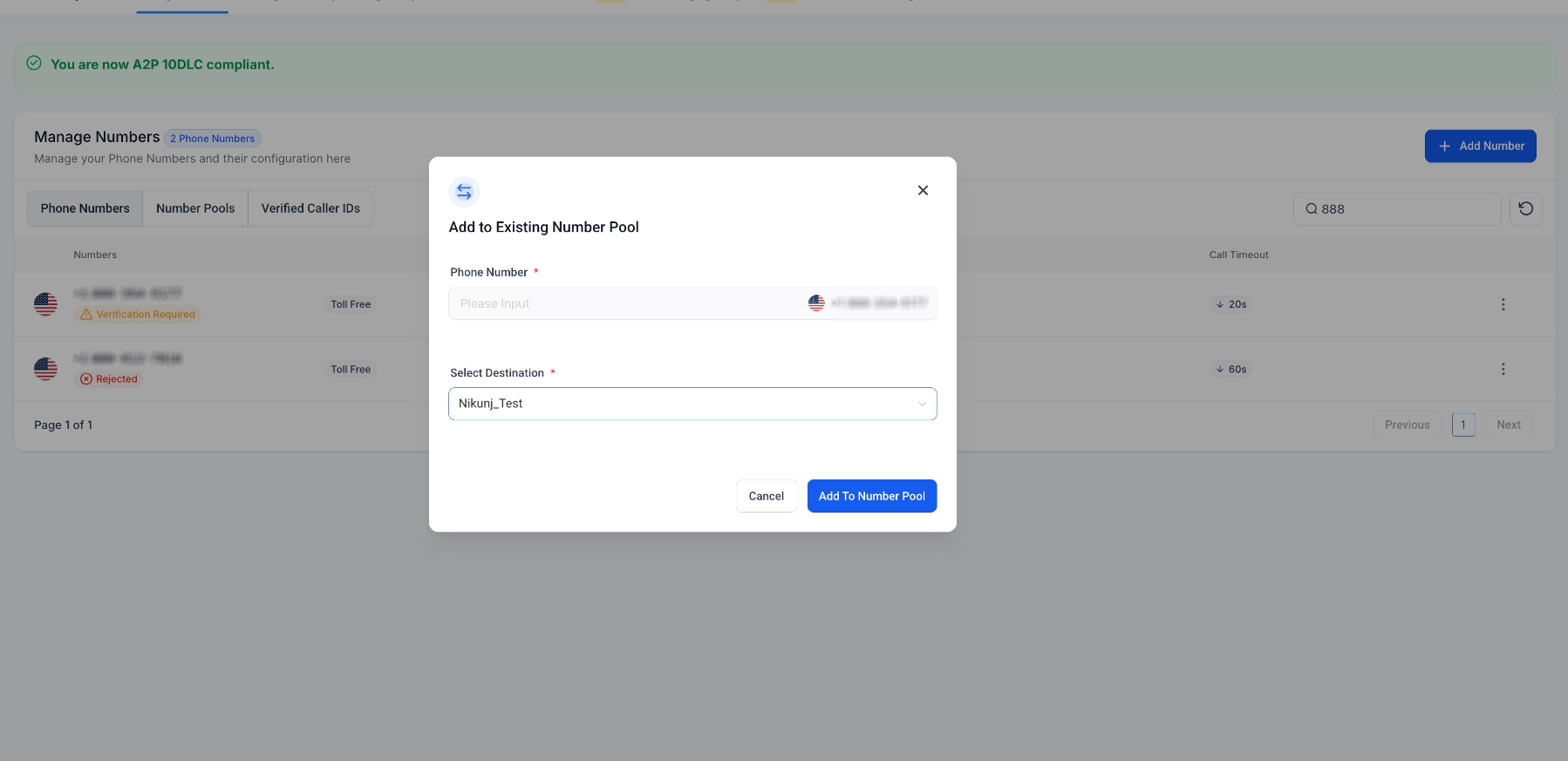
Impact
- Greater flexibility in managing dynamic visitor tracking campaigns
- Reduced dependency on support
- Encourages broader and smarter use of number pools
Was this article helpful?
That’s Great!
Thank you for your feedback
Sorry! We couldn't be helpful
Thank you for your feedback
Feedback sent
We appreciate your effort and will try to fix the article