Overview
We’re enhancing the domain connection experience by adding in-platform troubleshooting links. When users face common domain setup errors, a new "Troubleshoot This Issue" link will appear, directing them to specific help documentation.
What’s New
Contextual Troubleshooting Guidance: Users manually setting up domains will now see a "Troubleshoot This Issue" call-to-action when particular DNS errors are identified, including:
• Multiple A records found
• AAAA record conflict
• CAA block issuance
• CNAME/A record mismatch
Integrated Help Documentation: Clicking the troubleshooting link opens a dedicated help article in a new tab, featuring step-by-step instructions tailored to the detected issue.
Universal Availability: This feature is accessible across all areas where users connect domains, such as Funnels, Websites, Blogs, Webinars, WordPress, Email, Client Portals, and Branded Domains.
Why it Matters
Previously, users frequently had to depend on support for resolving DNS setup issues due to limited guidance. This update empowers users to independently resolve common configuration problems, thereby reducing support volume and enabling quicker setup completion.
Important Notes
1. This feature is for informational purposes only; it does not automatically resolve DNS issues.
2. Users must follow the help documentation to update or remove conflicting DNS records (A, AAAA, CNAME, etc.).
3. Available platform-wide wherever domain connections are supported.


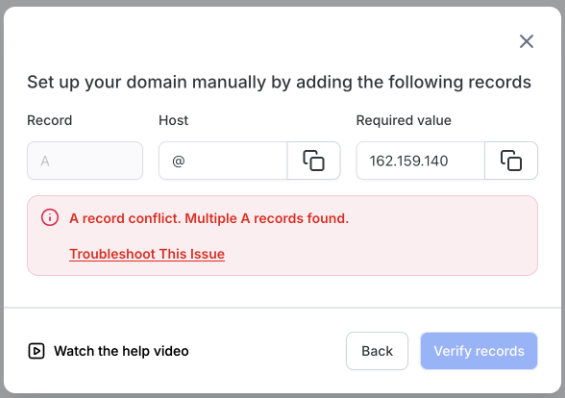
Was this article helpful?
That’s Great!
Thank you for your feedback
Sorry! We couldn't be helpful
Thank you for your feedback
Feedback sent
We appreciate your effort and will try to fix the article