What’s New
• Previously, users were unable to modify the prefixes of their invoices, which were fixed to INV.
• Users can now change the prefix to a format that suits their business practices, allowing for greater alignment with their branding.
How to Use?
1. Navigate to Payments -> Invoice Settings
2. Go to Payment Settings -> Change Invoice Prefix -> Save
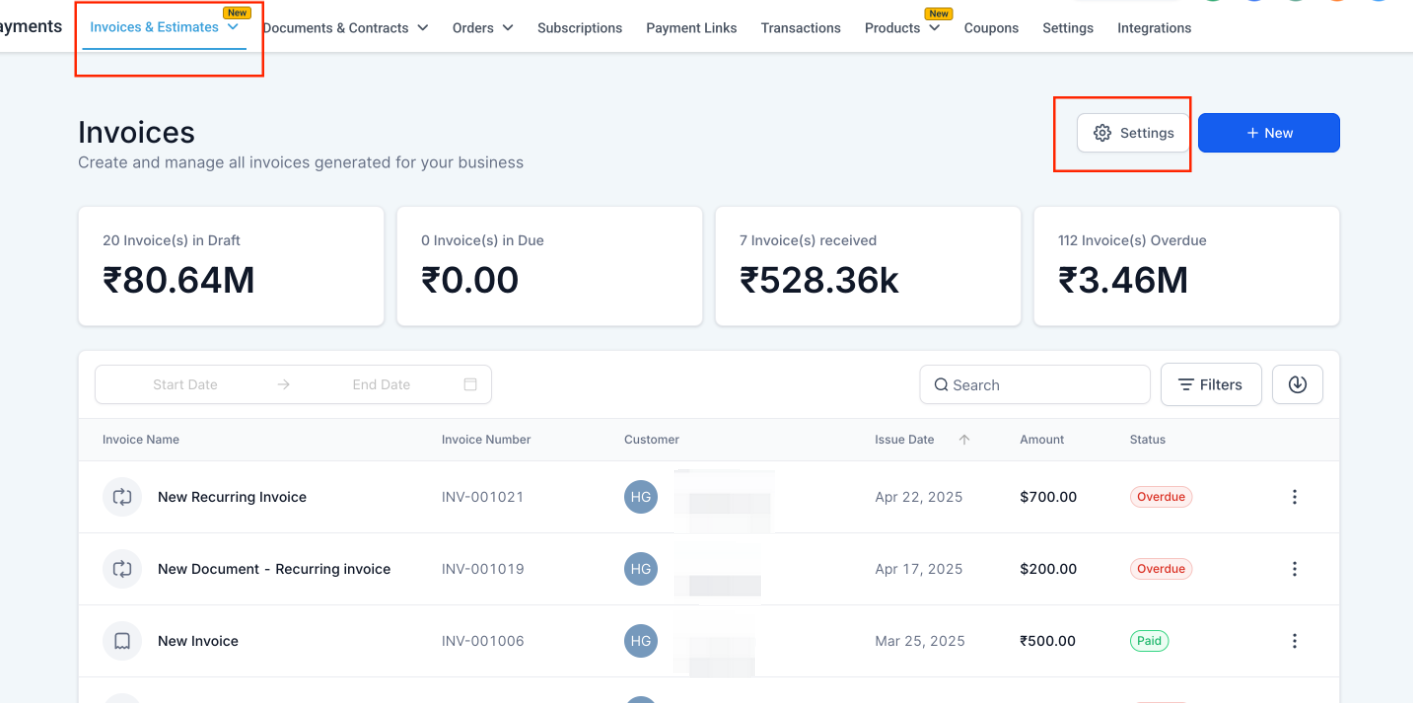
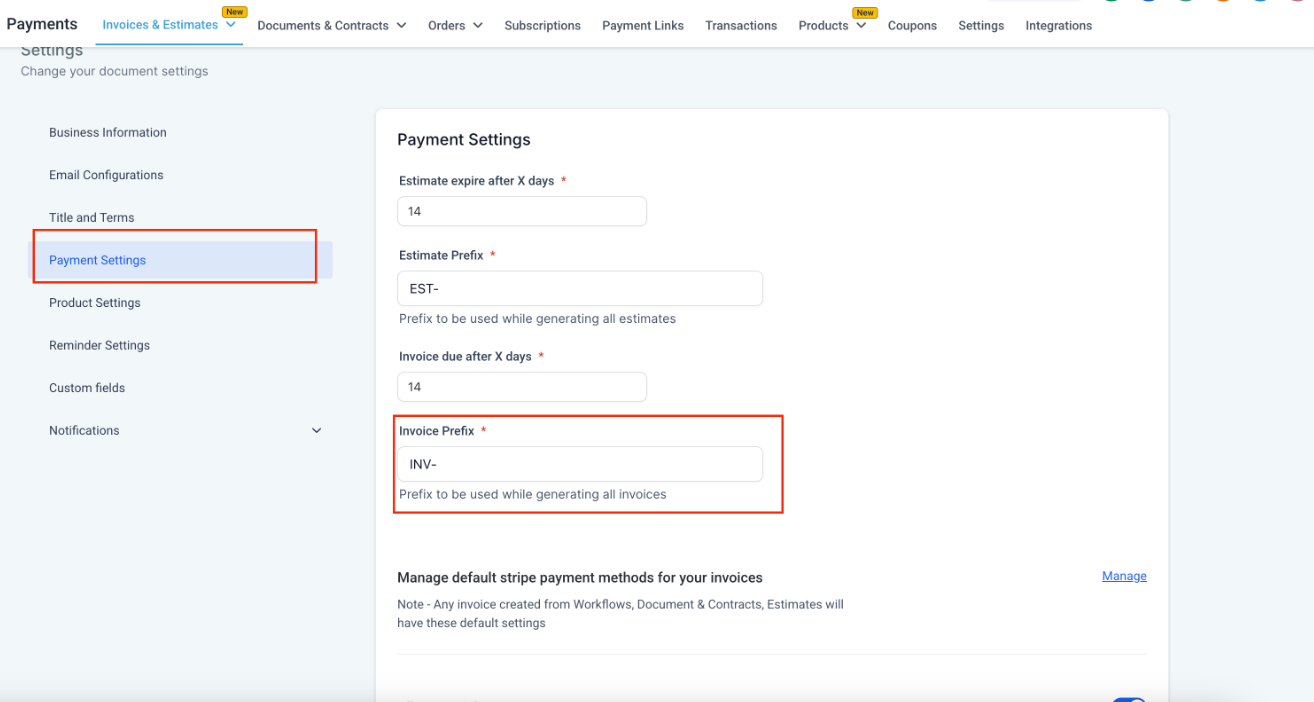
• From now on, whenever a new invoice is created, it will adopt the updated prefix.

Why We Built It?
• This enhancement is part of our commitment to providing more customization options for invoices, enabling businesses to adhere to their established conventions.
Was this article helpful?
That’s Great!
Thank you for your feedback
Sorry! We couldn't be helpful
Thank you for your feedback
Feedback sent
We appreciate your effort and will try to fix the article