Managing subscriptions just got easier!
Agency users can now cancel location-level subscriptions directly from their Billing page, offering full visibility and flexibility — no support ticket needed.
What’s New:
Step 1: Choose How to Cancel
Agencies can now select the best method to cancel a location’s subscription:
• Cancel at End of Billing Cycle
• Cancel Immediately (no proration or refunds)
Step 2: Confirm the Location
• Review a quick summary of the selected location before proceeding.
• Prevents accidental cancellations
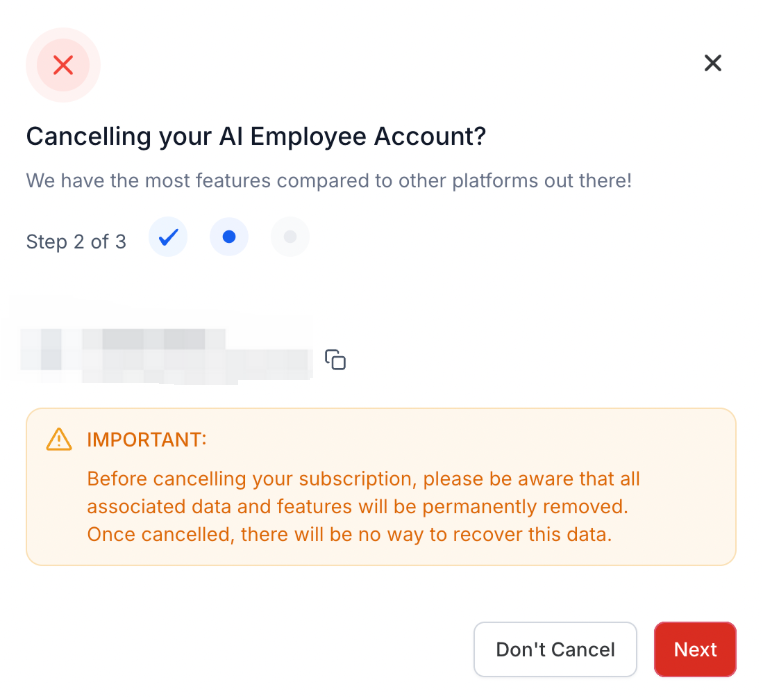
Step 3: Share a Reason
• Let us know why you’re cancelling — this feedback helps us enhance the platform.
• Then, confirm and you're all set!
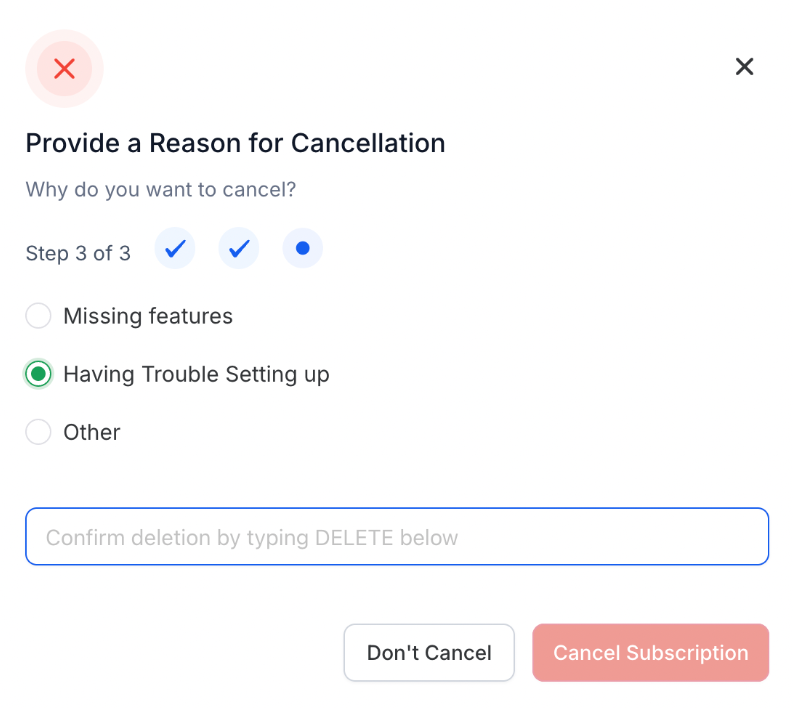
What’s Coming Next:
• Location Self-Cancellation – Locations will soon have the ability to cancel their own plans
• Bundle Plan Cancellations – Streamline bulk cancellations with a single click
Why This Matters:
• More Control – Agencies can manage client subscriptions independently
• Faster Execution – No delays, no need for back-and-forth with support
• Clearer Experience – A guided 3-step process reduces confusion and errors
This update is now live for all agencies!
Was this article helpful?
That’s Great!
Thank you for your feedback
Sorry! We couldn't be helpful
Thank you for your feedback
Feedback sent
We appreciate your effort and will try to fix the article