We’re excited to announce Opportunity Notes, a robust new feature that allows you to link notes directly to Opportunities and Contacts, providing enhanced flexibility and clarity in your information organization!
Why This Feature?
This feature offers improved precision and clarity in note management by distinguishing Opportunity notes from Contact notes, reducing clutter and making it easier to locate important details.
What’s New?
- Entity-Specific Notes: Create dedicated notes for each Opportunity, separate from Contact notes.
- Flexible Associations: Link notes to Opportunities, Contacts, or both—choose what suits you best.
- Smart Filtering & Powerful Search: Easily filter and search for notes by their associated entities.
How to Use?
- To activate this feature: Navigate to Settings > Labs and toggle on "Opportunity Notes."
- Navigate to the specific tab: Open the Opportunities tab (or the Contacts tab) and select the relevant record.
- Create a Note: Click on Add Note, enter your text, and select the entities (Opportunities, Contacts, or both) under Associated Objects.
- View & Manage: Go to Notes under Contacts or Opportunities to efficiently view, filter, and manage your linked notes.
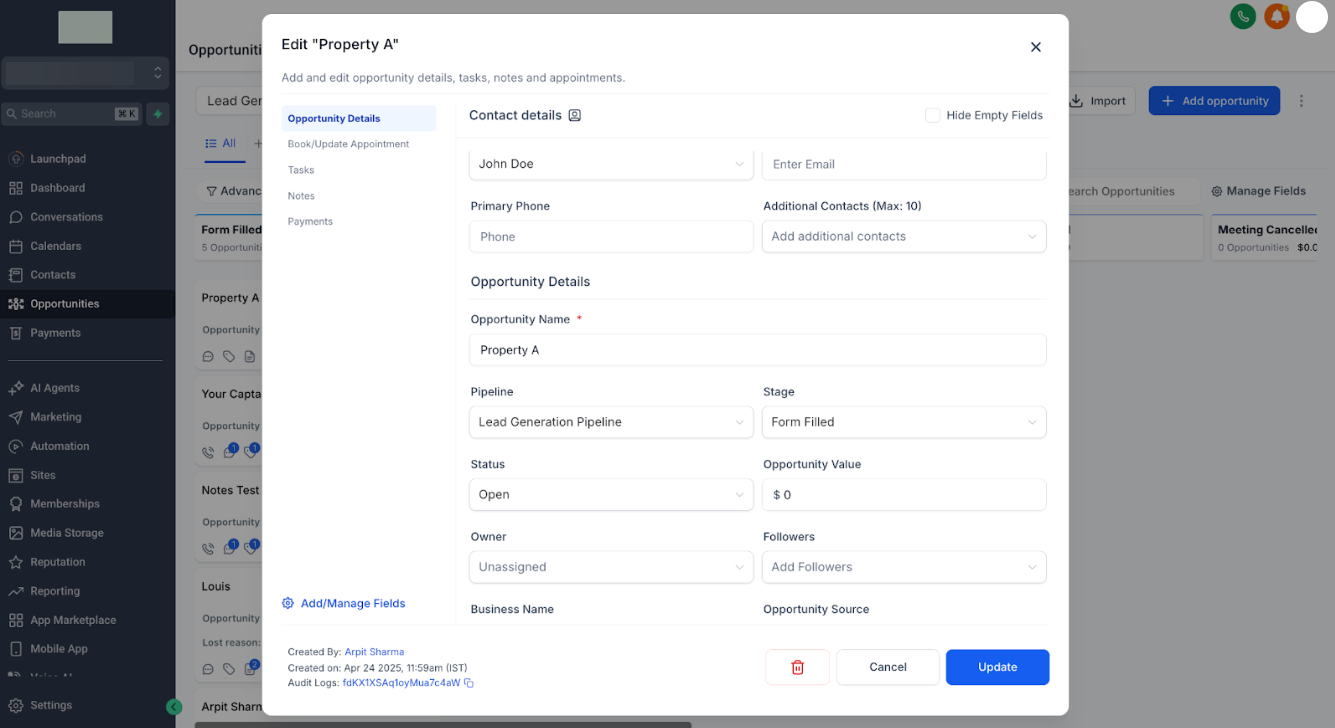
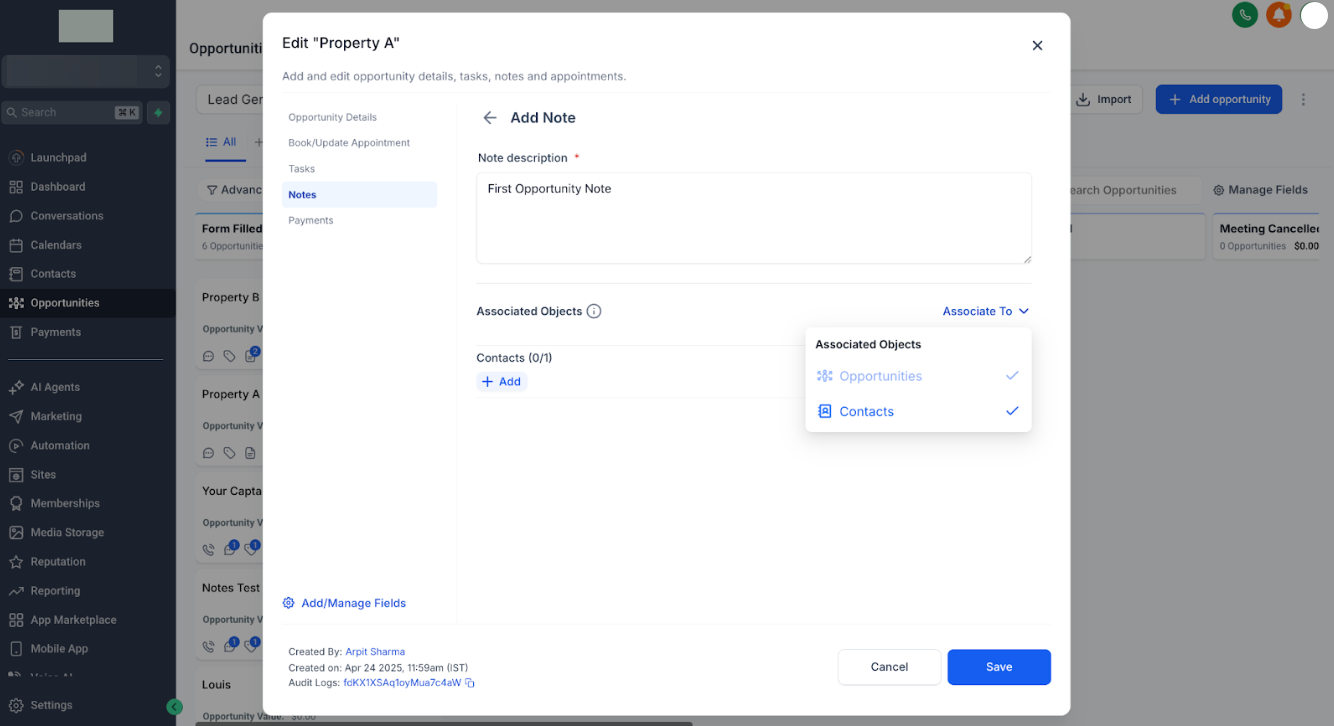
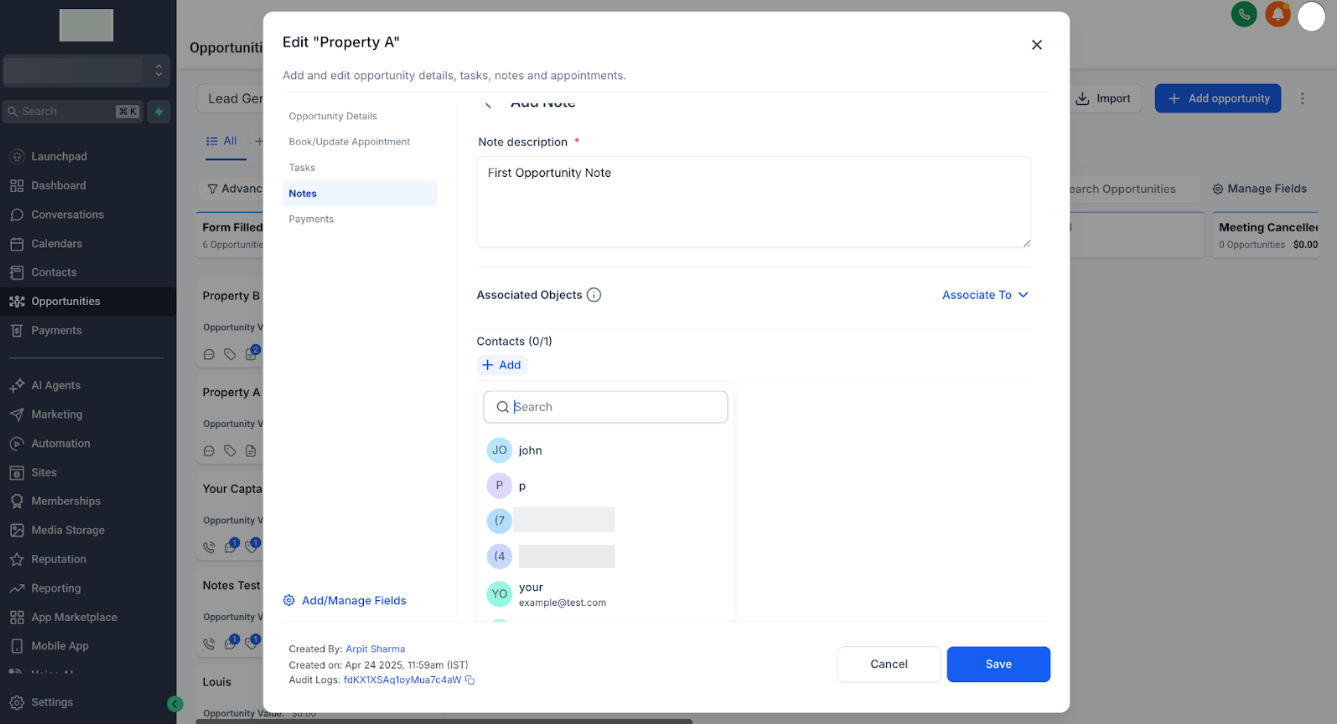
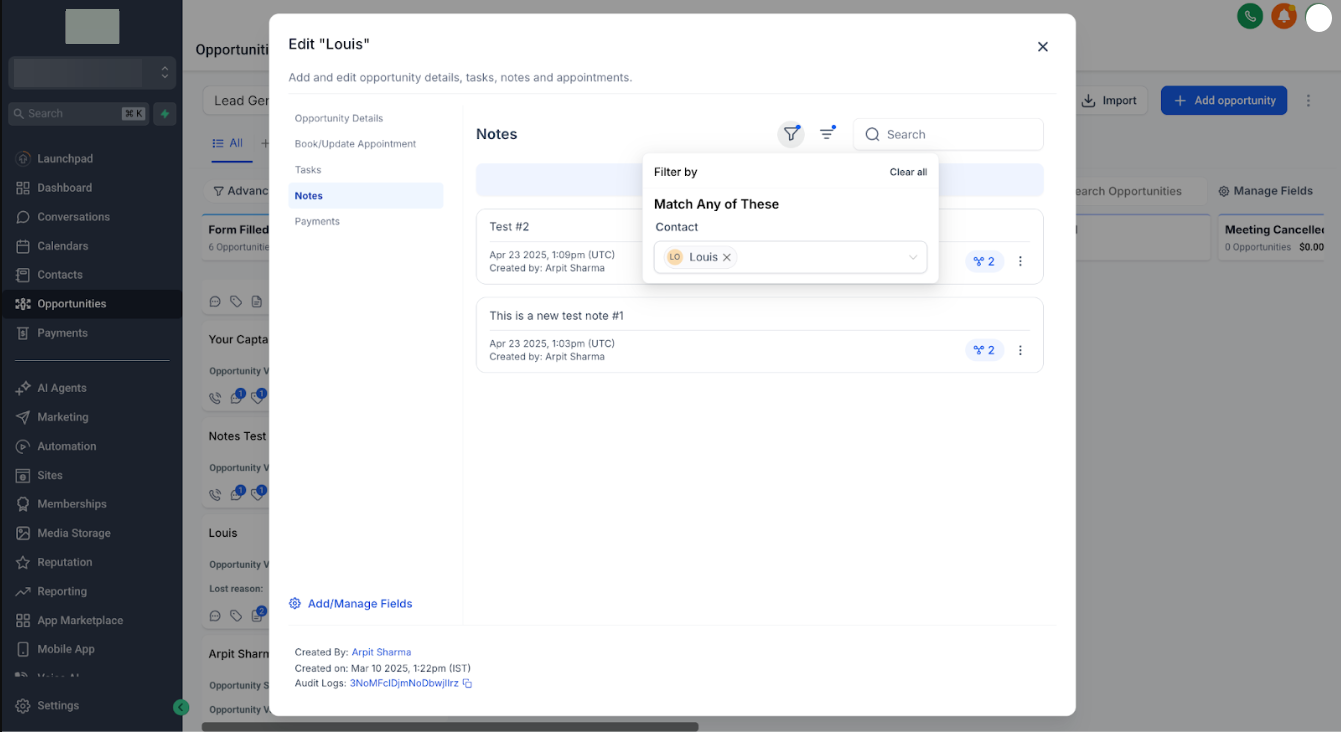
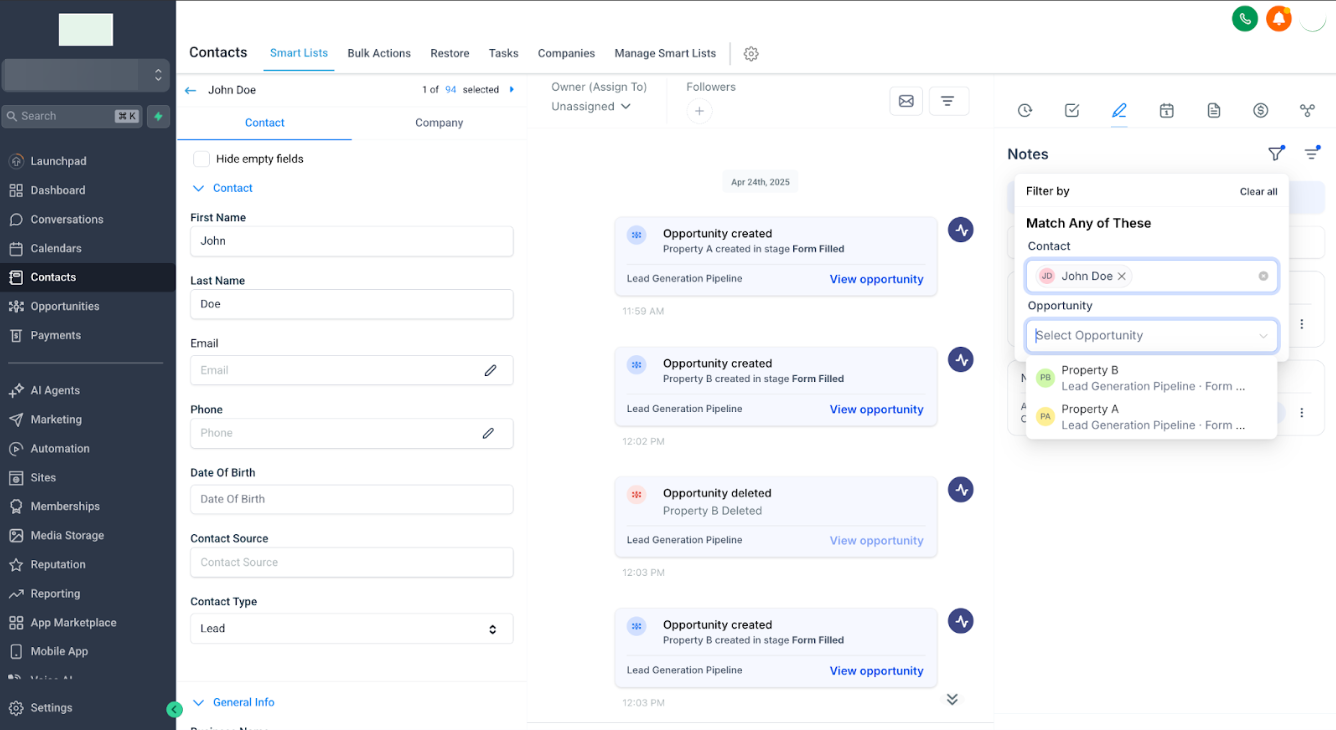
Was this article helpful?
That’s Great!
Thank you for your feedback
Sorry! We couldn't be helpful
Thank you for your feedback
Feedback sent
We appreciate your effort and will try to fix the article