Managing affiliate details just got faster and simpler. The improved edit flow allows you to easily view, update, and take action directly within the affiliate’s profile — all in one place.
What’s New?
- New tabs for structured information including: Basic Info(Email, First Name, Last Name, Company Name),Details(Website, Phone Number, Country, Address, W-8/W-9 Forms),Socials(Manage social media handles)
- Quick Actions from Profile:Add/Remove from Campaign, Suspend Affiliate, Delete Affiliate, Add Manual Sale and more
How It Works:
- Navigate to the Affiliate Manager
- Click on an Affiliate Profile
- Tap the Edit icon next to the name to update profile details
- Use the 3-dot menu for quick actions like suspend, delete, or campaign updates
Why it Matters:
Affiliate management is now centralized and more intuitive. This reduces back-and-forth, improves data accuracy, and speeds up day-to-day operations — especially for users handling high volumes of affiliates.


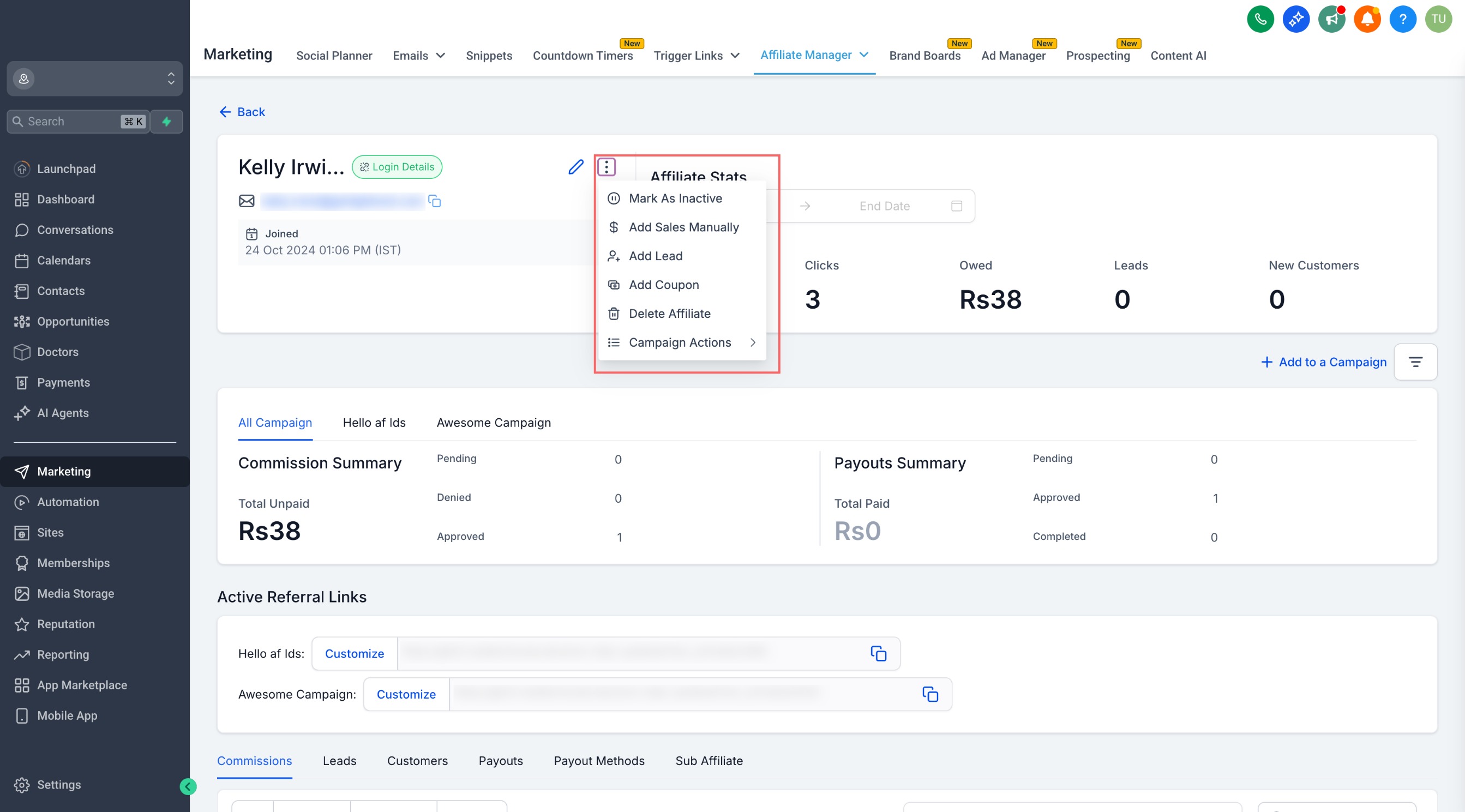
Was this article helpful?
That’s Great!
Thank you for your feedback
Sorry! We couldn't be helpful
Thank you for your feedback
Feedback sent
We appreciate your effort and will try to fix the article